filmov
tv
How to Fix Bose SoundLink Mini 2 not charging, not turning on, not working, red light flashing
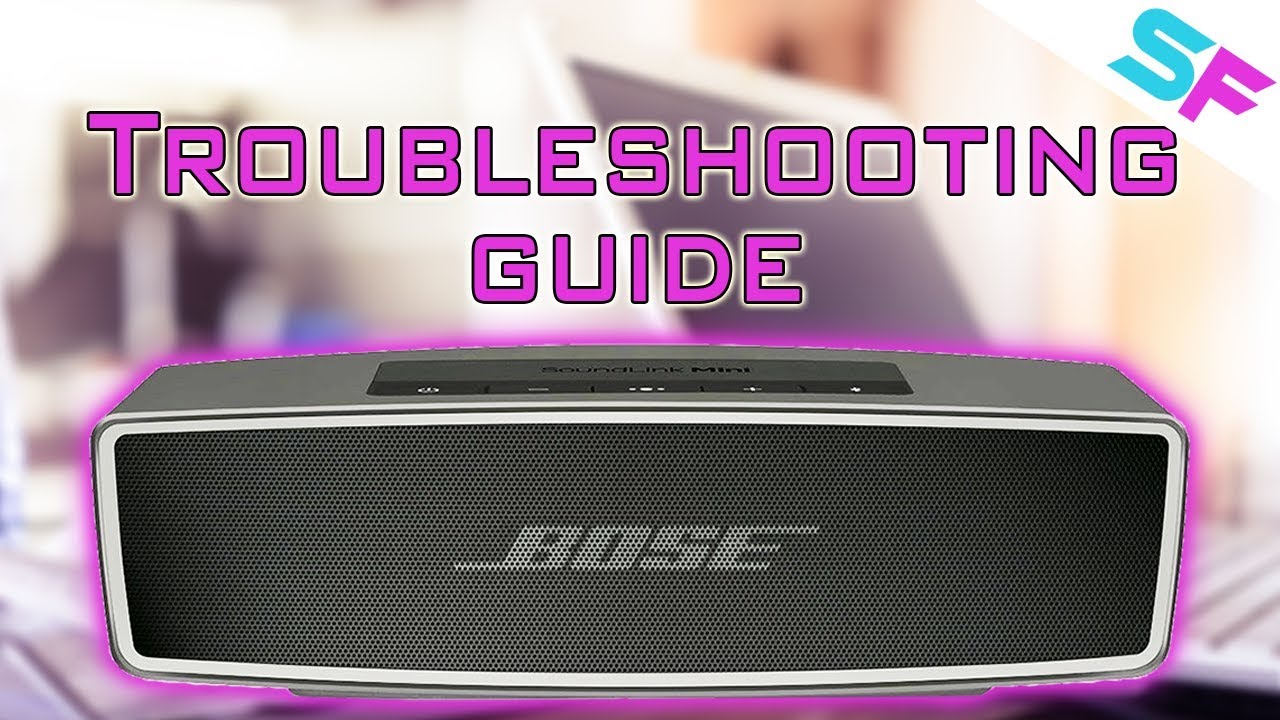
Показать описание
In this Bose SoundLink Mini 2 troubleshooting guide, I would like to help those ones who have problems with their SoundLink Mini 2 speakers.
These steps can help you in case of various problems for example if your speaker does not turn on or if it is not charging.
- The speaker does not turn on when using battery
The most common problem is that the speaker does not turn on.
Surprisingly, in the most cases, it is not caused by a problem but the speaker is designed in this way.
The SoundLink Mini 2 has a so-called battery protection mode, which means if it is disconnected from the AC power and unused for at least 14 days it enters into this mode to preserve battery power.
In this case, you have to connect it to AC power and turn it on to reactivate the speaker, after that you can remove it from the charging cable
- The speaker does not charge or does not turn on when connected to AC power
If the following steps do not help and you still cannot turn the speaker on or it is not charging, then first make sure you are charging it with its own Bose charger.
If it still does not work, then you can try to reboot its internal processor.
You can do this by temporarily putting the speaker into “Ship mode”, this does not erase any settings of the speaker.
You can do it in the following way:
1. Connect the speaker to power.
2. Press and hold the ‘Multi-function’ (three dots) button for 10 seconds.
3. While continuing to hold the ‘Multi-function’ button, unplug the speaker from power.
4. Release the ‘Multi-function’ button.
5. After that connect it to power and charge for at least 1 hour.
- Reset the Bose SoundLink Mini 2
If none of the steps above solved your problem, you can try to set the speaker back to the factory defaults.
These steps erase the settings of the speaker and return the original factory settings.
You can do it in the following way:
1. Power the speaker on.
2. Press and hold the ‘Power’ button for ten seconds.
- Update the speaker
By updating the firmware of the speaker, you can solve several issues and eliminate known software bugs.
=============== Contact me ================
=============== Gear I use ================
Camera:
Microphone:
Sound card:
Lights:
Tripod:
Video head:
================= Follow me =================
Don't forget to subscribe and follow me because lots of interesting reviews are coming.
Let me know in the comment section if you liked this video. I am also here to answer your questions.
================= Notes =================
Комментарии
 0:02:05
0:02:05
 0:05:50
0:05:50
 0:02:59
0:02:59
 0:13:37
0:13:37
 0:00:57
0:00:57
 0:18:29
0:18:29
 0:06:20
0:06:20
 0:02:42
0:02:42
 0:13:01
0:13:01
 0:02:05
0:02:05
 0:01:21
0:01:21
 0:01:20
0:01:20
 0:06:21
0:06:21
 0:00:32
0:00:32
 0:00:55
0:00:55
 0:03:51
0:03:51
 0:04:56
0:04:56
 0:01:11
0:01:11
 0:04:12
0:04:12
 0:10:59
0:10:59
 0:06:16
0:06:16
 0:00:20
0:00:20
 0:06:00
0:06:00
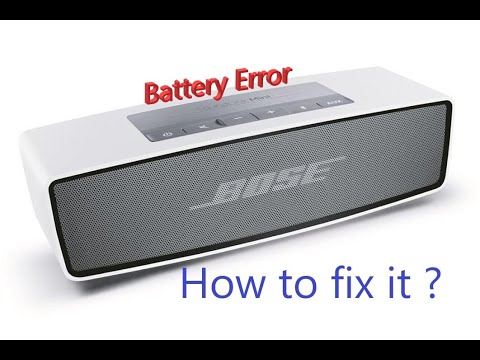 0:00:58
0:00:58