filmov
tv
Looker Studio Tutorial For Beginners

Показать описание
Learn how to get started creating reports and dashboards in this step-by-step Looker Studio tutorial for beginners. You will learn how to create your first report, including adding a data source, adding charts and how to customize your report. Let's get started!
REGULAR EXPRESSION: ^\((organic|direct|referral|not set)\)$
JUMP TO A TOPIC:
00:00 Introduction
00:41 Looker Studio overview
01:08 Create a new report
01:22 Connect a data source
02:50 Report canvas
03:00 Chart options
04:14 Changing dimensions and metrics
05:24 Customizing charts
06:56 Filtering charts
07:53 Chart for custom campaigns
10:05 Chart for landing pages
12:01 Stacked bar chart for trends
13:51 Renaming fields (dimensions and metrics)
14:30 Changing the theme and style
15:02 Conclusion
YOUR EXTRA RESOURCES:
#LookerStudio
#LookerStudioTutorial
#GoogleAnalyticsDashboard
REGULAR EXPRESSION: ^\((organic|direct|referral|not set)\)$
JUMP TO A TOPIC:
00:00 Introduction
00:41 Looker Studio overview
01:08 Create a new report
01:22 Connect a data source
02:50 Report canvas
03:00 Chart options
04:14 Changing dimensions and metrics
05:24 Customizing charts
06:56 Filtering charts
07:53 Chart for custom campaigns
10:05 Chart for landing pages
12:01 Stacked bar chart for trends
13:51 Renaming fields (dimensions and metrics)
14:30 Changing the theme and style
15:02 Conclusion
YOUR EXTRA RESOURCES:
#LookerStudio
#LookerStudioTutorial
#GoogleAnalyticsDashboard
Looker Studio Tutorial For Beginners 2024 (Step-By-Step)
Looker Studio Tutorial For Beginners 2024
Get Started with Looker Studio in 15 Minutes | 2023 Looker Studio Tutorial For Beginners
Looker Studio Tutorial For Beginners
📊 📈 Looker Studio Tutorial for Beginners 2024
Learn Looker Studio in (46 Minutes) [Beginner Course]
Looker Studio Tutorial For Beginners: How To Use Looker Studio (Full Guide 2024)
Ultimate Step by Step Google Looker Studio Dashboard Project | End to End Dashboard Project Tutorial
Google Looker Studio Tutorial #googlecloud #shorts
Looker Studio Tutorial For Beginners (2024) Full Tutorial
Looker Studio in a minute
Google Looker Studio Tutorial 2023
Looker Studio (formerly Google Data Studio) FREE complete tutorial (2024) for marketers
Google Looker Studio Tutorial for Beginners
FULL Google Data Studio Course (2023) ➡️ rebranded to Looker Studio) [Compilation]
Looker Studio: Comprehensive Tutorial (Formerly Data Studio)
HOW TO USE LOOKER STUDIO | LOOKER STUDIO TUTORIAL FOR BEGINNERS 2024
Looker Studio : Créer Un Tableau de bord Étape Par Étape (ex DATA STUDIO)
Create stunning Dashboards without having Excel knowledge | Google looker studio tutorial
Looker Studio tutorial for Google Analytics 4 | GA4 + Google Data Studio
Look & Learn - Intro to LookML
Getting started with Looker: From database to dashboard
Looker Studio Tutorial for Beginners 2024
7 ESSENTIAL Looker Studio HACKS EVERYONE Should Know!
Комментарии
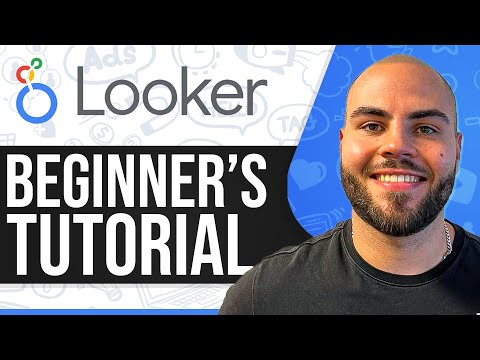 0:08:04
0:08:04
 0:19:48
0:19:48
 0:17:27
0:17:27
 0:15:28
0:15:28
 0:24:51
0:24:51
 0:46:35
0:46:35
 0:08:34
0:08:34
 0:20:12
0:20:12
 0:01:00
0:01:00
 0:08:02
0:08:02
 0:01:48
0:01:48
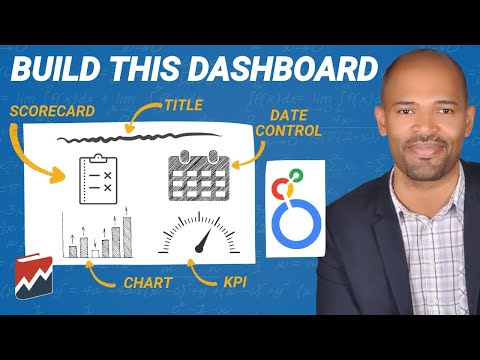 0:12:57
0:12:57
 2:31:23
2:31:23
 0:34:45
0:34:45
 1:50:49
1:50:49
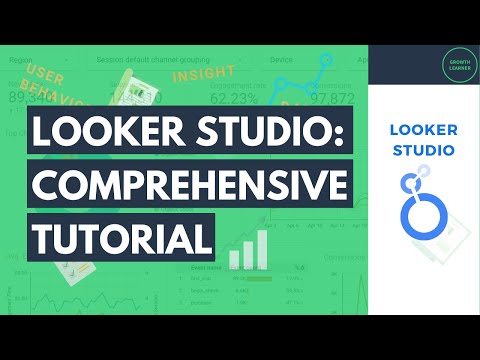 1:23:28
1:23:28
 0:08:25
0:08:25
 0:12:48
0:12:48
 1:36:58
1:36:58
 0:31:52
0:31:52
 0:05:06
0:05:06
 1:01:31
1:01:31
 0:22:30
0:22:30
 0:08:22
0:08:22