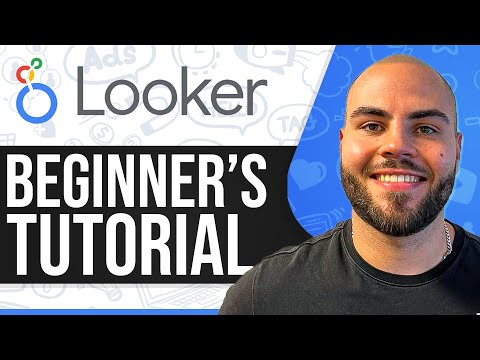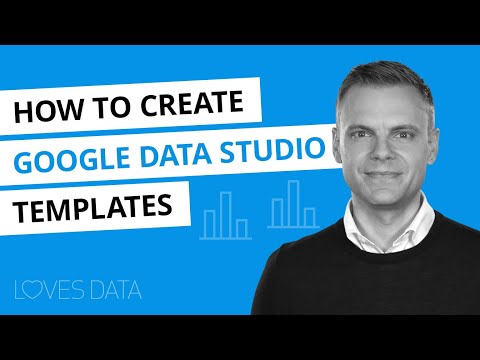filmov
tv
FULL Google Data Studio Course (2023) ➡️ rebranded to Looker Studio) [Compilation]

Показать описание
Free Complete Looker Studio Tutorials 🔥 Want to build a on-brand report dashboard for your work / business but don't have any knowledge on Business Intelligence/ Data Visualisation Tools? Not sure how to get started in Google Data Studio? This FULL compilation of my FREE data studio crash course is made for you!
Need data for the practice?
Looking for the colour pallete I used in this tutorial? Here you go!
T I M E S T A M P
00:00:00 Course Overview
00:02:38 Chapter 1: Google Data Studio Introduction, Q&A
00:07:18 Chapter 2: Connect to Data Source (Google Sheets)
00:22:03 Chapter 3: Charts Tutorial: Pie Chart, Bar Chart, Table Chart, Scorecard
00:57:54 Chapter 4: Advanced Chart Tutorial
01:07:14 Chapter 5: Data Studio Calculated Field / Formulas
01:17:22 Chapter 6: Filters / Data Control
01:28:21 Chapter 7: Custom Theme
01:37:28 Chapter 8: Report Sharing
F R E E B I E S
I used Canva to make graphics for my educational videos and thumbnails. If you want to try this amazing tool, you are welcome to use the link below!
[ This is an affiliate link. I receive a small commission if you decided to subscribe to the Canva plan after trying it out. There's no extra cost to you.]
𝐖𝐚𝐧𝐭 𝐭𝐨 𝐬𝐮𝐩𝐩𝐨𝐫𝐭 𝐦𝐨𝐫𝐞 𝐜𝐨𝐧𝐭𝐞𝐧𝐭 𝐥𝐢𝐤𝐞 𝐭𝐡𝐢𝐬 ?
#GoogleDataStudio #Danalyser #DataStudioNewUpdates
--------------------------------------------------------------------------------------------------------------------------
A B O U T M E
👧🏻 The person behind this channel is a Malaysian-Chinese Data Analyst. Aspired to create content for non-technical background audiences to up their game in their careers or even for students to prepare for their future career at early stages.
---------------------------------------------------------------------------------------------------------------------------
💌 W A T C H N E X T
⚈ Show current date in dashboard
⚈ Export Data from Data Studio
⚈ Automation in Data Studio (Email Delivery)
Need data for the practice?
Looking for the colour pallete I used in this tutorial? Here you go!
T I M E S T A M P
00:00:00 Course Overview
00:02:38 Chapter 1: Google Data Studio Introduction, Q&A
00:07:18 Chapter 2: Connect to Data Source (Google Sheets)
00:22:03 Chapter 3: Charts Tutorial: Pie Chart, Bar Chart, Table Chart, Scorecard
00:57:54 Chapter 4: Advanced Chart Tutorial
01:07:14 Chapter 5: Data Studio Calculated Field / Formulas
01:17:22 Chapter 6: Filters / Data Control
01:28:21 Chapter 7: Custom Theme
01:37:28 Chapter 8: Report Sharing
F R E E B I E S
I used Canva to make graphics for my educational videos and thumbnails. If you want to try this amazing tool, you are welcome to use the link below!
[ This is an affiliate link. I receive a small commission if you decided to subscribe to the Canva plan after trying it out. There's no extra cost to you.]
𝐖𝐚𝐧𝐭 𝐭𝐨 𝐬𝐮𝐩𝐩𝐨𝐫𝐭 𝐦𝐨𝐫𝐞 𝐜𝐨𝐧𝐭𝐞𝐧𝐭 𝐥𝐢𝐤𝐞 𝐭𝐡𝐢𝐬 ?
#GoogleDataStudio #Danalyser #DataStudioNewUpdates
--------------------------------------------------------------------------------------------------------------------------
A B O U T M E
👧🏻 The person behind this channel is a Malaysian-Chinese Data Analyst. Aspired to create content for non-technical background audiences to up their game in their careers or even for students to prepare for their future career at early stages.
---------------------------------------------------------------------------------------------------------------------------
💌 W A T C H N E X T
⚈ Show current date in dashboard
⚈ Export Data from Data Studio
⚈ Automation in Data Studio (Email Delivery)
Комментарии