filmov
tv
how to shrink and expand volume in window server 2019 / 2016

Показать описание
how to shrink and expand volume in window server 2019 / 2016
Need to resize C drive in Windows Server 2019 / 2016?
Usually, the C drive is the system drive with OS installed. In Windows Server 2019, it is not rare to find out that the C drive is almost full while other partitions have much space left, or the capacity of C drive is too large.
If the C drive is in low space, your machine might run slowly even crash, If the C drive is allocated with too much space,
other partitions can be too small to store more data. Thus, you need to change the partition size of the C drive in the Windows Server.
Before starting the video, you are requested to subscribe to our channel and hit the bell button
go to computer management via search option.
Go to disk management on the left pane.
right-click on the partition and click on expand volume.Click next
Select the amount of space you want to expand, otherwise full available Space will be automatically selected. Click next. click finish
How to shrink the C drive
Go to disk management. right-click on the partition and click on shrink.
Enter the amount of space to shrink in MB. click on shrink.
Hello friends, we hope that you like this video. Thank you for watching !! Please Subscribe our channels and FOLLOW US ON SOCIAL NETWORKS: 👍
Subscribe to our YouTube Channels
Follow us on Facebook
Google Plus
Daily Motion
Need to resize C drive in Windows Server 2019 / 2016?
Usually, the C drive is the system drive with OS installed. In Windows Server 2019, it is not rare to find out that the C drive is almost full while other partitions have much space left, or the capacity of C drive is too large.
If the C drive is in low space, your machine might run slowly even crash, If the C drive is allocated with too much space,
other partitions can be too small to store more data. Thus, you need to change the partition size of the C drive in the Windows Server.
Before starting the video, you are requested to subscribe to our channel and hit the bell button
go to computer management via search option.
Go to disk management on the left pane.
right-click on the partition and click on expand volume.Click next
Select the amount of space you want to expand, otherwise full available Space will be automatically selected. Click next. click finish
How to shrink the C drive
Go to disk management. right-click on the partition and click on shrink.
Enter the amount of space to shrink in MB. click on shrink.
Hello friends, we hope that you like this video. Thank you for watching !! Please Subscribe our channels and FOLLOW US ON SOCIAL NETWORKS: 👍
Subscribe to our YouTube Channels
Follow us on Facebook
Google Plus
Daily Motion
 0:02:39
0:02:39
 0:03:41
0:03:41
 0:11:06
0:11:06
 0:00:19
0:00:19
 0:03:25
0:03:25
 0:00:25
0:00:25
 0:04:05
0:04:05
 0:03:22
0:03:22
 0:39:43
0:39:43
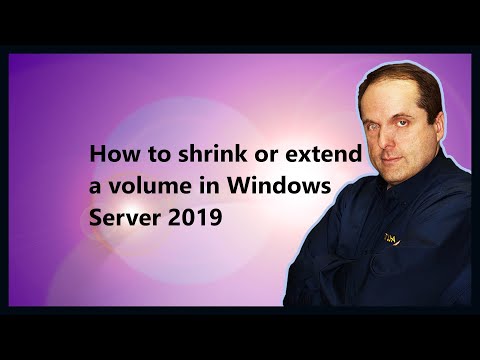 0:02:21
0:02:21
 0:00:28
0:00:28
 0:03:57
0:03:57
 0:05:47
0:05:47
 0:06:39
0:06:39
 0:23:19
0:23:19
 0:00:23
0:00:23
 0:01:29
0:01:29
 0:00:08
0:00:08
 0:01:04
0:01:04
 0:03:24
0:03:24
 0:01:46
0:01:46
 0:02:44
0:02:44
 0:00:28
0:00:28
 0:00:40
0:00:40