filmov
tv
How to install and setting up Polycom video conference camera with Microsoft Teams

Показать описание
This is a Tutorial video on How to install and setting up Polycom Video conference sound bar camera with Microsoft Teams.
Great camera for conference room and Teachers that need a all in one camera Mic and sound that gives the future of having a easy way to do presentation and teaching with the help of this Camera.
If this video help you please subscribe to the channel and let us know on the comments if this tutorial also help you. Thank you
Website below to download POLYCOM STUDIO APP.
VIDEO TIMECODE ( Jump to the part that you want to watch by clicking below or on the timeline of the video )
0:00 Intro
0:22 Polycom Studio Description
1:04 What is in the box of Polycom Studio
1:28 Polycom Studio Installation Guide
2:17 How to activate Polycom Studio speaker on PC
2:27 Polycom Studio and Microsoft Teams setup
3:01 Testing Polycom Studio on Microsoft Teams
3:14 How to use Polycom Studio Control Remote
8:53 How to install and use Polycom Studio App
11:43 Outro
----------------------------------
This is our Latest Subscriber!! Thank you James Dale and welcome!!!
This is our latest Discord member!!! Welcome the_waynee♯0
Our channel subscriber goal ||||||||||||||| 60% |||............ 1.2K/2KThank you!!
Our Discord Members goal ||||||||||||||| 81% ||||||||||..... 81/100 Thank you!!
----------------------------------
Want to know what equipment I use and recommend for Content Creation and Streaming?
----------------------------------
▶️Twitch Stream Schedule ( Eastern Time )
Monday - 6:30am - 8:30am
Tuesday - 6pm-8pm
Wednesday - 6:30am - 8:30am
Thursday - 6:30am - 8:30am
Friday - 6:30am - 8:30am
----------------------------------
▶️ Social Media
---------------------------------
Great camera for conference room and Teachers that need a all in one camera Mic and sound that gives the future of having a easy way to do presentation and teaching with the help of this Camera.
If this video help you please subscribe to the channel and let us know on the comments if this tutorial also help you. Thank you
Website below to download POLYCOM STUDIO APP.
VIDEO TIMECODE ( Jump to the part that you want to watch by clicking below or on the timeline of the video )
0:00 Intro
0:22 Polycom Studio Description
1:04 What is in the box of Polycom Studio
1:28 Polycom Studio Installation Guide
2:17 How to activate Polycom Studio speaker on PC
2:27 Polycom Studio and Microsoft Teams setup
3:01 Testing Polycom Studio on Microsoft Teams
3:14 How to use Polycom Studio Control Remote
8:53 How to install and use Polycom Studio App
11:43 Outro
----------------------------------
This is our Latest Subscriber!! Thank you James Dale and welcome!!!
This is our latest Discord member!!! Welcome the_waynee♯0
Our channel subscriber goal ||||||||||||||| 60% |||............ 1.2K/2KThank you!!
Our Discord Members goal ||||||||||||||| 81% ||||||||||..... 81/100 Thank you!!
----------------------------------
Want to know what equipment I use and recommend for Content Creation and Streaming?
----------------------------------
▶️Twitch Stream Schedule ( Eastern Time )
Monday - 6:30am - 8:30am
Tuesday - 6pm-8pm
Wednesday - 6:30am - 8:30am
Thursday - 6:30am - 8:30am
Friday - 6:30am - 8:30am
----------------------------------
▶️ Social Media
---------------------------------
Комментарии
 0:24:12
0:24:12
 0:10:13
0:10:13
 0:01:16
0:01:16
 0:05:58
0:05:58
 0:10:08
0:10:08
 0:08:51
0:08:51
 0:05:43
0:05:43
 0:06:20
0:06:20
 0:00:56
0:00:56
 0:18:29
0:18:29
 0:06:41
0:06:41
 0:12:57
0:12:57
 0:05:36
0:05:36
 0:10:19
0:10:19
 0:03:38
0:03:38
 0:00:53
0:00:53
 0:04:59
0:04:59
 0:11:16
0:11:16
 0:04:56
0:04:56
 0:01:42
0:01:42
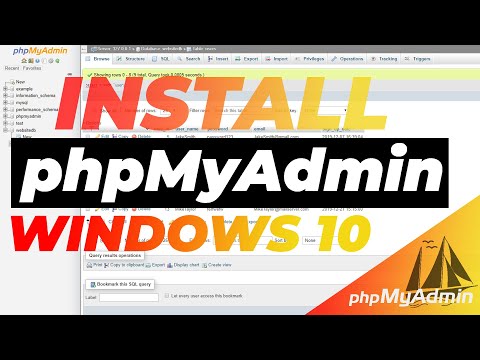 0:03:28
0:03:28
 0:01:22
0:01:22
 0:05:46
0:05:46
 0:29:45
0:29:45