filmov
tv
Numbers for Mac - 2019

Показать описание
Numbers for Mac - 2019 Tutorial. Today I'm showing you the most important features built into Apple's Numbers. This is a great alternative to Microsoft Excel and it comes free with every Mac!
SUBSCRIBE & HIT THE 🔔
Instead of making a long "full tutorial" on Numbers, I decided to focus on the key aspects of this software that I felt would be the most beneficial to all of you. We're going to focus today on how to use the templates built into Numbers (and an extra resource for 3rd party templates) to make creating your document a snap!
🔗RESOURCES & LINKS🔗
Free Additional Templates for Pages, Numbers, & Keynote:
David's Class on LastPass - Password Management
🎬CHAPTERS WITH TIME-CODES:
00:00:45 - Getting Started with the Template Chooser
00:02:52 - Basic Navigation Inside A Spreadsheet
00:04:40 - Customizing & Personalizing A Template
00:06:19 - Converting An Excel Template?
00:06:45 - A Free Resource for 3rd Party Templates
00:07:08 - Formula Basics/Looking Up Formulas
00:08:05 - Adding Cells/Replicating Forumulas
00:09:02 - How to Show Cell Borders when Printing
00:09:35 - Collaborating with others on a Numbers Document
00:10:00 - Password Protect Your Document
00:10:38 - Send a Numbers Doc to a PC User/Excel User
#Numbers #AppleNumbers #NumbersApp #NumbersforMac #iWork
📬 We Love Hearing From You! 💌
Tech Talk America
Attn: David A. Cox
PO BOX 1566
Provincetown, MA 02657
❤️Please help support Tech Talk America on Venmo 💙
Any contribution is greatly appreciated!
Do You...
Need help navigating your Mac?
Need help learning Final Cut Pro or iMovie?
Need help removing Malware from your Mac?
Need help Organizing your Photos?
IF YOU ANSWERED YES to any of these questions; I'd Love To Work With You!!!
Social Media Links:
Tech Talk America is filmed and produced in Provincetown, Massachusetts.
SUBSCRIBE & HIT THE 🔔
Instead of making a long "full tutorial" on Numbers, I decided to focus on the key aspects of this software that I felt would be the most beneficial to all of you. We're going to focus today on how to use the templates built into Numbers (and an extra resource for 3rd party templates) to make creating your document a snap!
🔗RESOURCES & LINKS🔗
Free Additional Templates for Pages, Numbers, & Keynote:
David's Class on LastPass - Password Management
🎬CHAPTERS WITH TIME-CODES:
00:00:45 - Getting Started with the Template Chooser
00:02:52 - Basic Navigation Inside A Spreadsheet
00:04:40 - Customizing & Personalizing A Template
00:06:19 - Converting An Excel Template?
00:06:45 - A Free Resource for 3rd Party Templates
00:07:08 - Formula Basics/Looking Up Formulas
00:08:05 - Adding Cells/Replicating Forumulas
00:09:02 - How to Show Cell Borders when Printing
00:09:35 - Collaborating with others on a Numbers Document
00:10:00 - Password Protect Your Document
00:10:38 - Send a Numbers Doc to a PC User/Excel User
#Numbers #AppleNumbers #NumbersApp #NumbersforMac #iWork
📬 We Love Hearing From You! 💌
Tech Talk America
Attn: David A. Cox
PO BOX 1566
Provincetown, MA 02657
❤️Please help support Tech Talk America on Venmo 💙
Any contribution is greatly appreciated!
Do You...
Need help navigating your Mac?
Need help learning Final Cut Pro or iMovie?
Need help removing Malware from your Mac?
Need help Organizing your Photos?
IF YOU ANSWERED YES to any of these questions; I'd Love To Work With You!!!
Social Media Links:
Tech Talk America is filmed and produced in Provincetown, Massachusetts.
Комментарии
 0:11:56
0:11:56
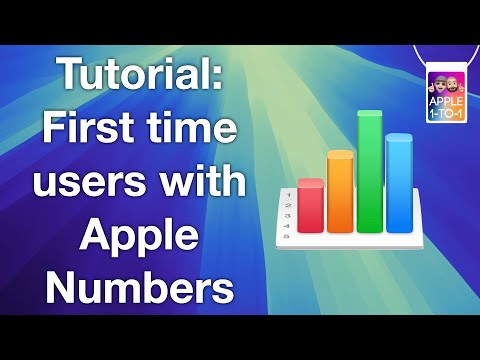 0:09:32
0:09:32
 0:00:28
0:00:28
 0:00:26
0:00:26
 0:09:36
0:09:36
 0:03:06
0:03:06
 0:00:14
0:00:14
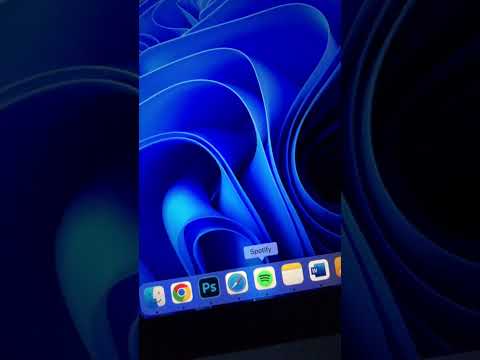 0:00:19
0:00:19
 0:00:19
0:00:19
 0:17:23
0:17:23
 0:00:44
0:00:44
 0:00:29
0:00:29
 0:00:40
0:00:40
 0:00:20
0:00:20
 0:00:14
0:00:14
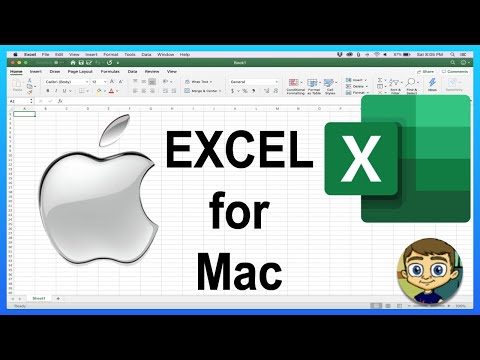 0:19:26
0:19:26
 0:00:29
0:00:29
 0:00:26
0:00:26
 0:00:41
0:00:41
 0:00:35
0:00:35
 0:00:21
0:00:21
 0:00:31
0:00:31
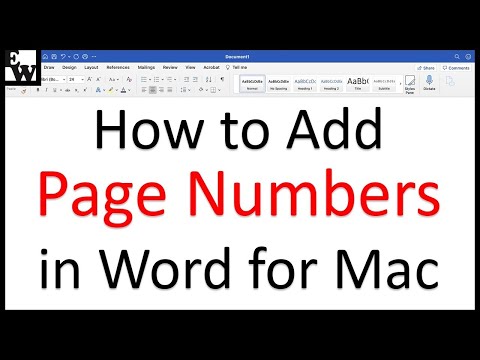 0:07:03
0:07:03
 0:00:39
0:00:39