filmov
tv
Common Issues and Troubleshooting for Task Management System Installation |GHL Plugins

Показать описание
Here are the top issues using the task management system inside of Hight Level
Ensuring that team members have appropriate access to necessary systems and tasks is crucial. A common challenge faced in this realm is the correct assignment of user roles and access to sub-accounts within a task system. This article, drawing insights from a YouTube transcript, delves into this issue, offering guidance on effectively managing user access in task systems.
First and foremost, it's vital to locate the team member within the system. Often, confusion arises when a user is not found in a specific system or sub-account. The key step here is to navigate to the individual's profile—this can be done by clicking on 'edit' when hovering over their name. Once there, you should proceed to the user roles section.
The critical action is to add the person to the appropriate sub-account where the task system is located. This step is often overlooked, leading to access issues. It's not just about adding a person to a system; it's about ensuring they're added to the right part of that system.
Another frequent mistake involves the handling of custom menu links in the task system. It's imperative to copy the custom menu link directly from the task system itself, not from other general settings links. These custom menu links are specific and should not be confused with those for other services. When setting up or managing a task system at an agency level, using the correct custom menu link is a small but significant detail that can save time and prevent access issues.
It's worth noting that these steps are not just about technicalities; they're about ensuring seamless collaboration and efficiency in a team. When each member has the right access, work flows smoothly, and the likelihood of errors or delays diminishes.
In conclusion, when managing user access in task systems, remember to locate and correctly assign team members to the appropriate sub-accounts. Pay special attention to the details of custom menu links for task systems. These practices are not just about avoiding common mistakes; they're about fostering an environment of effective collaboration and productivity.
🔹 About Us:
At GHL Plugins, we're passionate about helping businesses harness the full potential of GoHighLevel, one of the most powerful marketing automation and CRM platforms available. Our mission is to provide you with in-depth tutorials, tips, and strategies to make the most of this incredible tool.
 0:19:08
0:19:08
 0:13:20
0:13:20
 0:23:31
0:23:31
 0:15:59
0:15:59
 0:05:22
0:05:22
 0:06:36
0:06:36
 0:14:04
0:14:04
 0:13:38
0:13:38
 0:00:59
0:00:59
 0:36:02
0:36:02
 0:03:01
0:03:01
 0:12:46
0:12:46
 0:15:20
0:15:20
 0:20:14
0:20:14
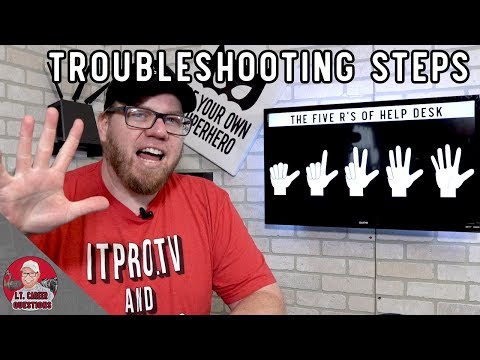 0:04:46
0:04:46
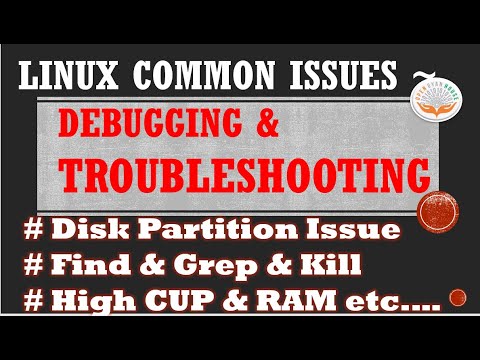 0:17:47
0:17:47
 0:13:18
0:13:18
 0:07:36
0:07:36
 0:07:42
0:07:42
 0:06:14
0:06:14
 0:11:41
0:11:41
 0:01:54
0:01:54
 0:16:41
0:16:41
 0:36:03
0:36:03