filmov
tv
Debugging & Troubleshooting in Linux || Linux most common issues with solution

Показать описание
#DebuggingInLinux #TroubleshootingInLinux #LinuxDebuggingAndTroubleshooting
0:00 Index
01:36 Disk Partition Full
04:58 Find File and Directory
07:57 Compare two files
09:45 CPU & RAM Status
Everyone is having their own approach to debug any issues. Here I am trying to cover most common Linux issues & it's debugging approach.
This video will give you a good start for Linux issues.
I have also mentioned the time frame at the begging of video for particular issue and it's solution. Basically, I don't wants viewer to be stay here and look upon whole video if looking for single solution only.
You can directly click on YouTube video stream with specific time and this will save your time. But if you are new at Linux so suggesting to spent some time in this video.
Hope you will enjoy the stuff ;)
01:35 Disk Partition is getting Full - Find and Delete Huge file from Linux Host
du -sh *
04:57 How to Find a file or Directory without knowing the exact location
07:56 Compare two files content
diff file1 file2
09:45 How to check CPU & RAM status in Linux Server
top sar free
11:40 How to debug network issue in Linux
ping telnet
13:30 Having ssh login issue in Linux server
ssh -vvv x.x.x.x
16:10 How to kill any process forcefully in Linux
kill -9 PID
If you found this video useful with time details so feel free to hit the like button.
0:00 Index
01:36 Disk Partition Full
04:58 Find File and Directory
07:57 Compare two files
09:45 CPU & RAM Status
Everyone is having their own approach to debug any issues. Here I am trying to cover most common Linux issues & it's debugging approach.
This video will give you a good start for Linux issues.
I have also mentioned the time frame at the begging of video for particular issue and it's solution. Basically, I don't wants viewer to be stay here and look upon whole video if looking for single solution only.
You can directly click on YouTube video stream with specific time and this will save your time. But if you are new at Linux so suggesting to spent some time in this video.
Hope you will enjoy the stuff ;)
01:35 Disk Partition is getting Full - Find and Delete Huge file from Linux Host
du -sh *
04:57 How to Find a file or Directory without knowing the exact location
07:56 Compare two files content
diff file1 file2
09:45 How to check CPU & RAM status in Linux Server
top sar free
11:40 How to debug network issue in Linux
ping telnet
13:30 Having ssh login issue in Linux server
ssh -vvv x.x.x.x
16:10 How to kill any process forcefully in Linux
kill -9 PID
If you found this video useful with time details so feel free to hit the like button.
Комментарии
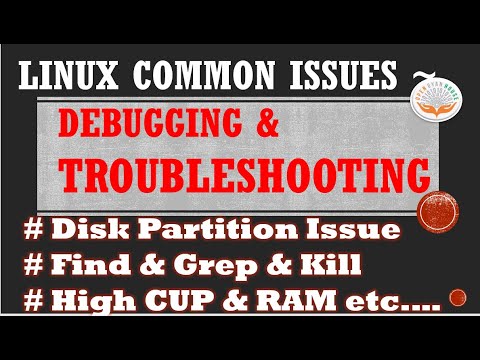 0:17:47
0:17:47
 0:10:30
0:10:30
 0:05:48
0:05:48
 0:49:29
0:49:29
 0:52:13
0:52:13
 0:15:21
0:15:21
 1:30:41
1:30:41
 0:54:29
0:54:29
 1:29:54
1:29:54
 0:49:50
0:49:50
 0:28:29
0:28:29
 0:07:23
0:07:23
 0:26:40
0:26:40
 0:00:39
0:00:39
 0:00:59
0:00:59
 0:07:24
0:07:24
 0:27:13
0:27:13
 0:15:59
0:15:59
 0:08:28
0:08:28
 3:11:35
3:11:35
 1:29:36
1:29:36
 0:02:25
0:02:25
 0:02:24
0:02:24
 0:01:26
0:01:26