filmov
tv
An External SSD for GAMING vs HDD & SSD - What You NEED to know

Показать описание
The debate about the best game storage drive between HDD vs SSD vs NVMe has been raging forever but in this video we look at how external SSDs can be used for modern games in 2021. How does an external drive perform against the internal drives in game load times, game updates and stability? Also which USB ports should you use for the best external drive performance?
Buy items in this video from Amazon at the links below:
Timestamps:
0:00 - External drives for gaming Intro
1:27 - USB Interfaces EXPLAINED
3:37 - How to Choose the BEST USB Port
4:36 - WATCH OUT for Front Panel Connectors
5:11 - How we Tested External Drives
7:34 - External vs SSD vs HDD Performance
8:10 - Game UPDATE Times
10:23 - Game LOAD Times - External vs SSD vs HDD
11:42 - Game FRAMERATES
12:20 - External vs SSD vs HDD Conclusion
Review unit provided free of charge by the companies listed. This video is sponsored by Corsair. As per Hardware Canucks guidelines, no review direction was received from manufacturer. As an Amazon Associate we earn from qualifying purchases.
Gear list (Available on Amazon):
------------------------------------------------------------
Follow us for more updates!
-------------------------------------------------------
#externalssdforgaming #ssdvshddfps #hardwarecanucks
Buy items in this video from Amazon at the links below:
Timestamps:
0:00 - External drives for gaming Intro
1:27 - USB Interfaces EXPLAINED
3:37 - How to Choose the BEST USB Port
4:36 - WATCH OUT for Front Panel Connectors
5:11 - How we Tested External Drives
7:34 - External vs SSD vs HDD Performance
8:10 - Game UPDATE Times
10:23 - Game LOAD Times - External vs SSD vs HDD
11:42 - Game FRAMERATES
12:20 - External vs SSD vs HDD Conclusion
Review unit provided free of charge by the companies listed. This video is sponsored by Corsair. As per Hardware Canucks guidelines, no review direction was received from manufacturer. As an Amazon Associate we earn from qualifying purchases.
Gear list (Available on Amazon):
------------------------------------------------------------
Follow us for more updates!
-------------------------------------------------------
#externalssdforgaming #ssdvshddfps #hardwarecanucks
Комментарии
 0:13:32
0:13:32
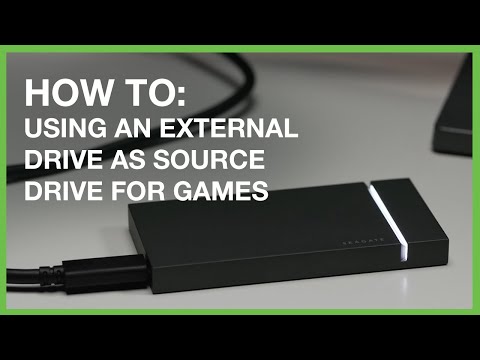 0:05:10
0:05:10
 0:09:34
0:09:34
 0:05:09
0:05:09
 0:11:18
0:11:18
 0:05:51
0:05:51
 0:09:24
0:09:24
 0:03:25
0:03:25
 0:00:59
0:00:59
 0:10:39
0:10:39
 0:05:43
0:05:43
 0:05:10
0:05:10
 0:09:09
0:09:09
 0:06:42
0:06:42
 0:00:42
0:00:42
 0:11:58
0:11:58
 0:07:38
0:07:38
 0:00:38
0:00:38
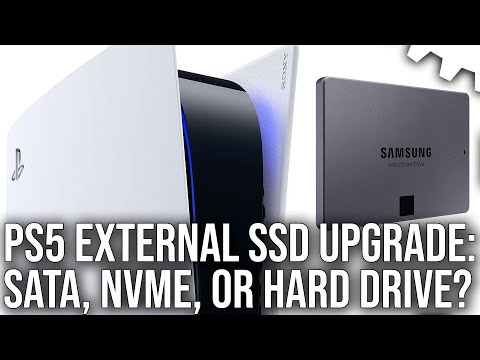 0:17:01
0:17:01
 0:05:52
0:05:52
 0:00:52
0:00:52
 0:19:28
0:19:28
 0:03:59
0:03:59
 0:00:34
0:00:34