filmov
tv
MCITP 70-640: Setting an External Time Source

Показать описание
In any environment you need to ensure that the time and date on your computers is set correctly. If the time drifts too far from the correct time, this can cause problems logging in to the network and cause time sensitive authentication systems to fail. This video looks at keeping computers in your domain up to date and configuring your computers to use a reliable external time source.
All computers have a battery on the motherboard that is responsible for ensuring the internal clock inside the computer does not lose power even when the computer is not plugged in. The internal clock can lose or gain time as time passes. If the clocks get out of sync with the correct time, this can affect authentication systems. Authentication systems that use tickets generate the tickets using the time and date. Big differences in these times will mean that new tickets that were just created will be invalid and can't be used.
Time Hierarchy
When you have computers in a domain, Windows will use a hierarchy approach to ensure that all the times for the computers in the domain are up to date. The root of the hierarchy is the domain controller that is holding the PDC operational master role. This domain controller should have a reliable clock installed in it and/or synced off an external time source. This will ensure that all computers that sync their time from the PDC emulator will have the correct time. If the time is set incorrectly on the PDC emulator, all of the internal clocks of the computers in the domain eventually will be synced to this incorrect time. For this reason it is important to ensure that the domain controller with the PDC emulator role always has the correct time.
Below the PDC emulator in the time hierarchy are all the domain controllers. The domain controllers are responsible for making sure all other computers on the network have the correct time. This includes clients and other servers in the domain known as member servers.
Multiple domains
If you have a network with multiple domains, the child domains should sync their time from the parent domain. The domain controller holding the PDC emulator operational master role in each child domain should be configured to sync their time from the closest domain controller in the parent domain. The PDC emulator in the child domain does not need to sync its time from the PDC emulator in the parent domain; however, it can do so if required.
Syncing the time from an external time source
Command line
To configure an external time source run the following command.
w32tm /config /ManualPeerList:(TimeServer) /SyncFromFlags:manual /Reliable:yes /Update
All computers have a battery on the motherboard that is responsible for ensuring the internal clock inside the computer does not lose power even when the computer is not plugged in. The internal clock can lose or gain time as time passes. If the clocks get out of sync with the correct time, this can affect authentication systems. Authentication systems that use tickets generate the tickets using the time and date. Big differences in these times will mean that new tickets that were just created will be invalid and can't be used.
Time Hierarchy
When you have computers in a domain, Windows will use a hierarchy approach to ensure that all the times for the computers in the domain are up to date. The root of the hierarchy is the domain controller that is holding the PDC operational master role. This domain controller should have a reliable clock installed in it and/or synced off an external time source. This will ensure that all computers that sync their time from the PDC emulator will have the correct time. If the time is set incorrectly on the PDC emulator, all of the internal clocks of the computers in the domain eventually will be synced to this incorrect time. For this reason it is important to ensure that the domain controller with the PDC emulator role always has the correct time.
Below the PDC emulator in the time hierarchy are all the domain controllers. The domain controllers are responsible for making sure all other computers on the network have the correct time. This includes clients and other servers in the domain known as member servers.
Multiple domains
If you have a network with multiple domains, the child domains should sync their time from the parent domain. The domain controller holding the PDC emulator operational master role in each child domain should be configured to sync their time from the closest domain controller in the parent domain. The PDC emulator in the child domain does not need to sync its time from the PDC emulator in the parent domain; however, it can do so if required.
Syncing the time from an external time source
Command line
To configure an external time source run the following command.
w32tm /config /ManualPeerList:(TimeServer) /SyncFromFlags:manual /Reliable:yes /Update
Комментарии
 0:09:26
0:09:26
 0:15:30
0:15:30
 0:17:57
0:17:57
 0:11:57
0:11:57
 0:13:03
0:13:03
 0:15:07
0:15:07
 0:05:55
0:05:55
 0:11:13
0:11:13
 0:15:46
0:15:46
 0:09:53
0:09:53
 0:06:20
0:06:20
 0:08:29
0:08:29
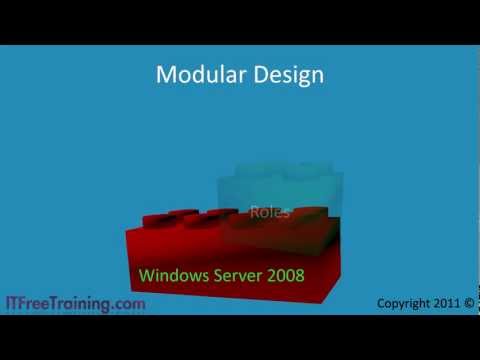 0:14:30
0:14:30
 0:16:35
0:16:35
 0:18:56
0:18:56
 0:14:23
0:14:23
 0:20:45
0:20:45
 0:12:12
0:12:12
 0:08:36
0:08:36
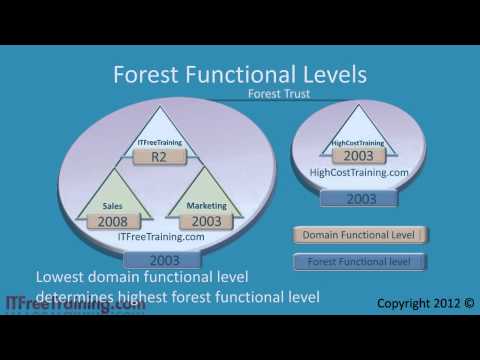 0:17:24
0:17:24
 0:12:08
0:12:08
 0:31:38
0:31:38
 0:18:41
0:18:41
 0:26:14
0:26:14