filmov
tv
Python Snake Game With Pygame - Create Your First Pygame Application

Показать описание
Implement the famous Snake game in this beginner tutorial and learn how to get started with pygame. Build your first pygame application and learn how to implement the game loop, how to display objects with pygame, and how to implement the game logic. Along the way I also show some nice Python features like Enum and namedtuple.
🚀🚀 Get monthly Python and ML Tips:
🚀🚀 SUPPORT ME ON PATREON:
If you enjoyed this video, please subscribe to the channel!
You can find me here:
#Python
----------------------------------------------------------------------------------------------------------
* This is a sponsored or an affiliate link. By clicking on it you will not have any additional costs, instead you will support me and my project. Thank you so much for the support! 🙏
🚀🚀 Get monthly Python and ML Tips:
🚀🚀 SUPPORT ME ON PATREON:
If you enjoyed this video, please subscribe to the channel!
You can find me here:
#Python
----------------------------------------------------------------------------------------------------------
* This is a sponsored or an affiliate link. By clicking on it you will not have any additional costs, instead you will support me and my project. Thank you so much for the support! 🙏
Learning pygame by creating Snake [python tutorial]
Snake Game in Python Tutorial with pygame 🐍 (OOP)
Python Snake Game With Pygame - Create Your First Pygame Application
Let's code a SNAKE GAME in python! 🐍
Snake Game in 20 Lines with Python | Pygame |
Create Snake with Python in 20 MINUTES!
Python Snake Game in 5 minutes
How to build SNAKE in Python! [Pygame tutorial 2020]
How To Create Snake-Game With Python
Snake game with Python / Pygame
Code a Snake Game with Python and Pygame 🐍 - Tutorial
Snake Game in 25 Lines with Python | Pygame | #python #programming #coding #pygame #snakegame
Build a Simple SNAKE Game with Python! [PyGame Tutorial 2022]
snake game using Pygame🐍🔥 #coding
snake game in python using pygame (beginner level)
2 YEARS of PYTHON Game Development in 5 Minutes!
Building the *Snake Game* using Python & Pygame
Snake Game in Python Easy Tutorial | PyGame
Pygame - Create My First game using Pygame python || Pygame python tutorial #python #pygame
Python + PyTorch + Pygame Reinforcement Learning – Train an AI to Play Snake
Create Snake game using python turtle #shorts #coding #programming
Python GamesCreating a DOOM-style 3D Game in Python from Scratch. Pygame Tutorial
Code Snake Game in Python
Pygame - Display Image in Pygame python || Pygame python tutorial #python #pygame
Комментарии
 2:05:00
2:05:00
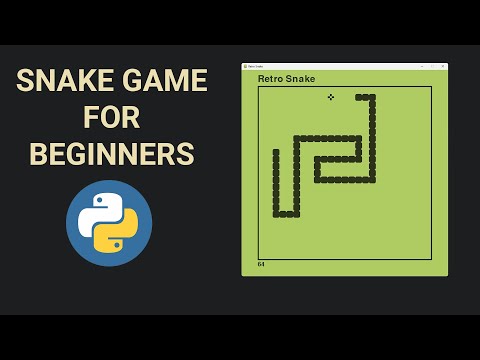 1:08:52
1:08:52
 0:42:24
0:42:24
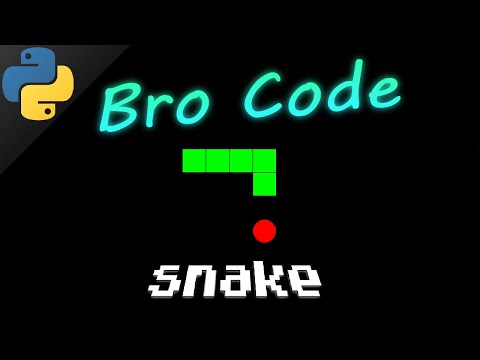 0:33:06
0:33:06
 0:00:31
0:00:31
 0:22:59
0:22:59
 0:05:26
0:05:26
 0:09:26
0:09:26
 0:00:54
0:00:54
 0:00:16
0:00:16
 1:35:54
1:35:54
 0:00:28
0:00:28
 0:42:14
0:42:14
 0:00:11
0:00:11
 0:00:11
0:00:11
 0:04:54
0:04:54
 0:12:53
0:12:53
 0:20:38
0:20:38
 0:00:13
0:00:13
 1:38:34
1:38:34
 0:00:16
0:00:16
 0:00:16
0:00:16
 0:35:34
0:35:34
 0:00:18
0:00:18