filmov
tv
Snake Game in Python Tutorial with pygame 🐍 (OOP)

Показать описание
Python snake game code tutorial example explained
Are you ready to take on the challenge of creating your very own Snake game? In this tutorial, I'll be guiding you step-by-step on how to build your very own Snake game using the Python programming language and the Pygame library with Object Orient Design. We'll start with the basics and work our way up to adding some cool features and making the game look more exciting.
Previous Tutorials (Watch in the following order)
0:00 Intro
0:50 Installing Pygame
2:50 Create a blank screen
12:35 Create the food
23:51 Create the snake
27:34 Move the snake
43:09 Make the snake eat the food
47:50 Make the snake grow
51:03 Checking for collisions
59:05 Adding title & Frame
1:04:27 Adding Score
1:06:25 Adding Sounds
#python #snake #games
Are you ready to take on the challenge of creating your very own Snake game? In this tutorial, I'll be guiding you step-by-step on how to build your very own Snake game using the Python programming language and the Pygame library with Object Orient Design. We'll start with the basics and work our way up to adding some cool features and making the game look more exciting.
Previous Tutorials (Watch in the following order)
0:00 Intro
0:50 Installing Pygame
2:50 Create a blank screen
12:35 Create the food
23:51 Create the snake
27:34 Move the snake
43:09 Make the snake eat the food
47:50 Make the snake grow
51:03 Checking for collisions
59:05 Adding title & Frame
1:04:27 Adding Score
1:06:25 Adding Sounds
#python #snake #games
Python snake game 🐍
Code Snake Game in Python
Learning pygame by creating Snake [python tutorial]
Snake Game Python Tutorial
Create Snake with Python in 20 MINUTES!
Python Snake Game in 5 minutes
Coding A Snake Game in Python
Code a Snake Game with Python and Pygame 🐍 - Tutorial
Python snake game 🐍 by using pygame| Amna Malik
Snake Game in Python Tutorial with pygame 🐍 (OOP)
Snake Game in Python Easy Tutorial | PyGame
Creating a Snake game with Python in under 5 minutes
Snake Game In Python - Python Beginner Tutorial
Snake Game in 20 Lines with Python | Pygame |
Python Projects | Create Snake Game Step By Step In Python For Beginners
Python + PyTorch + Pygame Reinforcement Learning – Train an AI to Play Snake
How to recreate the Snake game with Python!
Make a Snake Game in Python | Turtle | Python Project
2 YEARS of PYTHON Game Development in 5 Minutes!
Snake Game Using Python & Pygame | GeeksforGeeks
How to create graphics using Python turtle 🐍🐢 #coding
Build a Simple SNAKE Game with Python! [PyGame Tutorial 2022]
Snake Pygame Tutorial #1
Python Snake Game With Pygame - Create Your First Pygame Application
Комментарии
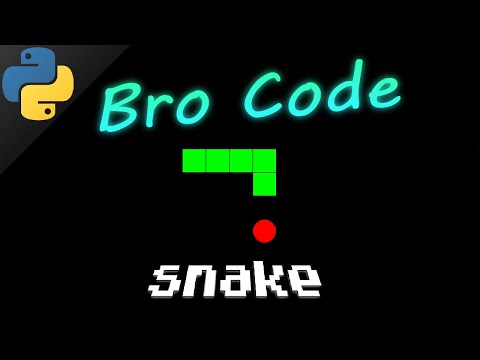 0:33:06
0:33:06
 0:35:34
0:35:34
 2:05:00
2:05:00
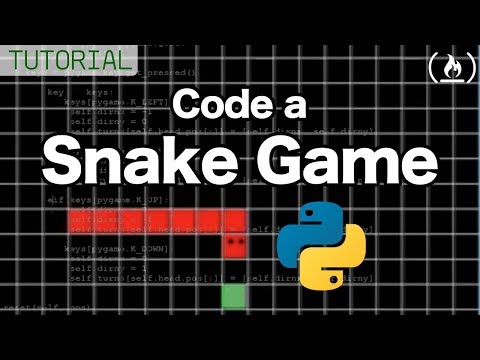 0:49:40
0:49:40
 0:22:59
0:22:59
 0:05:26
0:05:26
 0:29:34
0:29:34
 1:35:54
1:35:54
 0:00:37
0:00:37
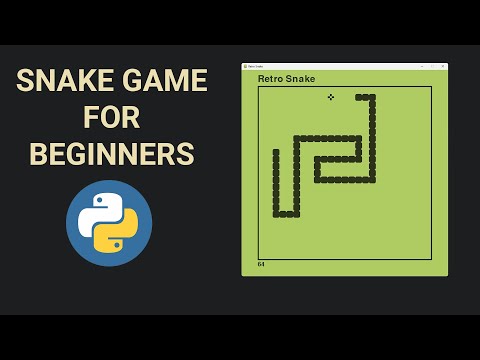 1:08:52
1:08:52
 0:20:38
0:20:38
 0:05:40
0:05:40
 0:23:25
0:23:25
 0:00:31
0:00:31
 0:28:38
0:28:38
 1:38:34
1:38:34
 0:39:40
0:39:40
 0:19:05
0:19:05
 0:04:54
0:04:54
 0:51:51
0:51:51
 0:00:14
0:00:14
 0:42:14
0:42:14
 0:14:26
0:14:26
 0:42:24
0:42:24