filmov
tv
How to Turn Off / Power Off / Shutdown iPhone iPhone 14
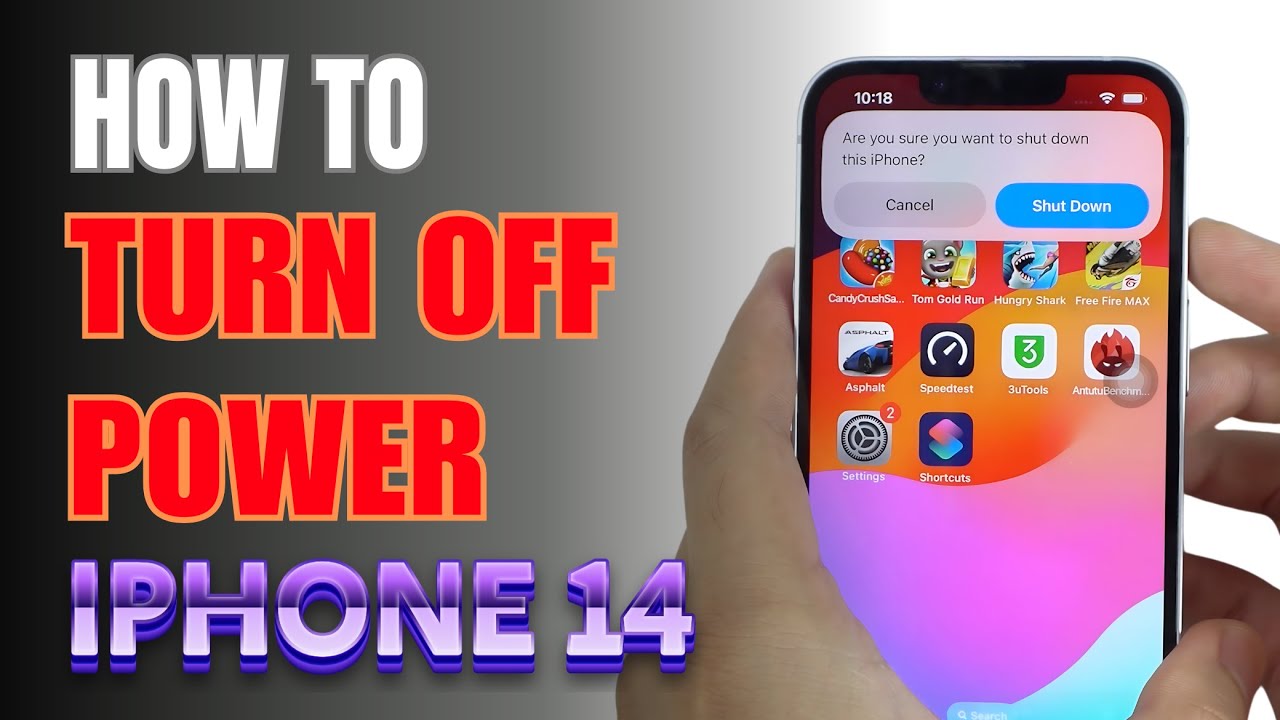
Показать описание
How to Turn Off / Power Off / Shutdown iPhone 14
0:03 Method 1
0:23 Method 2
0:36 Method 3
1:22 Method 4
1:53 Method 5
If you need to turn off or restart your iPhone 14, follow these simple steps. Powering off the device can be helpful for troubleshooting or conserving battery life.
Method 1: Using the Buttons
Press and Hold: Press and hold the Side Button (on the right) and either of the Volume buttons (on the left) simultaneously.
Wait for the Power Off Slider: After a few seconds, the slide to power off option will appear on the screen.
Slide to Power Off: Drag the slider to the right, and your iPhone will begin shutting down.
Method 2: Using Settings
Open Settings: Go to the Settings app on your iPhone.
Go to General: Scroll down and tap on General.
Select Shut Down: Scroll to the bottom and select Shut Down. The slide to power off slider will appear.
Power Off: Slide to the right to turn off your iPhone.
To Power On Again
Press and hold the Side Button until the Apple logo appears. Release the button, and your iPhone will boot up.
By following these methods, you can easily power off your iPhone 14 whenever necessary.
#iphone14
#techqa
#shutdown
#turnoffthephone
#iphonepoweroff
#poweroff
#iphonetips
#iphonetricks
0:03 Method 1
0:23 Method 2
0:36 Method 3
1:22 Method 4
1:53 Method 5
If you need to turn off or restart your iPhone 14, follow these simple steps. Powering off the device can be helpful for troubleshooting or conserving battery life.
Method 1: Using the Buttons
Press and Hold: Press and hold the Side Button (on the right) and either of the Volume buttons (on the left) simultaneously.
Wait for the Power Off Slider: After a few seconds, the slide to power off option will appear on the screen.
Slide to Power Off: Drag the slider to the right, and your iPhone will begin shutting down.
Method 2: Using Settings
Open Settings: Go to the Settings app on your iPhone.
Go to General: Scroll down and tap on General.
Select Shut Down: Scroll to the bottom and select Shut Down. The slide to power off slider will appear.
Power Off: Slide to the right to turn off your iPhone.
To Power On Again
Press and hold the Side Button until the Apple logo appears. Release the button, and your iPhone will boot up.
By following these methods, you can easily power off your iPhone 14 whenever necessary.
#iphone14
#techqa
#shutdown
#turnoffthephone
#iphonepoweroff
#poweroff
#iphonetips
#iphonetricks
 0:00:45
0:00:45
 0:01:12
0:01:12
 0:00:51
0:00:51
 0:00:26
0:00:26
 0:00:18
0:00:18
 0:02:44
0:02:44
 0:00:54
0:00:54
 0:00:16
0:00:16
 0:04:14
0:04:14
 0:03:42
0:03:42
 0:01:21
0:01:21
 0:01:49
0:01:49
 0:01:13
0:01:13
 0:12:30
0:12:30
 0:00:22
0:00:22
 0:01:23
0:01:23
 0:00:55
0:00:55
 0:01:07
0:01:07
 0:00:59
0:00:59
 0:01:00
0:01:00
 0:01:40
0:01:40
 0:00:50
0:00:50
 0:02:02
0:02:02
 0:00:32
0:00:32