filmov
tv
How to turn off android phone? - 4 ways to power off your phone.

Показать описание
In the video, I will show you how to power off your android phone, including non-standard situations when the power button does not work or the system hangs. To turn off your android phone you can use any of these ways:
1) Power button power off
2) Remove the battery
3) Turning off in the app.
4) Hard reset.
-----------------------------------
TABLE OF CONTENTS
-----------------------------------
0:00 Intro
0:16 Method 1: Power button power off
0:37 Method 2: Remove the battery
1:14 Method 3: Turning off in the app
1:32 Method 4: Hard Reset
----------------------------
RELATED VIDEOS
----------------------------
----------------------------------------------------------
ABOUT THE ANDROIDNCOMP CHANNEL
----------------------------------------------------------
Here you will find videos about using and optimizing your android phone. In addition, I make reviews of android apps and cell phones.
--------------------------------------------------------------
PLEASE, SUBSCRIBE TO MY CHANNEL
--------------------------------------------------------------
----------------------------------------------
TRANSCRIPT OF THE VIDEO
----------------------------------------------
Method 1: Power button power off.
The power button is the standard way to turn it off,, if the phone is in good condition. You need to hold the button for a few seconds until the shutdown menu appears. Then press "Power off" on the screen, then the phone will shut down after a few seconds.
Method 2: remove the battery
Some models are designed so that you can remove the battery from the phone by first unlatching the battery cover. Removing the battery will result in an immediate shutdown. This method is not advisable and should only be used in emergencies.
On models without a quick battery extraction, it is more difficult to remove the battery. Because the lid of the case can not be removed without a certain tool. And such an intervention can cause damage to the phone.
Method 3: turning off in the app.
Some system applications contain a reboot menu, including shutting down the device. . For example, in the ROM Toolbox app, the reboot menu is located in the "Tools" tab. And selecting the appropriate menu will cause the phone to shut down.
Method 4: Hard reset.
If you press the power button and both volume buttons for 10-15 seconds, the phone will shut down. This method will help restart the phone if the system hangs or the phone doesn't respond to the shutdown command.
That's all I wanted to tell and show you. Please support me in developing of the channel, estimate the video, leave a comment and subscribe to the channel if the video was interesting or useful. Also see other videos on the channel. Thanks for the attention and see you soon.
1) Power button power off
2) Remove the battery
3) Turning off in the app.
4) Hard reset.
-----------------------------------
TABLE OF CONTENTS
-----------------------------------
0:00 Intro
0:16 Method 1: Power button power off
0:37 Method 2: Remove the battery
1:14 Method 3: Turning off in the app
1:32 Method 4: Hard Reset
----------------------------
RELATED VIDEOS
----------------------------
----------------------------------------------------------
ABOUT THE ANDROIDNCOMP CHANNEL
----------------------------------------------------------
Here you will find videos about using and optimizing your android phone. In addition, I make reviews of android apps and cell phones.
--------------------------------------------------------------
PLEASE, SUBSCRIBE TO MY CHANNEL
--------------------------------------------------------------
----------------------------------------------
TRANSCRIPT OF THE VIDEO
----------------------------------------------
Method 1: Power button power off.
The power button is the standard way to turn it off,, if the phone is in good condition. You need to hold the button for a few seconds until the shutdown menu appears. Then press "Power off" on the screen, then the phone will shut down after a few seconds.
Method 2: remove the battery
Some models are designed so that you can remove the battery from the phone by first unlatching the battery cover. Removing the battery will result in an immediate shutdown. This method is not advisable and should only be used in emergencies.
On models without a quick battery extraction, it is more difficult to remove the battery. Because the lid of the case can not be removed without a certain tool. And such an intervention can cause damage to the phone.
Method 3: turning off in the app.
Some system applications contain a reboot menu, including shutting down the device. . For example, in the ROM Toolbox app, the reboot menu is located in the "Tools" tab. And selecting the appropriate menu will cause the phone to shut down.
Method 4: Hard reset.
If you press the power button and both volume buttons for 10-15 seconds, the phone will shut down. This method will help restart the phone if the system hangs or the phone doesn't respond to the shutdown command.
That's all I wanted to tell and show you. Please support me in developing of the channel, estimate the video, leave a comment and subscribe to the channel if the video was interesting or useful. Also see other videos on the channel. Thanks for the attention and see you soon.
Комментарии
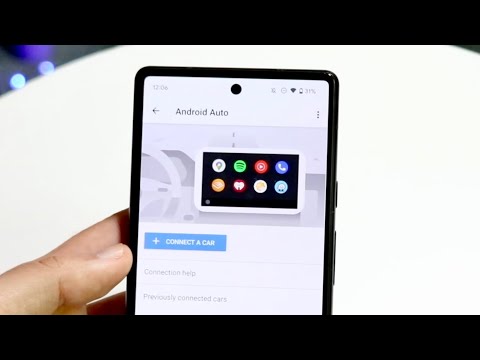 0:02:13
0:02:13
 0:02:04
0:02:04
 0:02:02
0:02:02
 0:08:01
0:08:01
 0:13:46
0:13:46
 0:00:26
0:00:26
 0:02:06
0:02:06
 0:00:32
0:00:32
 0:00:34
0:00:34
 0:00:40
0:00:40
 0:02:37
0:02:37
 0:00:44
0:00:44
 0:02:01
0:02:01
 0:01:09
0:01:09
 0:01:14
0:01:14
 0:00:53
0:00:53
 0:04:18
0:04:18
 0:00:38
0:00:38
 0:00:48
0:00:48
 0:01:56
0:01:56
 0:16:26
0:16:26
 0:01:40
0:01:40
 0:01:30
0:01:30
 0:00:49
0:00:49