filmov
tv
Cursor AI Tutorial for Beginners (How I Code 159% Faster)
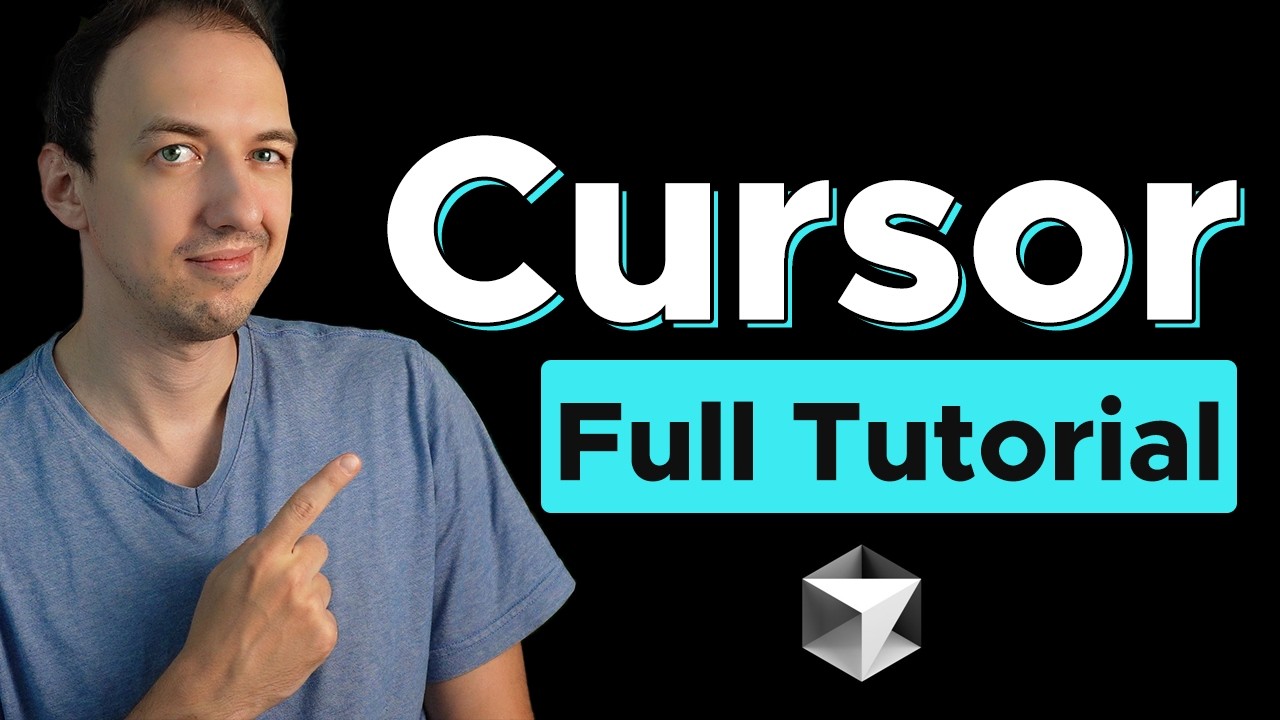
Показать описание
Cursor is a powerful new AI-powered code editor that makes coding much faster with the help of AI. In this video I will show you the fastest way to code with the best AI coding tools: Cursor and Claude Sonnet 3.5.
📚 Resources:
🚀 In This Video, You'll learn:
- How to use Cursor AI
- How much faster can AI make you code
- Coding with Cursor and Sonnet 3.5
- The best way to code with AI in 2024
- How to code with Cursor AI
- How to use AI to code faster
- How to use AI to write code for you
- How to troubleshoot code with AI
- Prompts to code with ChatGPT
- What is the cursor composer
- How to chat with Cursor AI
- Best way to use Cursor to code
- Coding in 2024
- Web Development 2024
💡 Perfect for Viewers Interested in:
- Best AI coding tools
- Software Development
- Future of coding
- Learning to code in 2024
- Using AI to code
- Coding with AI
- Learning about the latest AI tech
- Generative AI
Subscribe for more tutorials on AI and programming and to stay up to date on the latest AI updates and news!!
💬 Questions or Feedback? Drop your thoughts in the comments below, and I'll be sure to get back to you!
#ai #artificialintelligence #coding #futureofwork #codewithai #aicoding #chatgpt #programming #software #softwaredev #webdevelopment #webdev #claude #sonnet3.5 #cursor #cursorai
Chapters:
00:00 - About Cursor
02:00 - Inline Editing (Ctrl+K)
03:08 - Chat Editing (Ctrl+L)
07:18 - Multi-file Editing
12:43 - Troubleshooting with AI
14:45 - Iterating on code
16:56 - Cursor Composer (Beta) + Refactoring Code
20:43 - Image To Code
22:37 - Autocomplete + Auto-Tab
25:07 - Codebase Search
📚 Resources:
🚀 In This Video, You'll learn:
- How to use Cursor AI
- How much faster can AI make you code
- Coding with Cursor and Sonnet 3.5
- The best way to code with AI in 2024
- How to code with Cursor AI
- How to use AI to code faster
- How to use AI to write code for you
- How to troubleshoot code with AI
- Prompts to code with ChatGPT
- What is the cursor composer
- How to chat with Cursor AI
- Best way to use Cursor to code
- Coding in 2024
- Web Development 2024
💡 Perfect for Viewers Interested in:
- Best AI coding tools
- Software Development
- Future of coding
- Learning to code in 2024
- Using AI to code
- Coding with AI
- Learning about the latest AI tech
- Generative AI
Subscribe for more tutorials on AI and programming and to stay up to date on the latest AI updates and news!!
💬 Questions or Feedback? Drop your thoughts in the comments below, and I'll be sure to get back to you!
#ai #artificialintelligence #coding #futureofwork #codewithai #aicoding #chatgpt #programming #software #softwaredev #webdevelopment #webdev #claude #sonnet3.5 #cursor #cursorai
Chapters:
00:00 - About Cursor
02:00 - Inline Editing (Ctrl+K)
03:08 - Chat Editing (Ctrl+L)
07:18 - Multi-file Editing
12:43 - Troubleshooting with AI
14:45 - Iterating on code
16:56 - Cursor Composer (Beta) + Refactoring Code
20:43 - Image To Code
22:37 - Autocomplete + Auto-Tab
25:07 - Codebase Search
Комментарии
 0:40:35
0:40:35
 0:09:55
0:09:55
 0:09:34
0:09:34
 0:08:36
0:08:36
 0:26:27
0:26:27
 0:20:51
0:20:51
 0:06:57
0:06:57
 0:24:02
0:24:02
 0:06:26
0:06:26
 0:10:28
0:10:28
 0:05:53
0:05:53
 0:08:12
0:08:12
 0:18:33
0:18:33
 0:06:20
0:06:20
 0:21:51
0:21:51
 0:33:31
0:33:31
 0:11:44
0:11:44
 0:10:58
0:10:58
 0:26:06
0:26:06
 0:16:14
0:16:14
 0:27:20
0:27:20
 0:12:11
0:12:11
 0:06:26
0:06:26
 0:07:20
0:07:20