filmov
tv
How to Add and Setup MEE6 Discord Bot | Moderation, Auto Roles, Welcome Messages, Levels, Statistics

Показать описание
MEE6 is a great Discord bot to add and setup in your server. With MEE6 you gain the ability to add a number of features to your Discord server. Some of the most useful features being welcome messages, auto roles, moderator commands, auto mod, statistics, levels, and timers.
When you add MEE6 to your Discord server you will be redirected to the dashboard. Here you can enable plugins which are the features of the bot.
The settings can be tweaked as you like to setup MEE6 Discord bot as needed for your server. With numerous options you can tailor MEE6 bot to your server easily.
For all the features to work correctly you will need to move the MEE6 bot role in your server. The positioning allows MEE6 to give roles and make other changes to members with a lower role. Typically placing the MEE6 bot role just below the moderator role will work best.
With MEE6 setup you can add welcome messages to your Discord server. The message can be customised allowing you to tag the new member, or mention channels and roles in your server. If you have a verification system in your server then you can use welcome messages to explain how to gain access to the other server channels.
Auto roles are used to give new members a role in your server. Whenever someone joins MEE6 will automatically give them a specified role. For newer Discord servers auto roles are usually recommended to make growing the server easier.
MEE6 Discord bot also gives you a series of moderator commands and tools to help control the server. With moderator commands enabled server mods will be able to perform actions using chat commands. The actions can allow moderators to punish members
Levels are a great way to see who is being active in your server, and reward those members. You can manually give rank roles to members when they achieve specific levels, or just use the levels to give rewards in your server.
Member stats are a common feature in Discord servers and can be setup with MEE6 bot. Statistics will show server stats, such as total members, as a locked voice channel in your server. Including statistics help let members see the growth of the server, and can show how many users have a specific role. Combining role stats with a level role system can encourage users to be active.
Chapters:
00:00 Add MEE6 Bot
01:38 Welcome Messages
03:15 Auto Roles
03:48 Moderation & Automod
09:02 Server Statistics
10:25 Levels
13:07 Timers
14:40 Custom Commands
▶ Background Music
Harris Heller - Gazes
Disclaimer: The advice provided in our tutorials and guides are based on our personal knowledge and experience. No advice given should be considered that of a professional, and comes with no guarantee. We strongly recommended that you do your own research to ensure what you're doing is safe, and will accomplish the results that you're looking for.
#MEE6 #Setup #Discord
When you add MEE6 to your Discord server you will be redirected to the dashboard. Here you can enable plugins which are the features of the bot.
The settings can be tweaked as you like to setup MEE6 Discord bot as needed for your server. With numerous options you can tailor MEE6 bot to your server easily.
For all the features to work correctly you will need to move the MEE6 bot role in your server. The positioning allows MEE6 to give roles and make other changes to members with a lower role. Typically placing the MEE6 bot role just below the moderator role will work best.
With MEE6 setup you can add welcome messages to your Discord server. The message can be customised allowing you to tag the new member, or mention channels and roles in your server. If you have a verification system in your server then you can use welcome messages to explain how to gain access to the other server channels.
Auto roles are used to give new members a role in your server. Whenever someone joins MEE6 will automatically give them a specified role. For newer Discord servers auto roles are usually recommended to make growing the server easier.
MEE6 Discord bot also gives you a series of moderator commands and tools to help control the server. With moderator commands enabled server mods will be able to perform actions using chat commands. The actions can allow moderators to punish members
Levels are a great way to see who is being active in your server, and reward those members. You can manually give rank roles to members when they achieve specific levels, or just use the levels to give rewards in your server.
Member stats are a common feature in Discord servers and can be setup with MEE6 bot. Statistics will show server stats, such as total members, as a locked voice channel in your server. Including statistics help let members see the growth of the server, and can show how many users have a specific role. Combining role stats with a level role system can encourage users to be active.
Chapters:
00:00 Add MEE6 Bot
01:38 Welcome Messages
03:15 Auto Roles
03:48 Moderation & Automod
09:02 Server Statistics
10:25 Levels
13:07 Timers
14:40 Custom Commands
▶ Background Music
Harris Heller - Gazes
Disclaimer: The advice provided in our tutorials and guides are based on our personal knowledge and experience. No advice given should be considered that of a professional, and comes with no guarantee. We strongly recommended that you do your own research to ensure what you're doing is safe, and will accomplish the results that you're looking for.
#MEE6 #Setup #Discord
Комментарии
 0:14:38
0:14:38
 0:04:28
0:04:28
 0:01:10
0:01:10
 0:17:36
0:17:36
 0:03:25
0:03:25
 0:18:20
0:18:20
 0:02:34
0:02:34
 0:01:37
0:01:37
 0:04:07
0:04:07
 0:02:08
0:02:08
 0:07:28
0:07:28
 0:07:10
0:07:10
 0:01:35
0:01:35
 0:02:38
0:02:38
 0:13:51
0:13:51
 0:19:50
0:19:50
 0:03:25
0:03:25
 0:03:06
0:03:06
 0:01:29
0:01:29
 0:07:01
0:07:01
 0:01:22
0:01:22
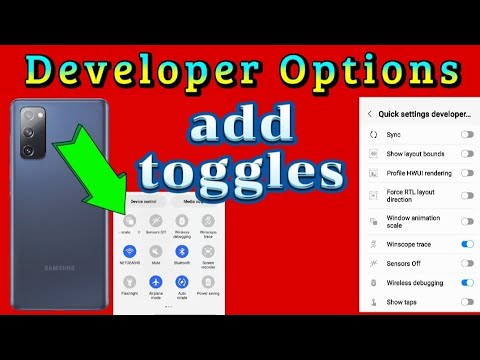 0:02:41
0:02:41
 0:04:17
0:04:17
 0:03:31
0:03:31