filmov
tv
FFmpeg Desktop Recordings: Solving Video Sync/Frame Drop Problems
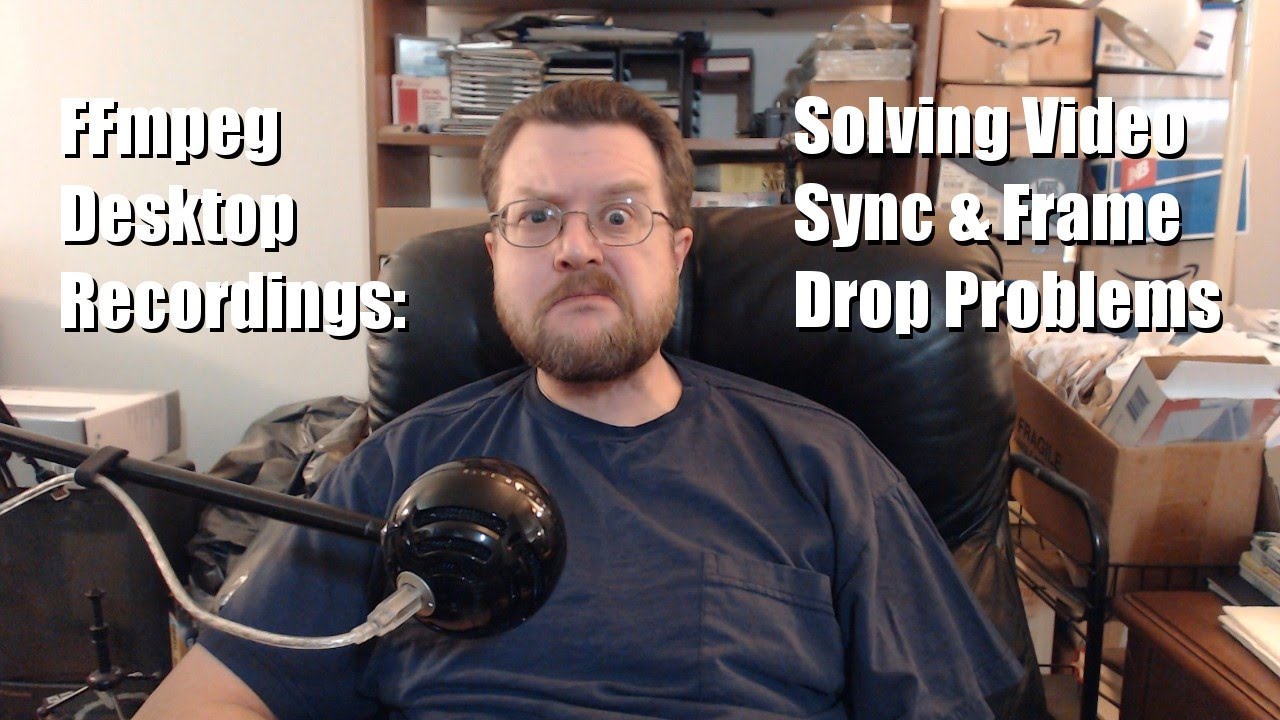
Показать описание
If the audio and video of your desktop recordings are falling out of sync and you're already using the "asyncts" filter to keep your audio in line, video frame drops may be to blame instead. This presentation covers diagnosing and resolving such problems, along with tips and examples featuring Tribes 2, my all-time favorite FPS.
NB: This video is ~54 minutes long. If you find it too daunting for your attention span, take breaks, then come back and finish watching so nothing of importance is missed. I ain't as concise as I could be, but I try to be thorough. ;-)
Tribes 2 info:
Original copyright (C) 2000, Sierra On-Line, Inc. (currently SIERRA, a division of Activision Publishing, Inc.)
Half-Life 2: Lost Coast and Steam are (C) Valve Corporation
If you're interested in Linux-compatible USB 3.0 HD video capture units, check the following:
Sample FFmpeg Desktop Recording Script used to Create this Video:
------
FFREPORT=file=/media/Storage/Videos/DesktopRecordings/[FILENAME].log:level=32 \
ffmpeg \
-thread_queue_size 64 -f x11grab -draw_mouse 0 -r 60 -video_size 1920x1080 -i :0 \
-filter_complex "[0]asyncts[m],[1]asyncts[d],[m][d]amix" \
-c:v libx264 -preset superfast -crf 18 -pix_fmt yuv420p \
-c:a libmp3lame -ac 2 -ar 44100 -b:a 320k \
/media/Storage/Videos/DesktopRecordings/[FILENAME].mkv
------
NB: This video is ~54 minutes long. If you find it too daunting for your attention span, take breaks, then come back and finish watching so nothing of importance is missed. I ain't as concise as I could be, but I try to be thorough. ;-)
Tribes 2 info:
Original copyright (C) 2000, Sierra On-Line, Inc. (currently SIERRA, a division of Activision Publishing, Inc.)
Half-Life 2: Lost Coast and Steam are (C) Valve Corporation
If you're interested in Linux-compatible USB 3.0 HD video capture units, check the following:
Sample FFmpeg Desktop Recording Script used to Create this Video:
------
FFREPORT=file=/media/Storage/Videos/DesktopRecordings/[FILENAME].log:level=32 \
ffmpeg \
-thread_queue_size 64 -f x11grab -draw_mouse 0 -r 60 -video_size 1920x1080 -i :0 \
-filter_complex "[0]asyncts[m],[1]asyncts[d],[m][d]amix" \
-c:v libx264 -preset superfast -crf 18 -pix_fmt yuv420p \
-c:a libmp3lame -ac 2 -ar 44100 -b:a 320k \
/media/Storage/Videos/DesktopRecordings/[FILENAME].mkv
------
Комментарии
 0:54:10
0:54:10
 0:02:54
0:02:54
 0:02:20
0:02:20
 0:09:34
0:09:34
 0:17:44
0:17:44
 0:11:47
0:11:47
 0:07:29
0:07:29
 0:00:53
0:00:53
 0:00:32
0:00:32
 0:02:21
0:02:21
 0:01:10
0:01:10
 0:02:37
0:02:37
 0:11:30
0:11:30
 0:01:33
0:01:33
 0:22:40
0:22:40
 0:16:41
0:16:41
 0:05:37
0:05:37
 0:13:41
0:13:41
 0:00:43
0:00:43
 0:00:59
0:00:59
 0:00:25
0:00:25
 0:05:40
0:05:40
 0:04:37
0:04:37
 0:03:29
0:03:29