filmov
tv
2-way Sync: Non-row ID

Показать описание
Setting up 2-way sync within the same spreadsheet where the ID and the row DO NOT have a mathematical relation.
Important notes:
* Remember to increment the /row/ variable after the loop
* This assumes the FILTER()/QUERY()/IMPORTRANGE() etc. formula is already setup and functioning properly.
Sheet (to copy from the File menu)
Script:
function onEdit(e){
if (!e) throw "Do not run manually";
syncNonRow(e);
}
function syncNonRow(e){
let row = 0;
if (ids[row][0] === id)
break;
}
row++;
}
Connect with me:
• Twitter @FarrisSpencer
Important notes:
* Remember to increment the /row/ variable after the loop
* This assumes the FILTER()/QUERY()/IMPORTRANGE() etc. formula is already setup and functioning properly.
Sheet (to copy from the File menu)
Script:
function onEdit(e){
if (!e) throw "Do not run manually";
syncNonRow(e);
}
function syncNonRow(e){
let row = 0;
if (ids[row][0] === id)
break;
}
row++;
}
Connect with me:
• Twitter @FarrisSpencer
2-way Sync: Non-row ID
2-Way Sync: Row-aligned ID
2-Way Sync: No Unique ID
How to connect Google Sheets and create a two way sync [AUTOMATED]
How to Pull Data from Another Sheet based on Criteria in Excel & Google Sheets?
Google Sheets: 2-Way Sync Tutorial
How to sync data between two Coda docs (and Google Sheets) using Google Apps Script Tutorial
How to Quickly Sync Two Google Sheets Spreadsheets with Automated Updates in 2023
Here's how you merge multiple Excel files into one🤯 #excel #exceltricks #exceltips #exceltutori...
How to link two files in Excel - 2 ways to solve the problem
5 Secrets for making PostgreSQL run BLAZING FAST. How to improve database performance.
Google Sheets: Sync Data from One Sheet to Another
Using relation & rollup properties
Airtable and Notion 2-Way Data Sync -- even capture Notion page content
Fix Games Stuttering In 15 Seconds
doubling the drop every time the PC survives #shorts
this breaks your joy cons! 💀
Is Jeff Bezos Really That Approachable #wealth #jeffbezos #celebrity #entrepreneur #ceo
I just try to give my best everyday. Some people should really think twice before they comment…
Disable This Android Privacy Setting ASAP!
hardest piano song ever #shorts
Steph Curry did a no-look shot during the 3-Point contest in Japan 🔥
Turning off this setting might help you
#golfswing #fyp #waitforit #followthrough
Комментарии
 0:10:03
0:10:03
 0:11:21
0:11:21
 0:10:57
0:10:57
 0:09:11
0:09:11
 0:08:27
0:08:27
 0:08:09
0:08:09
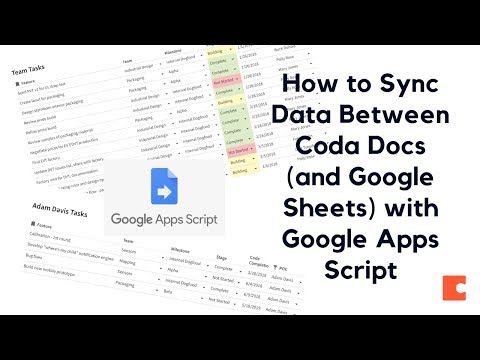 0:28:56
0:28:56
 0:03:20
0:03:20
 0:00:25
0:00:25
 0:04:52
0:04:52
 0:08:12
0:08:12
 0:06:01
0:06:01
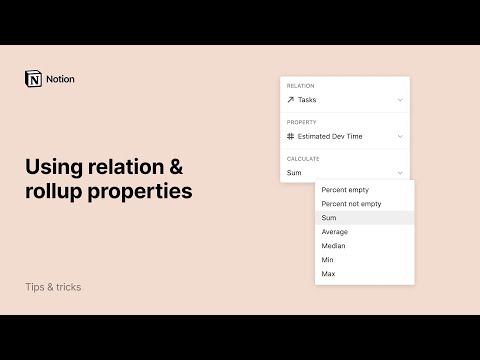 0:03:49
0:03:49
 0:03:30
0:03:30
 0:00:16
0:00:16
 0:00:25
0:00:25
 0:00:15
0:00:15
 0:00:12
0:00:12
 0:00:11
0:00:11
 0:00:29
0:00:29
 0:00:19
0:00:19
 0:00:16
0:00:16
 0:00:11
0:00:11
 0:00:18
0:00:18