filmov
tv
Shortcuts, Editing, Completion - ReSharper Essentials
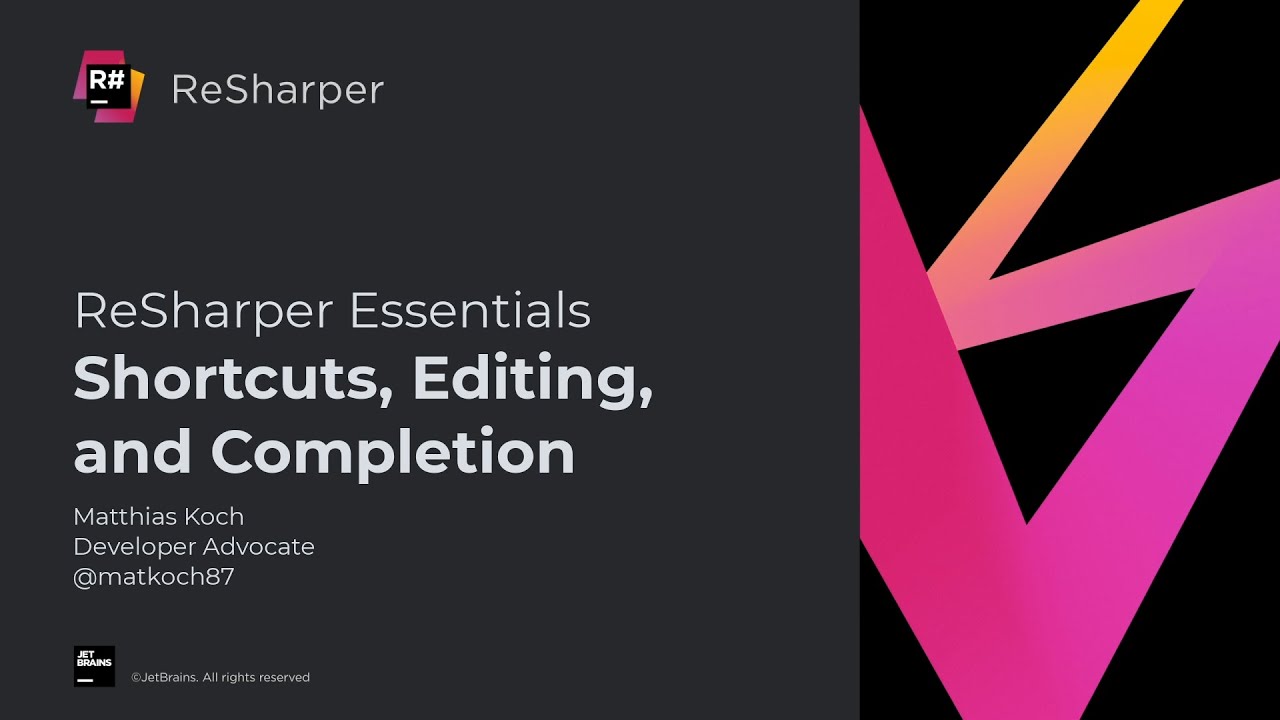
Показать описание
### Get Going with ReSharper and Alt-Enter
After pressing Alt-Enter, we can start typing to find our desired action, which can include navigation methods, refactorings, or one of the several ReSharper tool windows. The list of actions always shows the assigned keyboard shortcut to help us learn faster.
Having Alt-Enter makes it very easy to keep your hands on the keyboard at all time, so you can avoid having to switch between input devices all the time.
### Editing Code and Code Completion
### Generating Code
ReSharper's code generation actions can generate otherwise tedious code for you! Constructors to initialize any set of type members, methods, and properties required by an interface you're implementing, equality checks, formatting members, and more.
### See Also
After pressing Alt-Enter, we can start typing to find our desired action, which can include navigation methods, refactorings, or one of the several ReSharper tool windows. The list of actions always shows the assigned keyboard shortcut to help us learn faster.
Having Alt-Enter makes it very easy to keep your hands on the keyboard at all time, so you can avoid having to switch between input devices all the time.
### Editing Code and Code Completion
### Generating Code
ReSharper's code generation actions can generate otherwise tedious code for you! Constructors to initialize any set of type members, methods, and properties required by an interface you're implementing, equality checks, formatting members, and more.
### See Also
Shortcuts, Editing, Completion - ReSharper Essentials
Code Formatting - ReSharper Essentials
Amazing ReSharper Tips & Tricks
ReSharper C++ Quick Tips: Code Completion
Todo Explorer - Resharper Tipp #7
resharper merge if statement
#indeed - Favorite shortcuts for ReSharper VS & VS Code
Shortcuts, Editing, and Completion - Rider Essentials
Cleanup Code - Resharper Tipp #5
14 Visual Studio (and Rider) shortcuts that will CHANGE YOUR LIFE
Mnemonic Live Templates for ReSharper and IntelliJ IDEA IDEs
File Layout - Resharper Tipp #6
Resharper in Visual Studio 2022 (Getting Started)
ReSharper C++ Quick Tips: Macro Substitution
Coding Assistance in ReSharper
Navigation - ReSharper Essentials
ReSharper C++ Quick Tips: Inlay Hints
ReSharper Tips and Tricks - Live Session at NDC 2011
Move Types Into Matching Files - Resharper Tipp #4
ReSharper C++ Quick Tips: Text Search
C# Linq expression using Resharper #programmer #programming #c# #bstech
ReSharper: postfix template if
JetBrains ReSharper for VS 2022 | Install Guide
Working with ReSharper Command Line Tools
Комментарии
 0:14:38
0:14:38
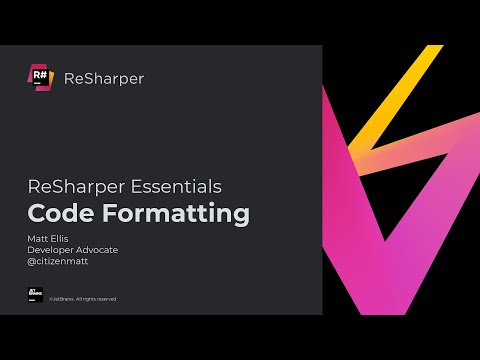 0:15:11
0:15:11
 1:16:50
1:16:50
 0:01:35
0:01:35
 0:03:55
0:03:55
 0:00:24
0:00:24
 1:01:50
1:01:50
 0:17:54
0:17:54
 0:03:15
0:03:15
 0:02:12
0:02:12
 0:14:08
0:14:08
 0:02:59
0:02:59
 0:08:54
0:08:54
 0:01:07
0:01:07
 0:06:12
0:06:12
 0:20:57
0:20:57
 0:01:11
0:01:11
 0:50:45
0:50:45
 0:04:56
0:04:56
 0:00:56
0:00:56
 0:00:57
0:00:57
 0:00:12
0:00:12
 0:03:10
0:03:10
 0:08:36
0:08:36