filmov
tv
Tessellation and Displacement - Shader Graph Basics - Episode 41

Показать описание
In this shader tutorial, I show you how to use tessellation and displacement to create incredibly detailed meshes without paying for high polygon counts. I show how to adjust the tessellation so you get triangles right where you need them and remove them where they're not needed.
Here's last week's video on creating the specular highlights for a toon shader:
Here's the playlist for the whole series:
Learn more!
Shader Book Recommendations
------------------------------
Theme Music
Peace in the Circuitry - Glitch Hop
Background Music
Speo - The Little Things
#UnrealEngine #shadergraph #Unity
Here's last week's video on creating the specular highlights for a toon shader:
Here's the playlist for the whole series:
Learn more!
Shader Book Recommendations
------------------------------
Theme Music
Peace in the Circuitry - Glitch Hop
Background Music
Speo - The Little Things
#UnrealEngine #shadergraph #Unity
Tessellation and Displacement - Shader Graph Basics - Episode 41
Unity Terrain Tessellation with Object-Terrain blending (HDRP) ~ InTerra Asset
Snow Deformation Shader (Unity 3D, tessellation, vertex displacement, raycast, splatmap)
Nanite Tessellation & Displacement: UE 5.4 Step by Step Tutorial (any asset, not just landscapes...
Beast - Advanced Tessellation for Universal Render Pipeline (URP)
What the Heck is Tessellation?!
How to use DISPLACEMENT in Unity! Step by Step Tutorial
OpenGL - Displacement Mapping with Tessellation shaders
Unity3D Shader, Blend texture, with Tessellation Displacement test
Mastering Tessellation Shaders in Unity! Easy LoD, Curved Triangles, Height Maps | Game Dev Tutorial
DISPLACEMENT IN UNITY
[Unity] Clouds (WIP) - Tessellation + Displacement Shader
Modern OpenGL Tutorial - Tessellation Shaders
Displacement and Normal mapping with Tessellation shaders in OpenGL
Tessellation/Displacement #02 World Position Offset - Unreal Engine 5
Normal and Displacement mapping using Tessellation and Geometry Shaders
GLSL - Displacement mapping using tessellation shader
UDK Down vector based tessellation displacement shader test
EXPERIMENTAL!! Tessellation | Displacement of Quixel Textures in Blender Tutorial
Nanite Tessellation & Displacement - Unreal Engine 5 Tutorial for Beginners (UE 5.4)
Unity 3D Displacement Terrain tessellation
Getting Started with Tessellation in Unity - Mesh Displacement - Part 1
Vulkan API dynamic GPU terrain tessellation and displacement
Tessellation of the terrain in Unity3D with the HDRP rendering pipeline with standard shaders.
Комментарии
 0:32:53
0:32:53
 0:00:17
0:00:17
 0:00:16
0:00:16
 0:17:34
0:17:34
 0:01:28
0:01:28
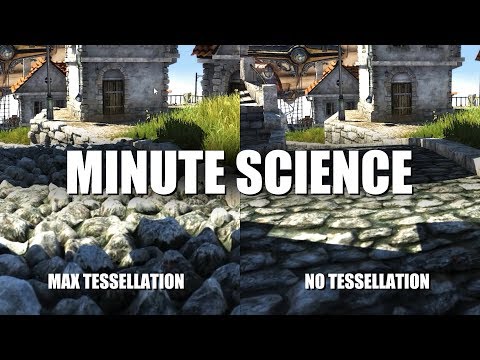 0:04:01
0:04:01
 0:08:25
0:08:25
 0:04:48
0:04:48
 0:00:51
0:00:51
 0:37:47
0:37:47
 0:14:06
0:14:06
![[Unity] Clouds (WIP)](https://i.ytimg.com/vi/WnrDk-xiRdM/hqdefault.jpg) 0:00:12
0:00:12
 0:07:59
0:07:59
 0:01:32
0:01:32
 0:02:27
0:02:27
 0:00:28
0:00:28
 0:00:45
0:00:45
 0:00:21
0:00:21
 0:03:27
0:03:27
 0:03:22
0:03:22
 0:01:01
0:01:01
 0:31:31
0:31:31
 0:01:03
0:01:03
 0:04:22
0:04:22