filmov
tv
InDesign Data Merge Photos/Images into Grid (no plugin)

Показать описание
Automate photo/image grids and speed up your workflow in InDesign for projects such as yearbooks and ads in this 6-minute video.
This example uses Excel, but you can use another free spreadsheet software such as Open Office or Google Spreadsheets to save your data in a .csv format. Or you can use a text editor and add a comma after each value and a return/break between lines.
#InDesign #DataMerge #Images
This example uses Excel, but you can use another free spreadsheet software such as Open Office or Google Spreadsheets to save your data in a .csv format. Or you can use a text editor and add a comma after each value and a return/break between lines.
#InDesign #DataMerge #Images
InDesign Data Merge Photos/Images into Grid (no plugin)
Easily Automate Text and Images with InDesign Data Merge
InDesign How-To: Use Data Merge to Place Multiple Images (Video Tutorial)
InDesign Data Merge - Merging Images
How to Use Adobe InDesign's Data Merge for Text and Image Automation
How to add Variable Images or Photos in a grid with InDesign Data Merge
InDesign Tutorial - Using Data Merge with images
automate catalog generation indesign data merge records
InDesign Data Merge with Images
InDesign Data Merge - Advanced Tutorial (Multiple records per page)
5 InDesign Data Merge Limitations (SOLVED)
Auto-Fitting Images During Data Merge in InDesign
How to make multi-page PDF document from CSV data - Indesign data merge
How do I place multiple images in InDesign?
Adobe Indesign | Image Catalogue | Using Data Merge | Setup Multiple images for Digital Printing
📝 Data Merge | InDesign CC Tutorial #93|365
Producing name tags with Adobe InDesign’s data merge capabilities.
Data Merge InDesign 2024 Demo
Data merge / Print Merge in Adobe indesign / How to Use InDesign Data Merge for Text and Image
How to do Data Merge in Adobe InDesign using Urdu Text/Images - (Urdu/Hindi)
Automatically link datasource and Indesign layout fields for data merge [Autolink]
Data Merge: Indesign CC 2020
InDesign Data Merge and Export
Merging Multiple Records Per Page in InDesign
Комментарии
 0:06:06
0:06:06
 0:05:33
0:05:33
 0:06:49
0:06:49
 0:18:48
0:18:48
 0:06:01
0:06:01
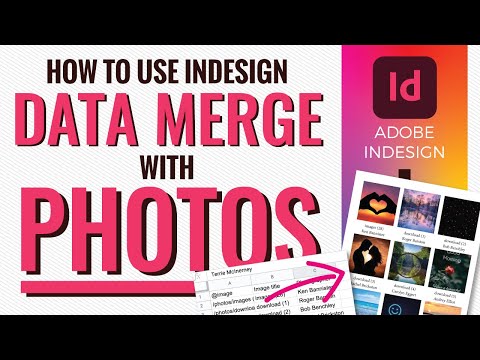 0:11:58
0:11:58
 0:06:04
0:06:04
 0:00:16
0:00:16
 0:09:09
0:09:09
 0:11:51
0:11:51
 0:07:41
0:07:41
 0:07:05
0:07:05
 0:02:06
0:02:06
 0:02:18
0:02:18
 0:08:27
0:08:27
 0:01:00
0:01:00
 0:06:26
0:06:26
 0:10:09
0:10:09
 0:04:52
0:04:52
 0:10:24
0:10:24
 0:04:42
0:04:42
 0:14:54
0:14:54
 0:07:35
0:07:35
 0:04:08
0:04:08