filmov
tv
How to Set Up Postfix SMTP Relay on Ubuntu | Easy Step-by-Step Tutorial

Показать описание
In this comprehensive tutorial, learn how to set up a Postfix SMTP relay on Ubuntu effortlessly. Whether you're looking to streamline your email delivery process or enhance your server's email capabilities, configuring a Postfix relay is essential. Postfix is a widely-used and reliable mail transfer agent (MTA) that simplifies the process of routing and delivering emails.
In this video, we'll walk you through each step of the setup process, from installing Postfix to configuring it to act as a relay. You'll learn how to modify Postfix configuration files to specify the relay host, set up authentication for secure relay, and troubleshoot common issues that may arise during the setup.
Get Kamatera VPS (30 days free trial)
Get RedHosting VPS
Get Hawk Host VPS
Get InterServer VPS
Register domain name
Commands
sudo apt install postfix libsasl2-modules
==================================================
# outbound relay configurations
smtp_sasl_auth_enable = yes
smtp_sasl_password_maps = hash:/etc/postfix/sasl_passwd
smtp_sasl_security_options = noanonymous
smtp_tls_security_level = may
header_size_limit = 4096000
==================================================
DISCLAIMER: This video and description contain affiliate links, which means that if you click on one of the product links, I’ll receive a small commission. This helps support the channel and allows us to continue to make videos like this. Thank you for your support!
In this video, we'll walk you through each step of the setup process, from installing Postfix to configuring it to act as a relay. You'll learn how to modify Postfix configuration files to specify the relay host, set up authentication for secure relay, and troubleshoot common issues that may arise during the setup.
Get Kamatera VPS (30 days free trial)
Get RedHosting VPS
Get Hawk Host VPS
Get InterServer VPS
Register domain name
Commands
sudo apt install postfix libsasl2-modules
==================================================
# outbound relay configurations
smtp_sasl_auth_enable = yes
smtp_sasl_password_maps = hash:/etc/postfix/sasl_passwd
smtp_sasl_security_options = noanonymous
smtp_tls_security_level = may
header_size_limit = 4096000
==================================================
DISCLAIMER: This video and description contain affiliate links, which means that if you click on one of the product links, I’ll receive a small commission. This helps support the channel and allows us to continue to make videos like this. Thank you for your support!
Комментарии
 0:15:29
0:15:29
 0:08:14
0:08:14
 0:16:14
0:16:14
 0:22:05
0:22:05
 0:01:16
0:01:16
 0:02:00
0:02:00
 0:12:21
0:12:21
 0:11:03
0:11:03
 0:17:16
0:17:16
 0:06:02
0:06:02
 0:11:51
0:11:51
 0:16:25
0:16:25
 0:07:54
0:07:54
 0:06:02
0:06:02
 0:24:36
0:24:36
 0:02:21
0:02:21
 0:15:14
0:15:14
 0:09:29
0:09:29
 0:57:07
0:57:07
 0:49:30
0:49:30
 0:16:30
0:16:30
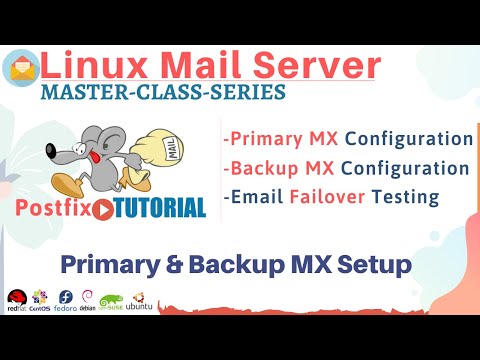 0:15:18
0:15:18
 0:10:30
0:10:30
 0:09:38
0:09:38