filmov
tv
How to Use “chgrp” Command in Linux [7 Practical Examples] | LinuxSimply

Показать описание
Unlock the full potential of file and directory group ownership management in Linux with this in-depth exploration of the powerful chgrp command. In this tutorial, I delved into the basics of changing group ownership with 7 practical examples in the Ubuntu terminal, providing you with the knowledge and skills to navigate Linux file permissions like a pro.
The chgrp command, short for "change group," serves as a valuable command in Linux for managing file permissions and access control. It changes the group ownership of a file or directory, and thus impacts the permissions granted to users for accessing and modifying the file. In the Linux environment, users create files, and each user is affiliated with one or more groups. When altering the group ownership of a file or directory, the permissions assigned to users for that file also undergo changes.
💡 Key Topics Covered:
1. Understand the fundamentals of the chgrp command, its syntax and role in modifying group ownership settings for files and directories in a Linux environment.
2. Learning how to recursively change group ownership or match the group to a reference file.
3. Learning how to display ‘chgrp’ execution details, suppress error messages and display information when a group change is made.
4. Learning how to change the group name of the main file in a symbolic link without altering the group ownership of the symbolic link itself.
Each example is accompanied by clear, step-by-step instructions, allowing users of all levels to grasp the concepts easily. Whether you're a Linux enthusiast, system administrator, or someone looking to enhance their command-line skills, this tutorial is your gateway to mastering the chgrp command.
Don't miss the chance to elevate your Linux proficiency – join us on this journey of mastering the chgrp command and revolutionize the way you handle file and directory group ownership in Linux. Subscribe now for a comprehensive learning experience!
Content Index
0:00 Introduction
0:18 What is chgrp Command?
1:12 Example 1: Change the Group of a Directory/File
2:07 Example 2: Recursively Change Group Ownership
3:12 Example 3: Change the Group Ownership to the Same as a Reference File/Directory
4:22 Example 4: Display Execution Details of the “chgrp” Command
5:32 Example 5: Hide the “chgrp” Command Errors
6:26 Example 6: Display Messages Only When A Change is Made
6:54 Example 7: Change the Group Name of Symbolic Linked Files
Article Link:
The “chgrp” Command in Linux [7 Practical Examples]
Instructor Details
Ayesha Tun Nashrah
Editor Details
Reshma Raj
Related Videos:
Understanding File Ownership and File Permission in Linux
Used Commands
--------------------------------
What is chgrp Command?
1. man chgrp
Example 1: Change the Group of a Directory/File
1. ls -l |grep mydir
2. sudo chgrp mygrp mydir
3. ls -l |grep mydir
Example 2: Recursively Change Group Ownership
1. tree -g mydir
2. sudo chgrp -R mygrp mydir
3. tree -g mydir
Example 3: Change the Group Ownership to the Same as a Reference File/Directory
1. tree -g mydir1 mydir2
2. sudo chgrp -R --reference=mydir1 mydir2
3. tree -g mydir1 mydir2
Example 4: Display Execution Details of the “chgrp” Command
1. ls -l |grep mydir3
2. sudo chgrp -v mygrp mydir3
3. ls -l |grep mydir3
Example 5: Hide the “chgrp” Command Errors
1. sudo chgrp mygrp mydir5
2. sudo chgrp -f mygrp mydir5
Example 6: Display Messages Only When A Change Is Made
1. sudo chgrp -c -R mygrp mydir4
Example 7: Change the Group Name of Symbolic Linked Files
1. ln -s file1 symbolic_link
2. ls -l | grep file1
3. sudo chgrp --dereference mygrp symbolic_link
4. ls -l | grep file1
---------------------------------------------------------------------------------
Follow Us
#linux
#linuxsimply
#linuxtutorial
#group
#command
#chgrp
 0:01:43
0:01:43
 0:09:42
0:09:42
 0:04:09
0:04:09
 0:09:11
0:09:11
 0:06:03
0:06:03
 0:03:40
0:03:40
 0:06:03
0:06:03
 0:07:54
0:07:54
 0:02:43
0:02:43
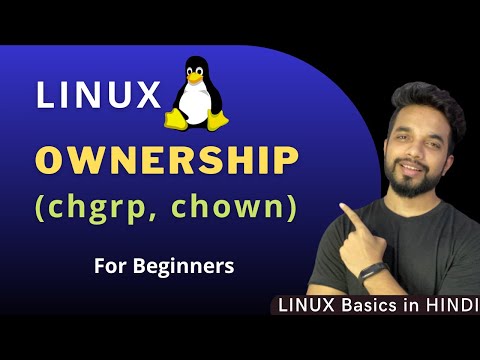 0:05:24
0:05:24
 0:00:41
0:00:41
 0:05:08
0:05:08
 0:02:33
0:02:33
 0:09:56
0:09:56
 0:02:08
0:02:08
 0:00:12
0:00:12
 0:23:50
0:23:50
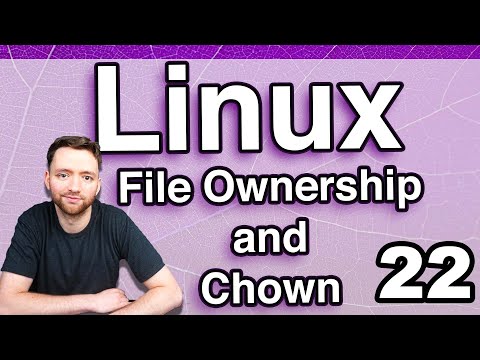 0:05:59
0:05:59
 0:12:02
0:12:02
 0:07:12
0:07:12
 0:05:44
0:05:44
 0:00:44
0:00:44
 0:00:12
0:00:12
 0:00:12
0:00:12