filmov
tv
How To Use the Letterbox with YouTube Endcards [Quick Tip 02]

Показать описание
Please note that this quick tip only applies if you want to use the YouTube endcard! Otherwise I recommend actually cropping your footage to the desired aspect ratio.
✪ Shoutout to my lovely Patron(s) ✪
GameIn_Deeper, DashDot
If you have any question about my projects, feel free to ask.
Cheers and see you soon!
whanowa
xxxxxxxxxxxxxxxxxxxxxxxxxxxxxxxxxxxx
☢ Links I Mentioned ☢
► Watch My Previous Videos ◄
♫ Music Credits ♫
Licensed under Creative Commons: By Attribution 4.0
Licensed under Creative Commons: By Attribution 4.0
Ⓜ Mods I Use Ⓜ
Simple Trainer by sjaak327:
Scene Director by elsewhat:
Menyoo PC by MAFINS:
Skin Control by Neutrinobeam:
Green Screen Mod by nnuu:
Open IV and Open Camera:
Texture Toolkit:
❤ Special Thanks To ❤
– Red Arcade
– AX System, Jupit, MuzTube, Paradoxar, Danny, Roscoe Hussein, nergal, Zadrium for your support on Discord
– All my faithful and active subscribers
� FAQ �
Why do you make these lame tutorials when we wanna see real machinima?
– I know the target audience for these tutorials is pretty small. But if I would inspire only a single creator to start their own machinima channel, my goal is completed.
Didn't you get some facts wrong here?
– If I did I apologize. But this is how I do it. If you know a better way, please share it with the community.
Can you rate my machinima?
– No. I don't have the time. I'm working around the clock to produce content.
♠ Hashtags ♠
#rockstareditor #tutorial #howto
✪ Shoutout to my lovely Patron(s) ✪
GameIn_Deeper, DashDot
If you have any question about my projects, feel free to ask.
Cheers and see you soon!
whanowa
xxxxxxxxxxxxxxxxxxxxxxxxxxxxxxxxxxxx
☢ Links I Mentioned ☢
► Watch My Previous Videos ◄
♫ Music Credits ♫
Licensed under Creative Commons: By Attribution 4.0
Licensed under Creative Commons: By Attribution 4.0
Ⓜ Mods I Use Ⓜ
Simple Trainer by sjaak327:
Scene Director by elsewhat:
Menyoo PC by MAFINS:
Skin Control by Neutrinobeam:
Green Screen Mod by nnuu:
Open IV and Open Camera:
Texture Toolkit:
❤ Special Thanks To ❤
– Red Arcade
– AX System, Jupit, MuzTube, Paradoxar, Danny, Roscoe Hussein, nergal, Zadrium for your support on Discord
– All my faithful and active subscribers
� FAQ �
Why do you make these lame tutorials when we wanna see real machinima?
– I know the target audience for these tutorials is pretty small. But if I would inspire only a single creator to start their own machinima channel, my goal is completed.
Didn't you get some facts wrong here?
– If I did I apologize. But this is how I do it. If you know a better way, please share it with the community.
Can you rate my machinima?
– No. I don't have the time. I'm working around the clock to produce content.
♠ Hashtags ♠
#rockstareditor #tutorial #howto
Комментарии
 0:04:53
0:04:53
 0:02:37
0:02:37
 0:05:17
0:05:17
 0:00:16
0:00:16
 0:06:15
0:06:15
 0:01:03
0:01:03
 0:04:01
0:04:01
 0:01:11
0:01:11
 0:04:41
0:04:41
 0:02:15
0:02:15
 0:03:16
0:03:16
 0:02:15
0:02:15
 0:02:40
0:02:40
 0:01:03
0:01:03
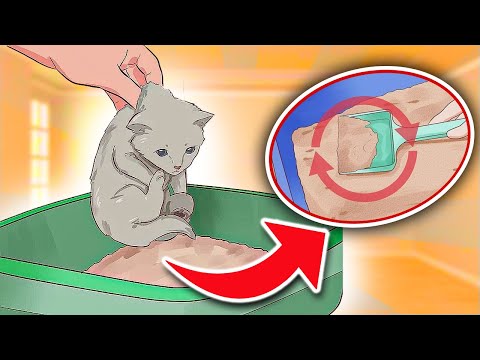 0:05:08
0:05:08
 0:06:45
0:06:45
 0:03:26
0:03:26
 0:02:15
0:02:15
 0:02:42
0:02:42
 0:01:17
0:01:17
 0:07:44
0:07:44
 0:07:21
0:07:21
 0:08:19
0:08:19
 0:04:01
0:04:01