filmov
tv
Pinnacle Studio 20 Ultimate | Slow Motion Tutorial
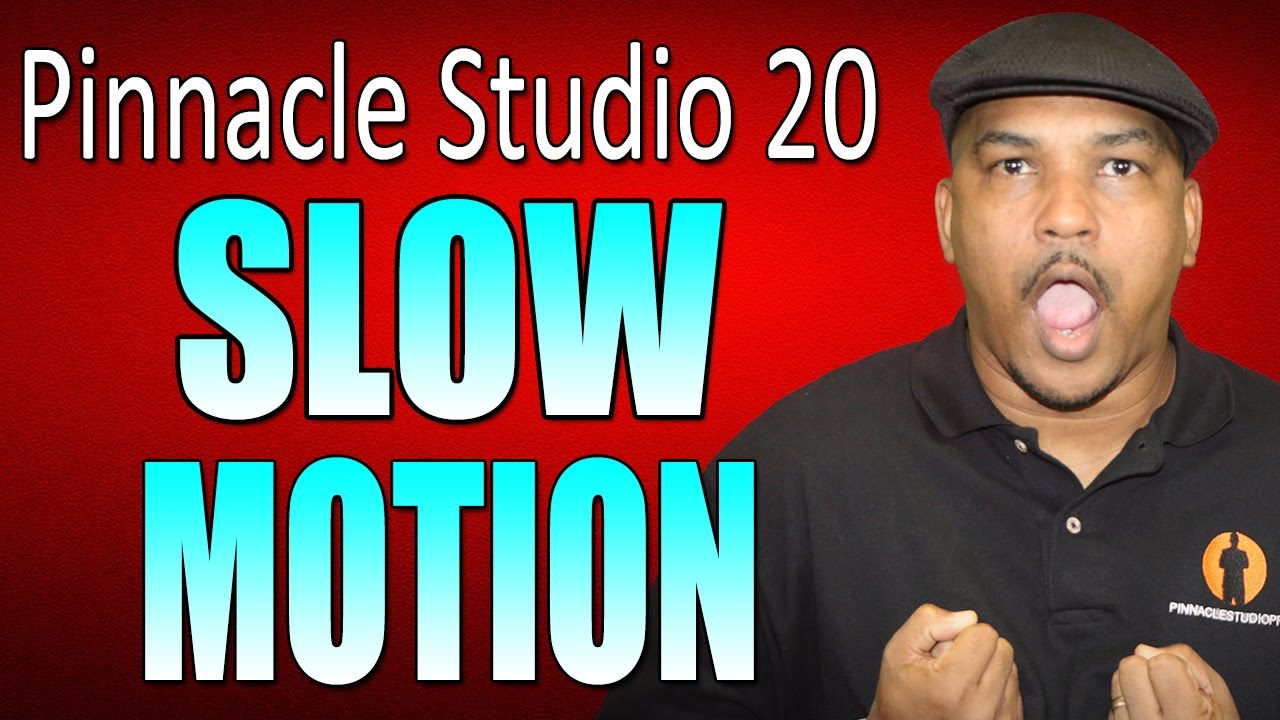
Показать описание
Pinnacle Studio 20 Ultimate Slow Motion tutorial. This tutorial on Pinnacle Studio 20 shows users how to create buttery smooth slow motion. Learn how to convert high frame rate videos in the timeline to slow down videos to slo-motion or slo-mo. This tutorial shows you how to use 60fps or 59.94fps video clips on a 24p timeline and slow down your footage. The process uses the add speed effect, constant setting, and first frame anchor. Maliek also shows how to convert higher frame rates in a 24p timeline. He shares a time and frame converter tool which helps you select the correct duration for your clips after you apply the speed effect. He shows you how to drag the timeline out to the correct duration as well.
This is a great way to create professional smooth slo-mo or slo-motion video. This is an effect that is used in several types of videos.
24p timeline / 60p clip = 40%
30p timeline /60p clip = 50%
24p timeline /120p clip = 20%
30p timeline /120p clip = 25%
Online frame/time calculator
Music in this video:
Title: Game Plan
Composer: Eric Palmer
Album: StackTraxx V12: Corporate Stacks 1
Publisher: Digital Juice Music, Inc.
Support PinnacleStudioPro
FAN MAIL & PRODUCTS:
P.O. Box 769343
San Antonio, TX. 78245
We might read your fan mail or unbox your product in one of our future videos.
This is a great way to create professional smooth slo-mo or slo-motion video. This is an effect that is used in several types of videos.
24p timeline / 60p clip = 40%
30p timeline /60p clip = 50%
24p timeline /120p clip = 20%
30p timeline /120p clip = 25%
Online frame/time calculator
Music in this video:
Title: Game Plan
Composer: Eric Palmer
Album: StackTraxx V12: Corporate Stacks 1
Publisher: Digital Juice Music, Inc.
Support PinnacleStudioPro
FAN MAIL & PRODUCTS:
P.O. Box 769343
San Antonio, TX. 78245
We might read your fan mail or unbox your product in one of our future videos.
Комментарии
 0:10:07
0:10:07
 0:22:18
0:22:18
 0:01:53
0:01:53
 0:01:45
0:01:45
 0:08:47
0:08:47
 0:10:41
0:10:41
 0:01:30
0:01:30
 0:08:31
0:08:31
 0:11:33
0:11:33
 0:07:09
0:07:09
 0:03:01
0:03:01
 0:11:00
0:11:00
 0:07:34
0:07:34
 0:04:35
0:04:35
 0:10:33
0:10:33
 0:04:34
0:04:34
 0:16:12
0:16:12
 0:09:33
0:09:33
 0:31:29
0:31:29
 0:00:43
0:00:43
 0:17:58
0:17:58
 0:10:55
0:10:55
 0:04:26
0:04:26
 0:00:59
0:00:59