filmov
tv
Note Taking with Concepts: Infinite Canvas, Brushes, Layers, Fun

Показать описание
Concepts app can be used for taking notes too. Only downside is there are no pages.
#conceptsapp #notetaking #handwriting
#conceptsapp #notetaking #handwriting
Note Taking with Concepts: Infinite Canvas, Brushes, Layers, Fun
Start Creating with Concepts in Only Ten Minutes
Stop looking for new notetaking apps. This is all you need.
Concepts App: Infinite Canvas Mind Mapping
Top 5 Inifinite Canvas Apps in iPad You MUST Know!
7 Note-taking Secrets of the Top 1% of Students
How I Use Concepts for Live Sketchnoting
The Ultimate Mind Map Tutorial (How To Take Notes)
Unsolved Mysteries of the Cosmos: A Journey to the Heart of the Universe | Space Documentary 2024
What are the BEST apps for Learning? - Q/A (Youtube comments edition)
How to UPGRADE iPad note taking (with Science)
Meet DeepNotes: Infinite Canvas Encrypted Note-taking
The 8 Best Visual Note Apps - Linked Notes meet Mindmaps
Concepts 6 for iOS
iPad apps you NEED😍 digital reading journal | iPad pro & apple pencil
This is the Best Note-taking App for Android and iOS #notes #popular #aesthetic #iOS #android
Apple's New Freeform App on iPad Makes the Apple Pencil EXTRA Worth It!
Upgrade Your Note-Taking the Easy Way
How to Note-Take and Remember MORE + Study LESS
Let Me Change The Way You Write Notes Forever | Correct Mindmapping Technique
The BEST Note Taking App for iPad 2023
Blankbook - Minimal Paper Note, Note Taking App on Infinite Canvas for iPad & iPhone.
Writing over Infinite Scrolling | Journal like a Scientist
Custom Sketchnoting Brushes in Concepts
Комментарии
 0:13:32
0:13:32
 0:09:54
0:09:54
 0:00:40
0:00:40
 0:13:01
0:13:01
 0:09:30
0:09:30
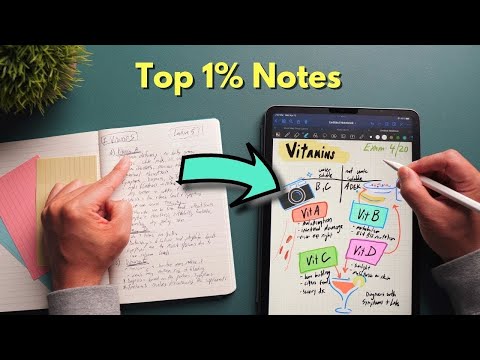 0:06:37
0:06:37
 0:15:44
0:15:44
 0:11:58
0:11:58
 3:46:31
3:46:31
 0:27:11
0:27:11
 0:20:46
0:20:46
 0:00:41
0:00:41
 0:10:16
0:10:16
 0:00:40
0:00:40
 0:00:11
0:00:11
 0:00:54
0:00:54
 0:08:48
0:08:48
 0:13:46
0:13:46
 0:19:16
0:19:16
 0:03:28
0:03:28
 0:13:47
0:13:47
 0:00:29
0:00:29
 0:10:51
0:10:51
 0:08:41
0:08:41