filmov
tv
Step 4 - React tutorial: Debugging during testing with NodeJS

Показать описание
### Step 4 in the "React, TypeScript, and TDD" tutorial
Use the visual debugger in the IDE for smarter TDD.
00:00 - Start
00:17 - Remove some unused lines in test and re-run to ensure passes
00:37 - New method that returns a label
00:53 - Change the TSX to use that method
01:02 - Add a test that tests this new method
01:19 - Tests pass after saving
01:38 - Make tests fail by passing in an argument
01:45 - TypeScript helps "fail faster" by warning the prop was not expected
02:00 - Then, the tests fail when running
02:16 - Change implementation of the new method
02:30 - Tests pass but the TypeScript compiler complains
02:40 - Use IDE quick fix to add type information to argument
02:54 - Illustrate a test mistake that we don't understand the failure
03:02 - Set breakpoint, run the tests under the debugger
03:17 - Execution stops on that line, poke around
03:34 - Step into method, poke around
03:50 - See the problem
More on this tutorial step:
The rest of this "React, TypeScript, and TDD" tutorial:
See tips, tutorials, and more in the PyCharm Guide:
Use the visual debugger in the IDE for smarter TDD.
00:00 - Start
00:17 - Remove some unused lines in test and re-run to ensure passes
00:37 - New method that returns a label
00:53 - Change the TSX to use that method
01:02 - Add a test that tests this new method
01:19 - Tests pass after saving
01:38 - Make tests fail by passing in an argument
01:45 - TypeScript helps "fail faster" by warning the prop was not expected
02:00 - Then, the tests fail when running
02:16 - Change implementation of the new method
02:30 - Tests pass but the TypeScript compiler complains
02:40 - Use IDE quick fix to add type information to argument
02:54 - Illustrate a test mistake that we don't understand the failure
03:02 - Set breakpoint, run the tests under the debugger
03:17 - Execution stops on that line, poke around
03:34 - Step into method, poke around
03:50 - See the problem
More on this tutorial step:
The rest of this "React, TypeScript, and TDD" tutorial:
See tips, tutorials, and more in the PyCharm Guide:
 0:04:42
0:04:42
 0:14:58
0:14:58
 0:24:08
0:24:08
 0:35:49
0:35:49
 0:00:26
0:00:26
 0:00:19
0:00:19
 0:00:15
0:00:15
 0:20:51
0:20:51
 6:19:01
6:19:01
 0:00:17
0:00:17
 0:02:08
0:02:08
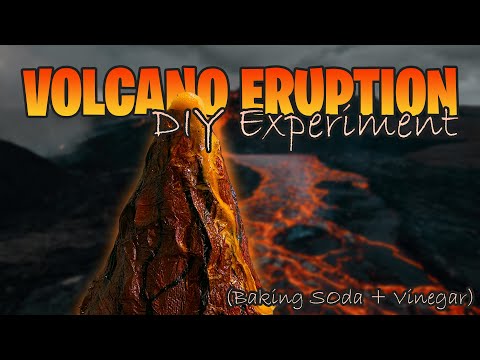 0:00:29
0:00:29
 0:00:43
0:00:43
 0:00:35
0:00:35
 0:00:11
0:00:11
 0:00:18
0:00:18
 0:00:26
0:00:26
 1:04:49
1:04:49
 0:00:15
0:00:15
 0:00:15
0:00:15
 0:00:25
0:00:25
 0:00:26
0:00:26
 0:00:16
0:00:16
 0:00:29
0:00:29