filmov
tv
BEST Audacity Tutorial for 2024 | Professional Audacity Settings for AMAZING Audio
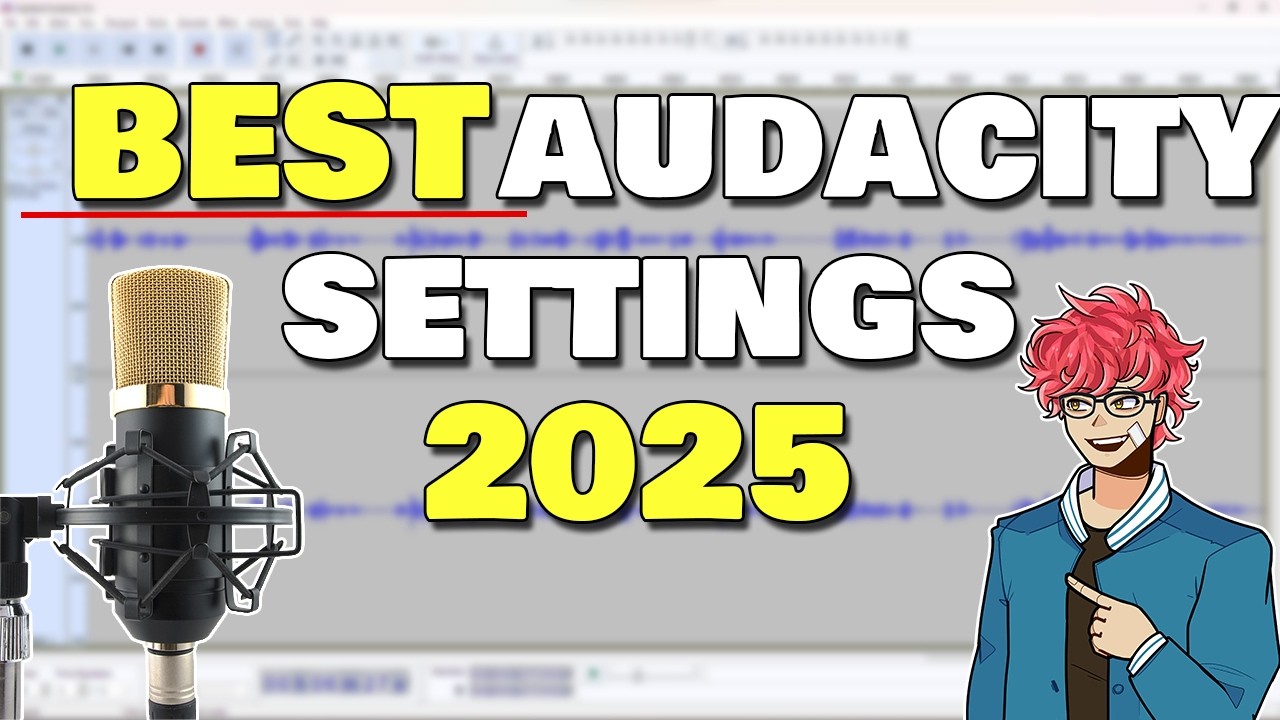
Показать описание
══⊹⊱Use these Settings:⊰⊹══
1. Normalize - (X) Remove DC offset - (X) Normalize maximum amplitude to (-1.0) db - () Normalize stereo channels independently
2. Compresser - (T/-18) - (NF/-40) - (R/2.5:1) - (AT/1.80) - (RT/11.1)
3. Filter Curve EQ - Manage - Factory Presets - Treble Boost
4. Filter Curve EQ - Manage - Factory Presets - Bass Boost
5. Normalize - (X) Remove DC offset - (X) Normalize maximum amplitude to (-1.0) db - () Normalize stereo channels independently
---------------------------------------------------------------------------------------------------------------------------
Chapters:
00:00 - Intro
00:45 - Track Settings
01:36 - Begin Recording
02:45 - Normalize
03:26 - Compressor
04:30 - Filter Curve EQ
05:15 - Normalize
05:20 - Noise Reduction
06:54 - Final Product
07:11 - Outro
---------------------------------------------------------------------------------------------------------------------------
Join this channel to get access to perks:
Follow me on these platforms for more content!
►Promo Code: bizarre5
---------------------------------------------------------------------------------------------------------------------------
---------------------------------------------------------------------------------------------------------------------------
More Attack on Titan, Demon Slayer, Haikyu!!, My Hero Academia, and more anime coming soon!
---------------------------------------------------------------------------------------------------------------------------
1. Normalize - (X) Remove DC offset - (X) Normalize maximum amplitude to (-1.0) db - () Normalize stereo channels independently
2. Compresser - (T/-18) - (NF/-40) - (R/2.5:1) - (AT/1.80) - (RT/11.1)
3. Filter Curve EQ - Manage - Factory Presets - Treble Boost
4. Filter Curve EQ - Manage - Factory Presets - Bass Boost
5. Normalize - (X) Remove DC offset - (X) Normalize maximum amplitude to (-1.0) db - () Normalize stereo channels independently
---------------------------------------------------------------------------------------------------------------------------
Chapters:
00:00 - Intro
00:45 - Track Settings
01:36 - Begin Recording
02:45 - Normalize
03:26 - Compressor
04:30 - Filter Curve EQ
05:15 - Normalize
05:20 - Noise Reduction
06:54 - Final Product
07:11 - Outro
---------------------------------------------------------------------------------------------------------------------------
Join this channel to get access to perks:
Follow me on these platforms for more content!
►Promo Code: bizarre5
---------------------------------------------------------------------------------------------------------------------------
---------------------------------------------------------------------------------------------------------------------------
More Attack on Titan, Demon Slayer, Haikyu!!, My Hero Academia, and more anime coming soon!
---------------------------------------------------------------------------------------------------------------------------
Комментарии
 0:07:26
0:07:26
 0:08:55
0:08:55
 0:43:44
0:43:44
 0:18:21
0:18:21
 0:10:18
0:10:18
 0:08:46
0:08:46
 0:38:27
0:38:27
 0:59:52
0:59:52
 0:14:01
0:14:01
 0:03:58
0:03:58
 1:07:20
1:07:20
 0:12:58
0:12:58
 0:03:23
0:03:23
 0:04:23
0:04:23
 0:11:04
0:11:04
 0:22:29
0:22:29
 0:12:52
0:12:52
 1:01:26
1:01:26
 0:10:57
0:10:57
 0:14:34
0:14:34
 0:01:37
0:01:37
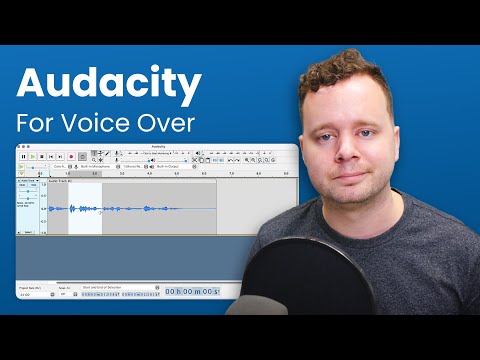 0:04:18
0:04:18
 0:03:06
0:03:06
 0:06:14
0:06:14