filmov
tv
SYSINTERNALS: Using WMI with BGINFO to display only active IP Address

Показать описание
BGINFO from sysinternals, now owned by MS, is a great tool for displaying information on the users desktop such as their IP Address and host name. However if you have additional adaptors that do not have and IP Enabled then BGINFO will dispay the setting as "none". This is confusing for the end user and untidy. Using a WMI Query we can correct the issue and show the Address only where IP is enabled.
SYSINTERNALS: Using WMI with BGINFO to display only active IP Address
SysInternals - BGInfo
BGInfo von Sysinternals TUTORIAL
SysInternals - Obtaining, Downloading, Installing, showing BGInfo & Process Explorer
BgInfo setup and configuration
WMI query, get local info from remote server (for BgInfo) (2 Solutions!!)
How to Use SysInternals BGinfo To Put Critical Information On Your Desktop Background
How to deploy BgInfo to servers using Group Policy step by step guide (Windows Server 2022)
BgInfo.exe - Background Information: What it is and how to use it
Tech·Ed North America 2011 Sysinternals Primer Autoruns, Disk2vhd, ProcDump, BgInfo and AccessChk
What is the proper WMI query to display a user's account type using BGInfo?
Wichtige Computerinformationen auf dem Windows 10 Bildschirm mit dem Tool Bginfo anzeigen lassen!
Deploy BgInfo by Group Policy
BgInfo
Create a Heads-up Display Using BgInfo
Utilidad de Sysinternals - BgInfo
How to deploy BGinfo Group Policy | Part - 1
BGINFO - display relevant information about a Windows computer
Microsoft Windows Server 2016 : Deploying Bginfo to Endpoints Using Group Policy
MicroNugget: What are Tim's Favorite SysInternals Utilities?
Sysinternals Tools: Diskview and Contig
The Server Room - Server Client Upgrade Task Sequence & BGinfo with MDT 8443 - Episode 005
Bginfo
Windows Server 2016 - How To Create Server BackGround for Identification (WallPaper)
Комментарии
 0:03:31
0:03:31
 0:01:46
0:01:46
 0:01:12
0:01:12
 0:08:46
0:08:46
 0:04:10
0:04:10
 0:01:45
0:01:45
 0:02:07
0:02:07
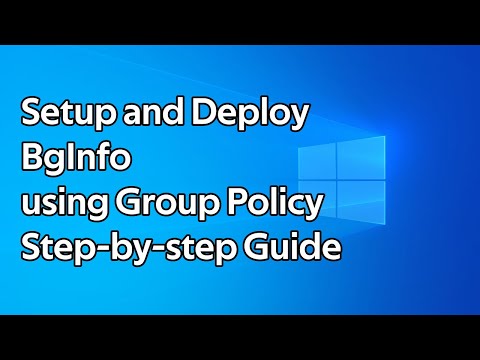 0:10:24
0:10:24
 0:49:19
0:49:19
 1:23:37
1:23:37
 0:01:38
0:01:38
 0:10:08
0:10:08
 0:08:34
0:08:34
 0:07:22
0:07:22
 0:08:24
0:08:24
 0:05:02
0:05:02
 0:08:24
0:08:24
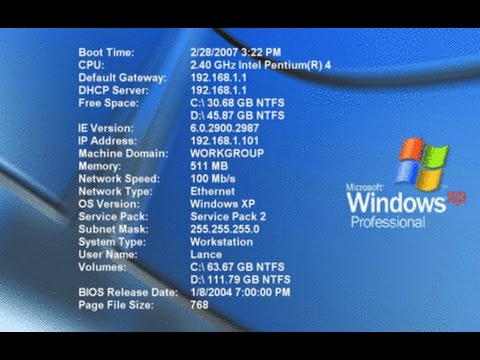 0:03:38
0:03:38
 0:15:16
0:15:16
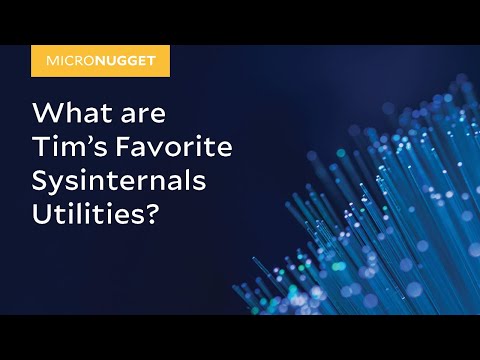 0:08:10
0:08:10
 0:03:42
0:03:42
 1:19:17
1:19:17
 0:08:32
0:08:32
 0:03:43
0:03:43