filmov
tv
How to deploy BgInfo to servers using Group Policy step by step guide (Windows Server 2022)

Показать описание
Learn how to configure and deploy BgInfo automatically to servers within an Active Directory domain using Group Policy. In this example, I go through the process of downloading BgInfo, creating a template, creating a script to run the BgInfo application using the template, and how to setup a Group Policy Object to automatically deploy the script to servers within an Active Directory Organisational Unit.
How to deploy BgInfo to servers using Group Policy step by step guide (Windows Server 2022)
Deploy BgInfo by Group Policy
How to deploy BgInfo to servers using Group Policy
BgInfo setup and configuration
How to deploy BgInfo using Group Policy on Windows Server 2022
Microsoft Windows Server 2016 : Deploying Bginfo to Endpoints Using Group Policy
How to deploy BGinfo Group Policy | Part - 1
How to deploy Background information Bginfo on Window Server | Msolved Tech
How to Deploying BGInfo using a GPO
How to deploy BgInfo to Clients Using Group Policy PART 01|SAADITELNETWORKS
How to add a program (BgInfo) to startup
How to deploy BGinfo Group Policy | Method 2 | Part - 2
How to Deploy BGINFO Over GPO Group Policy
How to Deploy BGINFO Over GPO (Group Policy)
windows 10 - Setting and Configuring - BGinfo
BGInfo mit Intune verteilen - Intune Windows Basics 12
BgInfo.exe - Background Information: What it is and how to use it
SYSINTERNALS: Using WMI with BGINFO to display only active IP Address
BgInfo | Server details on desktop background by GPO
Configure and deploy BGInfo using GPO on Windows Server 2008 R2
Deploy BGinfo with GPO.mp4
Configure and Deploy BGinfo+GPO+Logon Script
How to add BGinfo Background Wallpaper | Part - 3
Configure BGInfo for MDT 2012 Deployment
Комментарии
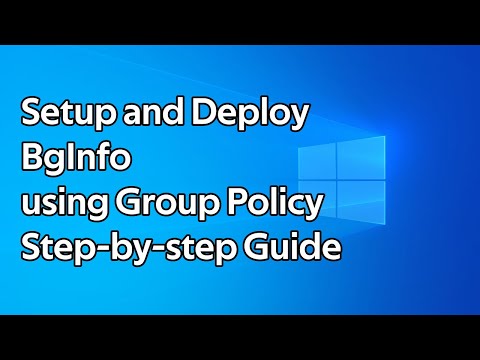 0:10:24
0:10:24
 0:08:34
0:08:34
 0:13:42
0:13:42
 0:04:10
0:04:10
 0:27:03
0:27:03
 0:15:16
0:15:16
 0:08:24
0:08:24
 0:05:18
0:05:18
 0:03:41
0:03:41
 0:08:54
0:08:54
 0:02:01
0:02:01
 0:07:34
0:07:34
 0:03:52
0:03:52
 0:03:52
0:03:52
 0:03:03
0:03:03
 0:04:50
0:04:50
 0:49:19
0:49:19
 0:03:31
0:03:31
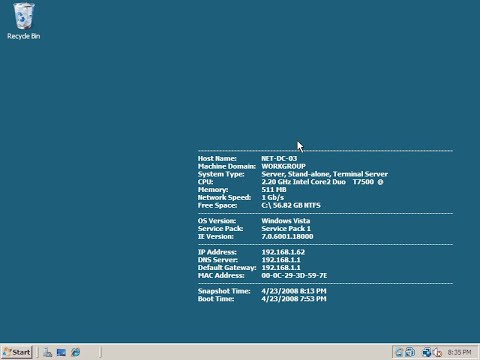 0:29:31
0:29:31
 0:19:46
0:19:46
 0:05:17
0:05:17
 0:48:10
0:48:10
 0:03:21
0:03:21
 0:46:37
0:46:37