filmov
tv
How To Manage Active Directory Account Lockout Policies Using PowerShell

Показать описание
One of the steps you can take to secure your network from a breach is to configure a strong account lockout policy. In Active Directory the account lockout policy is not defined by default, so it will be up to you to decide on a policy for your organization. Once you have decided on an account lockout policy, you will need to implement it. One of the more efficient means to implement your account lockout policy is to use Windows PowerShell.
In this video, David will demonstrate how to create, view, and manage your account lockout policy using the Get-ADDefaultDomainPasswordPolicy and Set-ADDefaultDomainPasswordPolicy PowerShell cmdlets.
Prerequisites include:
- Active Directory domain
- Windows PowerShell 5.1
- Active Directory PowerShell Module
🔥 Active Directory Training for Beginners | Help Desk and Technical Support
Active directory in a nutshell | How windows AD works in networking (2024)
4. Creating and Managing Active Directory User Account
Active Directory - CompTIA A+ 220-1102 - 2.1
Windows Active Directory, how it works? Users, Permissions, Policies
Active Directory and Group Policy Complete Course - With Real World Scenarios
Domain Controller vs. Active Directory: What's the Difference?
What Is Active Directory Authentication? Basics, Management, Handling Shortcomings, & More
How To Allow Domain User To Remote Desktop To All Computers Using Group Policy Windows Server 2022
Active Directory Best Practices
What is Active Directory?
Creating and Managing Active Directory Users and Groups in Windows Server 2019 | Concepts & Hand...
Top 20 Active Directory Interview Questions and Answers
Learn Microsoft Group Policy the Easy Way!
Understanding Active Directory and Group Policy
Crash Course, Active Directory, DHCP & DNS for Entry Level Tech Support
Create User Accounts with Active Directory - The Easy Way!
How to delegate control of Active Directory permissions
What is a Windows Domain Controller?
Azure Active Directory (AD, AAD) Tutorial | Identity and Access Management Service
Learn Microsoft Azure Active Directory in Just 30 Mins (May 2023)
What is Active Directory?
How to Create and Link a Group Policy Object in Active Directory
How to Give Administrator Rights to Users in Active Directory
Комментарии
 0:25:58
0:25:58
 0:15:25
0:15:25
 0:08:26
0:08:26
 0:20:01
0:20:01
 0:24:02
0:24:02
 6:51:33
6:51:33
 0:03:15
0:03:15
 0:05:19
0:05:19
 0:05:09
0:05:09
 0:05:22
0:05:22
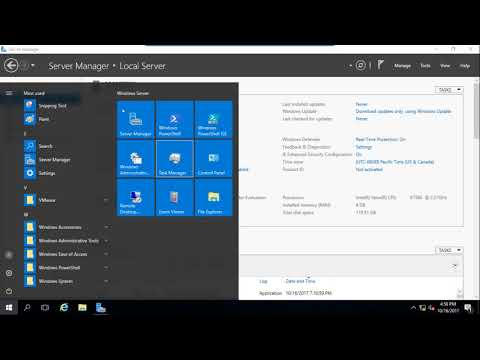 0:11:25
0:11:25
 0:15:30
0:15:30
 0:08:38
0:08:38
 0:23:58
0:23:58
 0:51:56
0:51:56
 1:23:29
1:23:29
 0:04:56
0:04:56
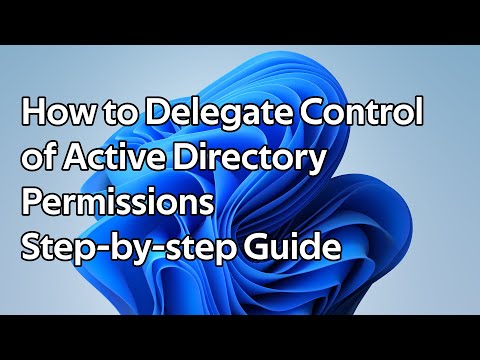 0:08:34
0:08:34
 0:03:43
0:03:43
 0:30:57
0:30:57
 0:38:05
0:38:05
 0:09:07
0:09:07
 0:08:42
0:08:42
 0:06:07
0:06:07