filmov
tv
Windows Active Directory, how it works? Users, Permissions, Policies

Показать описание
How does the Microsoft Active Directory work? This is Part 2 of my Windows Server Tutorial, where I explain how to join an Active Directory with a Windows 11 Professional PC, and how to centralize the user authentication, file permissions and group policies. #Windows #ActiveDirectory #HomeLab
Follow me:
Timestamps:
00:00 - Introduction
01:02 - Advertisement-*
01:35 - What you need (Pre-requisites)
05:29 - Join the Active Directory
06:47 - Centralized User Authentication
11:31 - File Permissions
16:56 - Organizational Units
18:21 - Group Policies
________________
All links with "*" are affiliate links.
Follow me:
Timestamps:
00:00 - Introduction
01:02 - Advertisement-*
01:35 - What you need (Pre-requisites)
05:29 - Join the Active Directory
06:47 - Centralized User Authentication
11:31 - File Permissions
16:56 - Organizational Units
18:21 - Group Policies
________________
All links with "*" are affiliate links.
What is Active Directory?
Active directory in a nutshell | How windows AD works in networking (2024)
Windows Active Directory, how it works? Users, Permissions, Policies
What is a Windows Domain Controller?
What is Active Directory?
🔥 Active Directory Training for Beginners | Help Desk and Technical Support
Active Directory Tutorial for Beginners
Active Directory - CompTIA A+ 220-1102 - 2.1
Master Windows Server Administration: From Basics to Advanced Techniques | UTCLISolutions.com
Learn Microsoft Active Directory Advanced skills!
Understanding Active Directory and Group Policy
Windows Server Tutorial Teil 1 - Einführung und Erstellung des Active Directory
Install Active Directory Users and Computers In Windows 10
Setting up Active Directory in Windows Server 2019 (Step By Step Guide)
Windows Server 2019 - Tutorial Teil 4: Active Directory einrichten! | TecTutorial | deutsch | 4K60p
Introduction to Active Directory Directory Services Structure in Windows Server 2012
How to create an Active Directory domain step by step guide (Windows Server 2022)
Active Directory Domain Services For Beginners - Windows Server 2019
What is Azure Active Directory?
Learn Windows Server DNS in Just 20min
Learn Microsoft Group Policy the Easy Way!
2- Windows Server 2022 Active Directory Installation and Configuration
Learn Microsoft Azure Active Directory in Just 30 Mins (May 2023)
Azure Active Directory (AD, AAD) Tutorial | Identity and Access Management Service
Комментарии
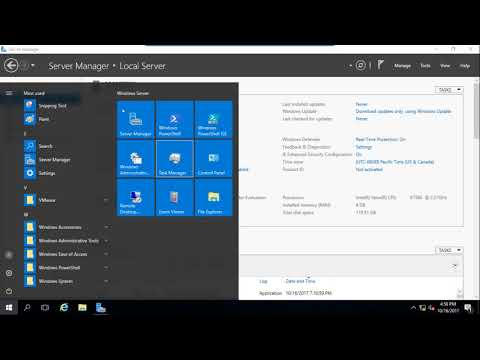 0:11:25
0:11:25
 0:15:25
0:15:25
 0:24:02
0:24:02
 0:03:43
0:03:43
 0:09:07
0:09:07
 0:25:58
0:25:58
 0:28:45
0:28:45
 0:20:01
0:20:01
 2:41:56
2:41:56
 0:40:37
0:40:37
 0:51:56
0:51:56
 0:13:38
0:13:38
 0:04:16
0:04:16
 0:13:21
0:13:21
 0:20:53
0:20:53
 0:46:31
0:46:31
 0:07:55
0:07:55
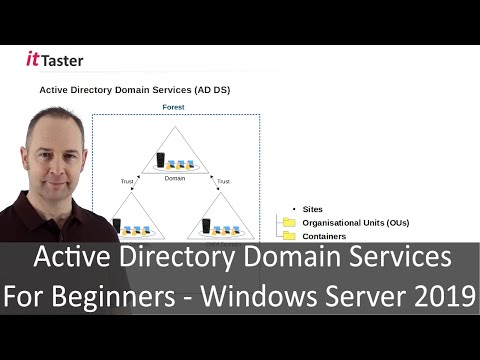 0:12:53
0:12:53
 0:01:34
0:01:34
 0:20:49
0:20:49
 0:23:58
0:23:58
 0:07:41
0:07:41
 0:38:05
0:38:05
 0:30:57
0:30:57