filmov
tv
HOW TO INSTALL SMART WI-FI DOOR LOCK | NEXXT HOME

Показать описание
Make sure you have everything you need at hand. Insert the deadbolt latch. The T-shaped notch must be placed at the bottom. Screw the deadbolt latch to the door. Mount the touchscreen assembly on the exterior side of the door. Guide the spindle through the T-shaped notch and the cylinders through the holes on the deadbolt. The flat power connector passes under the deadbolt. Detach the mounting plate from the interior assembly. Guide the power connector, the spindle, and the cylinders through their respective holes on the mounting plate. Screw the mounting plate tight to the door. Plug the power connector into the socket. The blue ridges on both ends must match. Connect the internal and external units. Screw the interior assembly to the door. Place the batteries and slide down the cover until it clicks in place. You will hear a beep, and on the touchscreen a blue circle will start blinking. Test the mechanical operation of the lock. Make sure the deadbolt is unlocked in the end. The Smart Wi-Fi Door Lock is now fully installed, powered, and ready to pair with the app.
Not Sure How to Register Your Smart Bro WiFi Prepaid SIM? Just Follow These Steps
MOES WiFi Smart Switch Neutral Line Required | Installation&Setup
MOES WiFi+RF 2 Gang Switch Light Switch Module,Install with Neutral Wire Needed
MOES WIFI TOUCH SMART SWITCH INSTALLATION
WIFI Smart Bulb Quick Installation and Setup
How to Install a Smart Home Wi-Fi Thermostat | The Home Depot
How to Configure Wifi Camera in Tuya App ?
How to Install a Smart Wifi 3-Way Light Switch
How to Set Up WiFi on Your Figo Device | Quick and Easy Guide
How to Install a Smart WiFi Light Switch (for Amazon Alexa or Google Home)
How to setup V380 Wifi Smart Net Camera
How to Set Up and Use Your Feit Electric Smart Wi-Fi Light Bulbs
LG Smart TV: How to Connect/Setup to WiFi Network
How to Install a Smart Home Light Switch - WiFi smart switch with RF 433Mhz remote control function
How to Install a Smart Light Switch | TP-Link HS200 Smart Wi-Fi Light Switch Review and Setup | DIY
How to install the August Wi-Fi Smart lock in under 5 minutes
Kasa Smart Wi-Fi Light Switch 3-Way Kit by TP-Link Setup Tutorial
Smart WiFi Light Switch HACK - NO NEUTRAL WIRE, NO PROBLEM
No Neutral Smart Light Switch UNBOXING AND COMPLETE SETUP
100% Install and Review of the Kasa Smart Dimmer Switch
How To Connect the Feit Electric Smart Wi-Fi Devices to Wi-Fi
CP PLUS WIFI CAMERA INSTALATION cpplus E25A camera instalation #cpplus #e25a #E24a #wificamera
Sonoff Basic Smart WiFi Switch Unboxing and Setup
Kasa Smart Wi-Fi Light Switch Dimmer by TP-Link Setup Tutorial
Комментарии
 0:01:19
0:01:19
 0:03:34
0:03:34
 0:00:55
0:00:55
 0:00:53
0:00:53
 0:07:01
0:07:01
 0:03:20
0:03:20
 0:01:18
0:01:18
 0:10:46
0:10:46
 0:00:37
0:00:37
 0:07:09
0:07:09
 0:03:57
0:03:57
 0:01:30
0:01:30
 0:01:50
0:01:50
 0:04:50
0:04:50
 0:11:45
0:11:45
 0:02:48
0:02:48
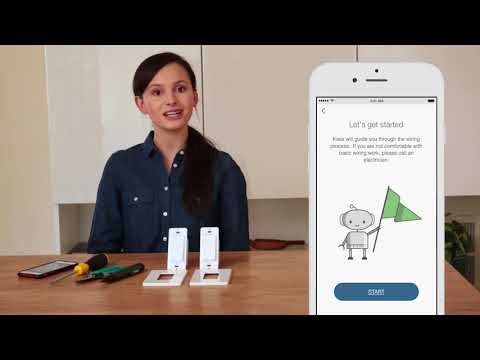 0:04:03
0:04:03
 0:12:42
0:12:42
 0:14:29
0:14:29
 0:10:00
0:10:00
 0:00:26
0:00:26
 0:00:25
0:00:25
 0:14:45
0:14:45
 0:04:09
0:04:09