filmov
tv
SQLite3 Database GUI, Organization, and Updates - Ktinker Database Project Series #4!
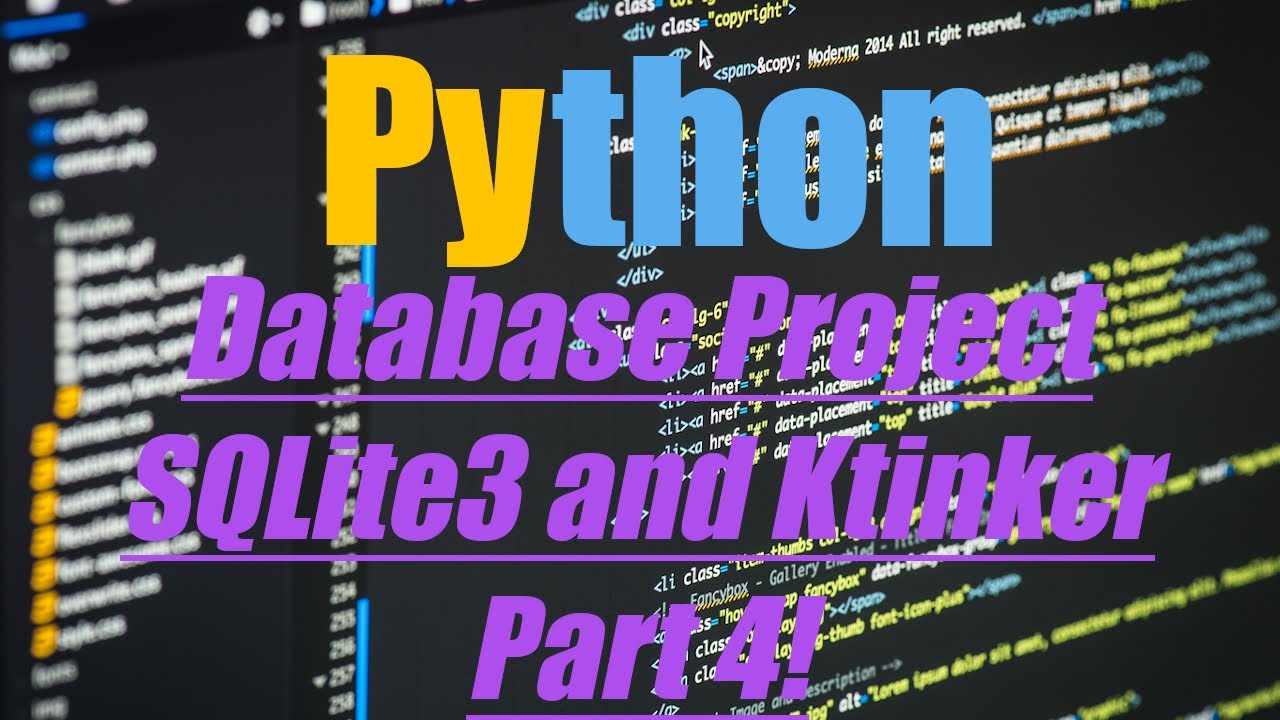
Показать описание
Hi Guys
Today I will go over some changes I have made to the Python Database project with a Ktinker GUI.
For Starters, I have now added 4 new items that the database tables will now keep track of, those being the Address, City, State, and zipcode of our entries.
In addition, I have commented out all invoke lines to call our functions from the main script temporarily, instead all functions will be called from the GUI script that I have created using KTinker to create a front end graphical user interface for the user of this software.
Speaking of which, the GUI script has 8 lines that takes the user information from the user, which are then placed into the table using command functions that call the functions from the main script to store the information in the database.
The GUI currently has four buttons, giving it four abilities:
- The ability to insert information into the table in the database
- The ability to Query information from the DB in order to view it in the GUI and terminal
- The ability to delete an entry from the DB based on it's rowid
- The ability to modify an entry from the GUI using the update function, this creates a new GUI which takes in the entries that will be updated on the old entry based on it's rowid number.
For more info, please watch the whole video!
Also the current implementation of my code is similar to the Ktinker Database project done by Codemy, I do realize the issues with that, but the reason for this is to simply get a working example for this stage of the project, the final version of this project will be it's own source code and will not
resemble this version overall.
Music by Royalty Free Music:
Royalty Free Music | No Copyright Sounds | Undefeated - Hip Hop Beat Rap Instrumental
 0:26:32
0:26:32
 0:21:19
0:21:19
 0:07:43
0:07:43
 1:30:42
1:30:42
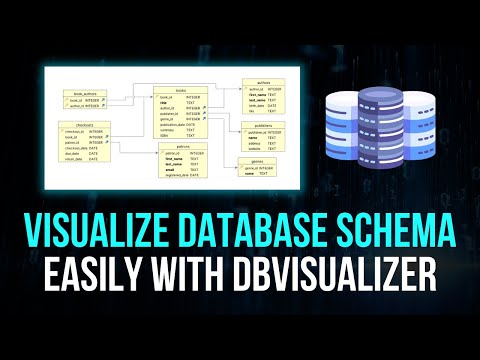 0:06:28
0:06:28
 0:12:33
0:12:33
 0:12:19
0:12:19
 0:23:13
0:23:13
![[04x06] Tableview GUI](https://i.ytimg.com/vi/khO-6YlWxFU/hqdefault.jpg) 0:34:34
0:34:34
 0:14:22
0:14:22
 0:02:30
0:02:30
 0:03:51
0:03:51
 1:02:49
1:02:49
 0:19:19
0:19:19
 0:05:13
0:05:13
 0:24:38
0:24:38
 0:16:33
0:16:33
 0:08:42
0:08:42
 0:24:16
0:24:16
 0:07:22
0:07:22
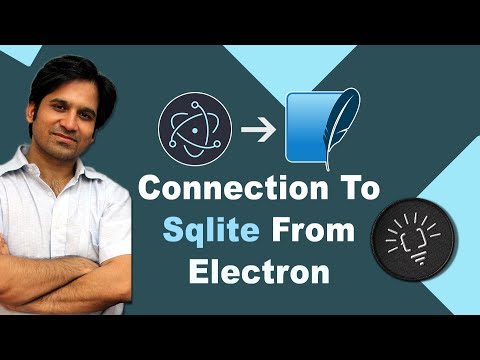 0:19:40
0:19:40
 0:06:49
0:06:49
 0:54:46
0:54:46
 0:09:06
0:09:06