filmov
tv
How to Set Up Voice Input in the ChatGPT App for iPhone and iPad

Показать описание
In this video I'll show you how to set up voice input in the ChatGPT app for Apple iPhone and iPad.
Timestamps:
Introduction: 0:00
Steps to Set Up Voice Input in the ChatGPT App for iPhone and iPad: 0:43
Conclusion: 2:19
#chatgpt #openai #techtips #tutorial
Video Transcript:
In June of 2023 OpenAI rolled out an official app for Apple's iPhone and iPad that gives users access to some features not available in the traditional ChatGPT desktop app. One of those features is a voice input option that captures your spoken message, translates that to text, and submits it into your ChatGPT conversation where ChatGPT can respond to it as normal. Setting up the voice input feature in the ChatGPT app for iPhone and iPad only takes a few minutes.
Now let's walk through the steps to set up voice input in the ChatGPT app for Apple iPhone and iPad.
Step 1. Download the official OpenAI ChatGPT app from the Apple app store. Be careful because there are a lot of knock-off apps available. The name of the official ChatGPT app is ChatGPT, and you'll see the developer listed as OpenAI.
Step 2. Launch the ChatGPT app on your iPhone or iPad, and then log into your account. You'll land on the ChatGPT app home screen.
Step 3. Find the message bar along the bottom of the screen, and then tap the sound wave icon on the right side of the message bar. A window pops up asking if you want to let ChatGPT access your microphone.
Step 4. Tap "OK" in this window. The window will close and you'll see a large purple box pop up below the message bar, indicating that ChatGPT is now recording. Going forward, tapping the sound wave icon will automatically start recording.
Step 5. Speak the text you want to send to ChatGPT and then tap the "Stop" button when you're done. You'll briefly see a message letting you know that your voice input is being converted to text, and eventually you'll see your spoken text written out in the message field.
Step 6. Tap "Send" to send your message to ChatGPT. ChatGPT will receive your message and return a response as normal.
Timestamps:
Introduction: 0:00
Steps to Set Up Voice Input in the ChatGPT App for iPhone and iPad: 0:43
Conclusion: 2:19
#chatgpt #openai #techtips #tutorial
Video Transcript:
In June of 2023 OpenAI rolled out an official app for Apple's iPhone and iPad that gives users access to some features not available in the traditional ChatGPT desktop app. One of those features is a voice input option that captures your spoken message, translates that to text, and submits it into your ChatGPT conversation where ChatGPT can respond to it as normal. Setting up the voice input feature in the ChatGPT app for iPhone and iPad only takes a few minutes.
Now let's walk through the steps to set up voice input in the ChatGPT app for Apple iPhone and iPad.
Step 1. Download the official OpenAI ChatGPT app from the Apple app store. Be careful because there are a lot of knock-off apps available. The name of the official ChatGPT app is ChatGPT, and you'll see the developer listed as OpenAI.
Step 2. Launch the ChatGPT app on your iPhone or iPad, and then log into your account. You'll land on the ChatGPT app home screen.
Step 3. Find the message bar along the bottom of the screen, and then tap the sound wave icon on the right side of the message bar. A window pops up asking if you want to let ChatGPT access your microphone.
Step 4. Tap "OK" in this window. The window will close and you'll see a large purple box pop up below the message bar, indicating that ChatGPT is now recording. Going forward, tapping the sound wave icon will automatically start recording.
Step 5. Speak the text you want to send to ChatGPT and then tap the "Stop" button when you're done. You'll briefly see a message letting you know that your voice input is being converted to text, and eventually you'll see your spoken text written out in the message field.
Step 6. Tap "Send" to send your message to ChatGPT. ChatGPT will receive your message and return a response as normal.
Комментарии
 0:04:04
0:04:04
 0:12:33
0:12:33
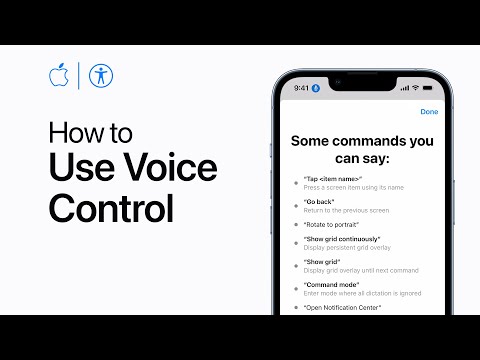 0:03:46
0:03:46
 0:01:59
0:01:59
 0:00:46
0:00:46
 0:00:31
0:00:31
 0:11:55
0:11:55
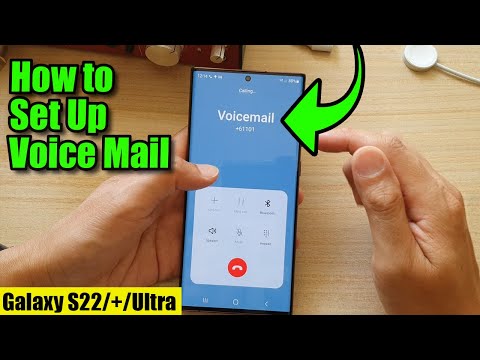 0:04:01
0:04:01
 0:04:02
0:04:02
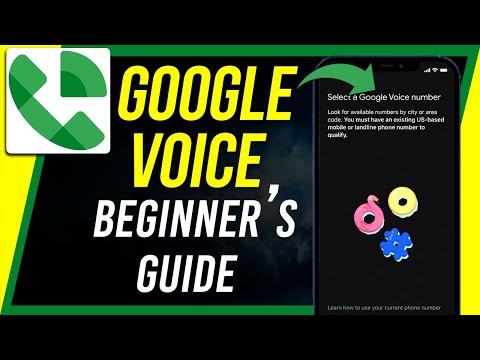 0:09:58
0:09:58
 0:00:45
0:00:45
 0:09:12
0:09:12
 0:01:03
0:01:03
 0:14:10
0:14:10
 0:13:52
0:13:52
 0:00:39
0:00:39
 0:00:51
0:00:51
 0:02:15
0:02:15
 0:09:51
0:09:51
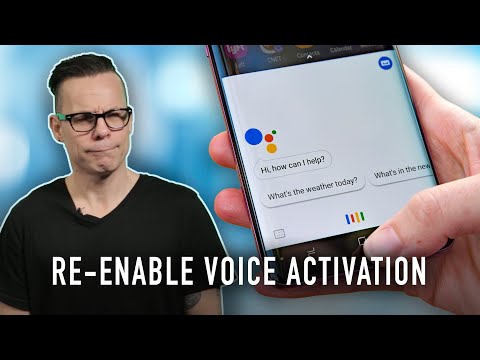 0:01:43
0:01:43
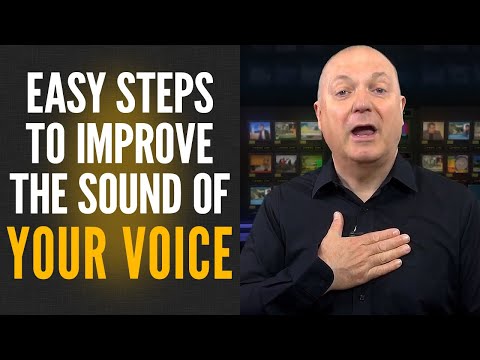 0:09:11
0:09:11
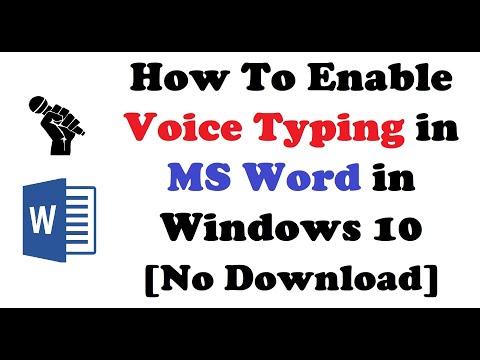 0:02:15
0:02:15
 0:12:13
0:12:13
 0:05:06
0:05:06