filmov
tv
BEST Off Grid Internet? | Better Than Starlink? | Fixed Wireless Internet REVIEW

Показать описание
Welcome to RidgeLife. In this video, we take a deep look at off grid and wireless internet options. We compare providers such as Starlink to ATT Fixed Wireless Internet. Do you want to avoid the cost of cable and hassle of satellite internet like HughesNet? Going crazy over cellular data throttling on your hotspot? We may have the answer for you!
00:00 INTRO
00:25 DSL Dialup Cellular Internet
01:06 Cable Internet
01:26 Satellite Internet
02:07 Starlink Internet
04:15 Fixed Wireless Internet
04:43 Fixed Wireless Internet Hardware
07:19 How Fixed Wireless Internet Works
08:17 Drone View of Line of Sight to Tower
08:59 Fixed Wireless Internet Setup
10:31 Fixed Wireless Internet Speed Test
13:26 Fixed Wireless Internet Cost
13:40 Fixed Wireless Data Plan
14:49 Final Review
#starlink #fixedwirelessinternet #hughesnet #viasat #cellularhotspot #hotspot #offgrid #offgridinternet AT&Tinternet AT&Tfixedwireless #wifi #bestwifi
Please visit our Faith based channel: RidgeLife Lessons
Join this channel to get access to perks:
Also, join the RidgeLife Family by purchasing one of our new Bonfire RidgeLife Tees or Coffee Mugs.
Please Subscribe to our Channel to see more from The Ridge.
Have a Blessed Day!!!
Tim Roberts
PO Box 316
Oakland, TN 38060
Please also visit our Amazon Store where we have many of the products we use and review on our channel. We get a small commission for your purchase but there is no cost or markup for you. If you search and shop from the link, we also get a no cost to you commission! Thanks!!!
00:00 INTRO
00:25 DSL Dialup Cellular Internet
01:06 Cable Internet
01:26 Satellite Internet
02:07 Starlink Internet
04:15 Fixed Wireless Internet
04:43 Fixed Wireless Internet Hardware
07:19 How Fixed Wireless Internet Works
08:17 Drone View of Line of Sight to Tower
08:59 Fixed Wireless Internet Setup
10:31 Fixed Wireless Internet Speed Test
13:26 Fixed Wireless Internet Cost
13:40 Fixed Wireless Data Plan
14:49 Final Review
#starlink #fixedwirelessinternet #hughesnet #viasat #cellularhotspot #hotspot #offgrid #offgridinternet AT&Tinternet AT&Tfixedwireless #wifi #bestwifi
Please visit our Faith based channel: RidgeLife Lessons
Join this channel to get access to perks:
Also, join the RidgeLife Family by purchasing one of our new Bonfire RidgeLife Tees or Coffee Mugs.
Please Subscribe to our Channel to see more from The Ridge.
Have a Blessed Day!!!
Tim Roberts
PO Box 316
Oakland, TN 38060
Please also visit our Amazon Store where we have many of the products we use and review on our channel. We get a small commission for your purchase but there is no cost or markup for you. If you search and shop from the link, we also get a no cost to you commission! Thanks!!!
Комментарии
 0:16:07
0:16:07
 0:15:28
0:15:28
 0:05:15
0:05:15
 0:11:36
0:11:36
 0:06:04
0:06:04
 0:09:58
0:09:58
 0:26:31
0:26:31
 0:05:03
0:05:03
 0:03:11
0:03:11
 0:17:54
0:17:54
 0:10:57
0:10:57
 0:41:18
0:41:18
 0:12:36
0:12:36
 0:02:38
0:02:38
 0:15:10
0:15:10
 0:11:22
0:11:22
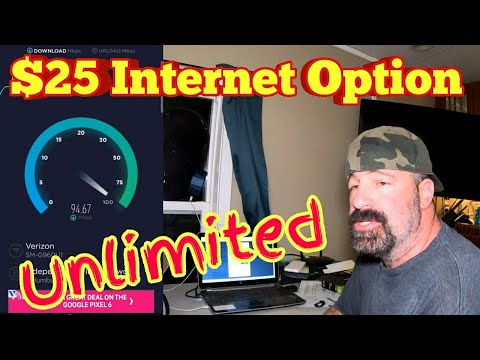 0:17:13
0:17:13
 0:02:12
0:02:12
 0:31:52
0:31:52
 0:17:46
0:17:46
 0:06:23
0:06:23
 0:07:16
0:07:16
 0:12:21
0:12:21
 0:12:30
0:12:30