filmov
tv
Part 2: Selenium with Python | Hybrid Framework Design from scratch | PyTest, POM & HTML Reports

Показать описание
Selenium with Python
Design Hybrid Framework From Scratch (PyTest, Page Object Model, HTML Reports)
-------------------------------------------------
1) Read common values from .ini file
2) Adding logs
3) Run Tests on Desired Browser/Cross Browser/Parallel
4) PyTest Report Generation
5) Data Driven Test Case using (Openpyxl package)
Pre-requisites:
-----------------------
Please watch my python programming & Selenium playlist videos. Links given below.
#########################
Udemy Courses:
#########################
Manual Testing+Agile with Jira Tool
************************************
Selenium with Java+Cucumber
********************************
Selenium with Python & PyTest
********************************
Selenium with python using Robot framework
****************************************
API Testing(Postman, RestAssured & SoapUI)
*****************************************
Web & API Automation using Cypress with Javascript
********************************************
Playwright with Javascript
**************************
Jmeter-Performance Testing
************************
SDET Essencials(Full Stack QA)
*************************
Appium-Mobile Automation Testing
************************************
Java Collections
*****************
Python Programming
*********************
Cucumber BDD Framework
***************************
Protractor with Javascript
***************************
####################################
Youtube Playlists:
####################################
Manual Testing & Agile
***********************
SQL
*************************
linux & Shell Scripting
**********************
Java
**********************
Selenium With Java+Cucumber
********************************
Python
********************************
Selenium With Python,Pytest&Behave
***************************************
Selenium With Python Using Robert Framework
(Web&API Testing)
*************************************************
API Testing (Postman,SoapUi,&Rest Assured)
**********************************************
Mobile App Testing Appium
****************************
Performance Testing Jmeter
*******************************
Maven,Jenkins,Git,Github,CI/CD
*******************************
SQL,DB Testing&ETL,Bigdata
*******************************
JavaScript Based Automation Tools
********************************
Selector Hub Tools
********************
GraphQL
******************
Cypress API Testing
********************
Cypress Web Testing
**********************
Playwright with Javascipt
**************************
#SeleniumPython
#AutomationTesting
#HybridFramework
#PyTest
#POM
#HTMLReports
#TestAutomation
#WebAutomation
#PythonScripting
#QAEngineering
#SeleniumFramework
#CodeQuality
#PageObjectModel
#TestScripts
#SeleniumTips
#TestDesign
#AutomatedTesting
#QualityAssurance
#SeleniumTutorial
#TestDrivenDevelopment
#HybridTestFramework
#WebTesting
#AutomationBestPractices
#PythonSelenium
#SeleniumWebdriver
#TestingSolutions
#TestReporting
#SeleniumTricks
#SeleniumLearning
#QACommunity
#SeleniumProjects
#CodeOptimization
Design Hybrid Framework From Scratch (PyTest, Page Object Model, HTML Reports)
-------------------------------------------------
1) Read common values from .ini file
2) Adding logs
3) Run Tests on Desired Browser/Cross Browser/Parallel
4) PyTest Report Generation
5) Data Driven Test Case using (Openpyxl package)
Pre-requisites:
-----------------------
Please watch my python programming & Selenium playlist videos. Links given below.
#########################
Udemy Courses:
#########################
Manual Testing+Agile with Jira Tool
************************************
Selenium with Java+Cucumber
********************************
Selenium with Python & PyTest
********************************
Selenium with python using Robot framework
****************************************
API Testing(Postman, RestAssured & SoapUI)
*****************************************
Web & API Automation using Cypress with Javascript
********************************************
Playwright with Javascript
**************************
Jmeter-Performance Testing
************************
SDET Essencials(Full Stack QA)
*************************
Appium-Mobile Automation Testing
************************************
Java Collections
*****************
Python Programming
*********************
Cucumber BDD Framework
***************************
Protractor with Javascript
***************************
####################################
Youtube Playlists:
####################################
Manual Testing & Agile
***********************
SQL
*************************
linux & Shell Scripting
**********************
Java
**********************
Selenium With Java+Cucumber
********************************
Python
********************************
Selenium With Python,Pytest&Behave
***************************************
Selenium With Python Using Robert Framework
(Web&API Testing)
*************************************************
API Testing (Postman,SoapUi,&Rest Assured)
**********************************************
Mobile App Testing Appium
****************************
Performance Testing Jmeter
*******************************
Maven,Jenkins,Git,Github,CI/CD
*******************************
SQL,DB Testing&ETL,Bigdata
*******************************
JavaScript Based Automation Tools
********************************
Selector Hub Tools
********************
GraphQL
******************
Cypress API Testing
********************
Cypress Web Testing
**********************
Playwright with Javascipt
**************************
#SeleniumPython
#AutomationTesting
#HybridFramework
#PyTest
#POM
#HTMLReports
#TestAutomation
#WebAutomation
#PythonScripting
#QAEngineering
#SeleniumFramework
#CodeQuality
#PageObjectModel
#TestScripts
#SeleniumTips
#TestDesign
#AutomatedTesting
#QualityAssurance
#SeleniumTutorial
#TestDrivenDevelopment
#HybridTestFramework
#WebTesting
#AutomationBestPractices
#PythonSelenium
#SeleniumWebdriver
#TestingSolutions
#TestReporting
#SeleniumTricks
#SeleniumLearning
#QACommunity
#SeleniumProjects
#CodeOptimization
Комментарии
 1:31:02
1:31:02
 0:14:38
0:14:38
 0:13:21
0:13:21
 0:40:47
0:40:47
 1:19:17
1:19:17
 0:09:14
0:09:14
 0:19:15
0:19:15
 0:15:44
0:15:44
 1:00:24
1:00:24
 1:32:49
1:32:49
 0:24:33
0:24:33
 1:16:44
1:16:44
 1:15:42
1:15:42
 0:04:16
0:04:16
 0:04:46
0:04:46
 1:12:28
1:12:28
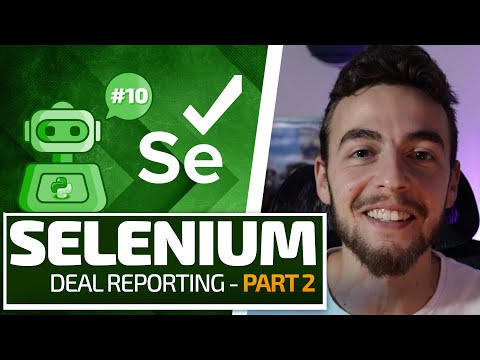 0:19:50
0:19:50
 0:16:12
0:16:12
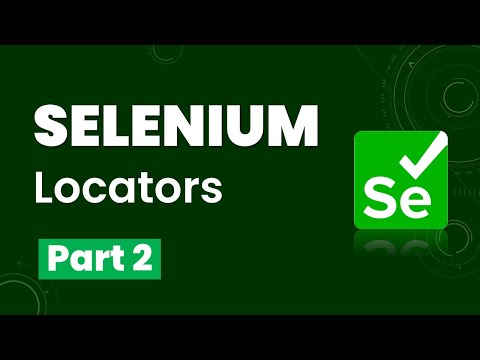 1:41:41
1:41:41
 0:24:11
0:24:11
 0:10:34
0:10:34
 0:08:30
0:08:30
 0:12:27
0:12:27
 0:32:55
0:32:55