filmov
tv
Page Object Model - Python Selenium with PyTest - Part 2

Показать описание
In this video, I have explained the design and how to create UI Automation Framework with PyTest using POM (Page Object Model) design pattern.
Technologies used:
Python 3.x
Selenium WebDriver Python Language binding
PyTest - test framework
Pytest - html report
Pytest-xsld for parallel execution
PyCharm - IDE
~~~Subscribe to this channel, and press bell icon to get some interesting videos on Selenium and Automation:
Follow me on my Facebook Page:
Let's join our Automation community for some amazing knowledge sharing and group discussion on Telegram:
Paid courses (Recorded) videos:
Technologies used:
Python 3.x
Selenium WebDriver Python Language binding
PyTest - test framework
Pytest - html report
Pytest-xsld for parallel execution
PyCharm - IDE
~~~Subscribe to this channel, and press bell icon to get some interesting videos on Selenium and Automation:
Follow me on my Facebook Page:
Let's join our Automation community for some amazing knowledge sharing and group discussion on Telegram:
Paid courses (Recorded) videos:
6 | Page Object Model | Selenium Python
Selenium Page Object Model (POM) in Python | Step-by-Step Guide
What Is Page Object Model? | pytest Framework Tutorial | Part-IX | LambdaTest
🎭 Playwright Page Object Model with Python
Selenium Python Small Sample Project | Page Object Model POM
Selenium Page object model with python - Part 1
Part 1 || Python selenium framework || Page Object Model
Page Object Model - Python Selenium with PyTest - Part 1
Session 22: Mobile Automation Testing using APPIUM Python | APPIUM Python for Beginners
Selenium Page Object Model Explained In 5 Minutes | Page Object Model tutorial for beginners
Selenium Python Page Object Model | Selenium Python Tutorial
Page Object Model Selenium Webdriver-Selenium Python Page Object Model-Page Object Model in Selenium
How to combine POMs (Page Object Models) with Playwright Fixtures for better developer experience
Day 25 Pytest Python Selenium Framework part 1 Page Object Model #python #selenium #pom #tutorial
Page Object Model in Python ~ Selenium
Создание проекта (фреймворка) - Page-Object model (POM). Стек: Python, Selenium, Pytest...
Webium: Page Objects in Python
Python Selenium Grid implementation with PyTest and Page Object Model and config.json
Easiest way | Playwright Page Object Model | Step by Step DEMO
Simple and Easy Selenium Python Automation Framework | Page Object Model | Tutorial # 3
Page Object Model with example || Selenium Python for Beginners
Page Object Model Selenium Setter Generator
Python Page Object Model in Selenium Webdriver Step by Step Guide
Selenium interview questions | What is the Page Object Model (POM) in Selenium? | H2k Infosys
Комментарии
 0:29:57
0:29:57
 0:12:15
0:12:15
 1:11:58
1:11:58
 0:16:41
0:16:41
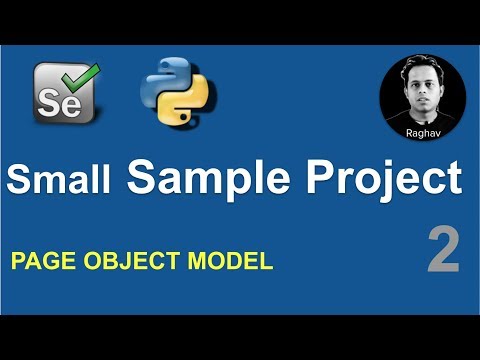 0:54:05
0:54:05
 0:52:39
0:52:39
 0:36:53
0:36:53
 0:45:36
0:45:36
 0:12:24
0:12:24
 0:06:01
0:06:01
 0:10:22
0:10:22
 0:20:00
0:20:00
 0:07:29
0:07:29
 0:26:06
0:26:06
 0:04:29
0:04:29
 0:34:35
0:34:35
 0:26:41
0:26:41
 0:17:52
0:17:52
 0:34:10
0:34:10
 0:19:11
0:19:11
 0:27:46
0:27:46
 0:00:13
0:00:13
 0:16:29
0:16:29
 0:00:23
0:00:23