filmov
tv
Get files without logging in to Windows 10 | How to copy files from a locked or password forgot PC

Показать описание
How to get files from a password locked computer. How to get files from a password locked computer. Now you can copy any files without login to windows 10. Forgot your Windows password? Do you want to copy data from a locked computer?
Procedure.
Local user :
Simply use shift + restart from log in screen. And, use image recovery option.
This method does not require any windows files.
Microsoft user account or System Lock or OS error :
Use a disk image file of windows, get into OS safe phase, then press shift F10 and use notepad application. (watch video procedures ).
Procedure.
Local user :
Simply use shift + restart from log in screen. And, use image recovery option.
This method does not require any windows files.
Microsoft user account or System Lock or OS error :
Use a disk image file of windows, get into OS safe phase, then press shift F10 and use notepad application. (watch video procedures ).
Get files without logging in to Windows 10 | How to copy files from a locked or password forgot PC
How to Get Files Off a Computer That Won't Turn on | Recover Files From Hard Drive That Won&apo...
How To Get Files from your Old Hard Drive
Cannot access files from old windows hard drive ।। How to access user folder on old hard disk
How to recover files from a Windows 10 computer that won't boot
How To Transfer Files and Folder One Drive To Another Drive Using CMD
Easily fix broken Windows files now with System File Checker
How to Extract most Setup EXE Files without having to install! [INNOEXTRACT TUTORIAL]
PALO ALTO FIREWALL IN ENGLISH
How to move, copy files from one user account to another user account Windows 10
Access Your Computer's Files From Anywhere In The World
How to Find Files That Were Not Saved When Windows Shut Down : Computer Files & Data
How to make any Windows Computer silently copy all files of USB Pendrive as soon as it is inserted ?
My desktop files disappeared from my mac! Here's how to find them!
Export list of files, folders including subfolders to a txt file from command line
Google Files Safe Folder Forgot Password Without Losing Data
How to Access Files on Your Synology NAS via Windows File Explorer
How to Save Office Word Files to Local PC instead of OneDrive
How to download Anyflip files as PDF without login in.
How to restore your files with OneDrive
How do I stop files from going to OneDrive 2024
How to Stop Windows 10/ 11 From Saving Files to OneDrive | Remove the red cross on folder icons
TOTALLY FREE Data Recovery Software To Recover Permanently Deleted Files
How to *Carefully* DELETE OneDrive Files WITHOUT Deleting Them From Your PC
Комментарии
 0:03:57
0:03:57
 0:09:04
0:09:04
 0:02:23
0:02:23
 0:02:31
0:02:31
 0:01:45
0:01:45
 0:02:02
0:02:02
 0:14:55
0:14:55
 0:02:21
0:02:21
 0:35:42
0:35:42
 0:02:47
0:02:47
 0:05:50
0:05:50
 0:01:17
0:01:17
 0:05:57
0:05:57
 0:01:25
0:01:25
 0:00:24
0:00:24
 0:00:38
0:00:38
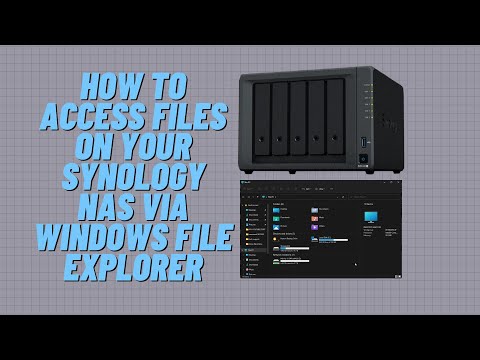 0:09:32
0:09:32
 0:02:17
0:02:17
 0:02:48
0:02:48
 0:00:51
0:00:51
 0:00:56
0:00:56
 0:01:57
0:01:57
 0:08:30
0:08:30
 0:01:54
0:01:54