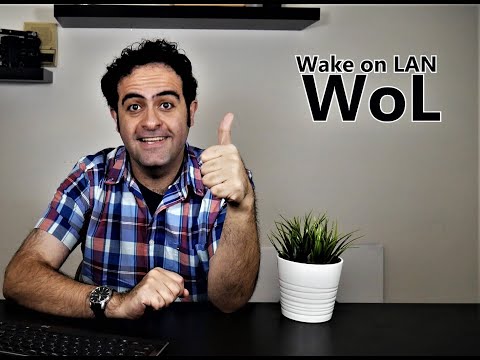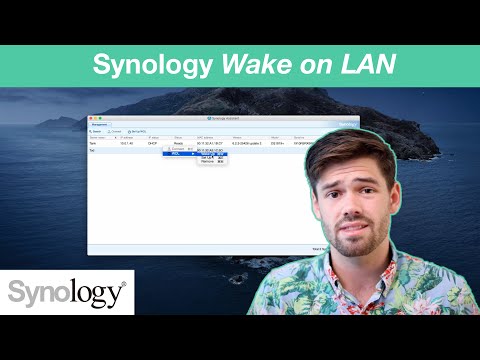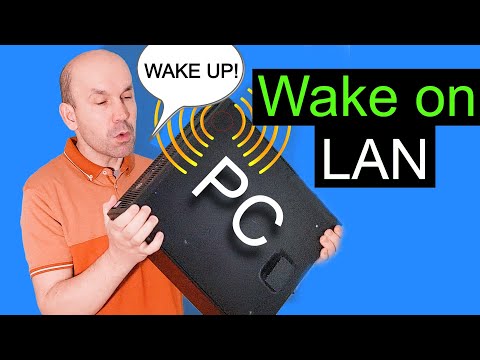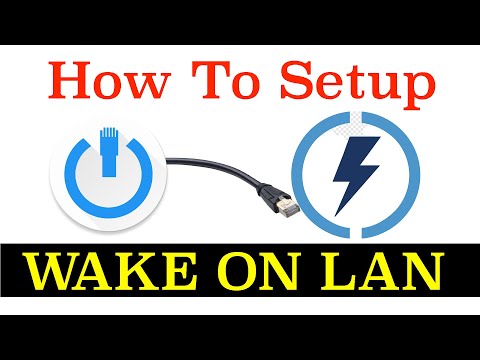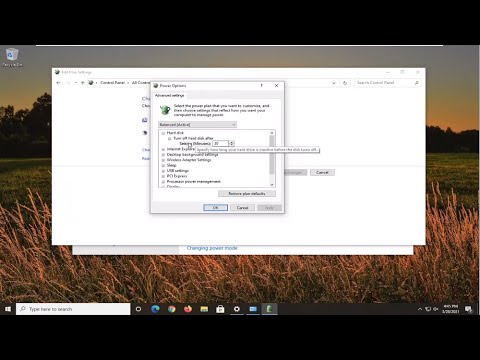filmov
tv
How To Setup Wake On LAN (WOL) on Synology NAS | 4K TUTORIAL

Показать описание
WOL allows you to easily turn on your Synology NAS remotely by simply sending a Magic Packet. This can be either sent across a network, or fired off locally rather than having to press the button. In this tutorial we go over how to set up Wake on LAN on a Synology NAS.
Links:
Affilate Links: (Synology Recommendations)
Synologys:
Drives:
Going 10GbE:
*These are Amazon affiliate links, which means that if you purchase a product through one of them, I will receive a small commission (at no additional cost to you). Thank you for supporting my channel!
Links:
Affilate Links: (Synology Recommendations)
Synologys:
Drives:
Going 10GbE:
*These are Amazon affiliate links, which means that if you purchase a product through one of them, I will receive a small commission (at no additional cost to you). Thank you for supporting my channel!
Комментарии