filmov
tv
Setup Internet Access in MikroTik RouterBoard in 2 minutes (static IP)

Показать описание
A short guide for everyone - first timers with MikroTik Routerboard router.
Setup Internet Access in MikroTik RouterBoard in 2 minutes (static IP)
Hello everyone! Let's configure a basic Mikrotik RouterBoard Router for Static IP based Internet access.
Open Mikrotik router's dash 192.168.88.1 and login. Our router model here is RouterBoard 951Ui-2HnD.
As soon as you login, check your Quick Set dropdown menu and select the preferred connection type here we are going with WISP AP.
Select Static in Address Acquisition and supply IP address, Netmask, Gateway and DNS records from the ISP. If allowed you can use Google DNS or OpenDNS in the DNS service.
Save the config. And reboot the device if needed. That's all you should now be connected.
The exact same thing (plus more) can be achieved even in lesser time using WinBox. You can see your prior settings. Plus you can have a ready Script for future needs as well.
Check your Internet connection speed. That's all.
Time to check advanced settings as needed - say Wireless password, DHCP allocation and others.
Some advance users might need other options for WISP AP to CPE (Customer Premises Equipment), Home AP, PTP Bridge mode.
Terminal users, you are covered as well!
More on Quick Setup Guide and Warranty Information card of your MikroTik RouterBoard router.
Thank you for watching.
--------
Music: Last Summer by Ikson
Setup Internet Access in MikroTik RouterBoard in 2 minutes (static IP)
Hello everyone! Let's configure a basic Mikrotik RouterBoard Router for Static IP based Internet access.
Open Mikrotik router's dash 192.168.88.1 and login. Our router model here is RouterBoard 951Ui-2HnD.
As soon as you login, check your Quick Set dropdown menu and select the preferred connection type here we are going with WISP AP.
Select Static in Address Acquisition and supply IP address, Netmask, Gateway and DNS records from the ISP. If allowed you can use Google DNS or OpenDNS in the DNS service.
Save the config. And reboot the device if needed. That's all you should now be connected.
The exact same thing (plus more) can be achieved even in lesser time using WinBox. You can see your prior settings. Plus you can have a ready Script for future needs as well.
Check your Internet connection speed. That's all.
Time to check advanced settings as needed - say Wireless password, DHCP allocation and others.
Some advance users might need other options for WISP AP to CPE (Customer Premises Equipment), Home AP, PTP Bridge mode.
Terminal users, you are covered as well!
More on Quick Setup Guide and Warranty Information card of your MikroTik RouterBoard router.
Thank you for watching.
--------
Music: Last Summer by Ikson
 0:06:38
0:06:38
 0:06:13
0:06:13
 0:11:00
0:11:00
 0:04:51
0:04:51
 0:11:03
0:11:03
 0:04:29
0:04:29
 0:08:01
0:08:01
 0:03:48
0:03:48
 0:12:44
0:12:44
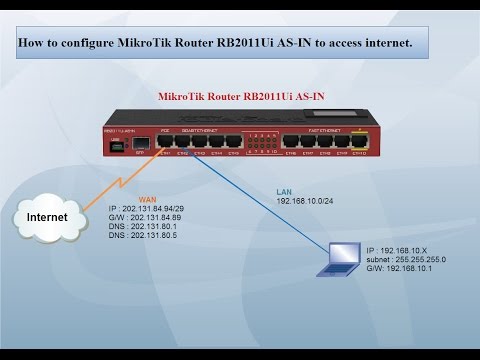 0:14:11
0:14:11
 0:08:37
0:08:37
 0:08:41
0:08:41
 0:01:36
0:01:36
 0:06:00
0:06:00
 0:05:44
0:05:44
 0:07:57
0:07:57
 0:22:51
0:22:51
 0:18:08
0:18:08
 0:18:40
0:18:40
 0:18:48
0:18:48
 0:09:10
0:09:10
 0:14:01
0:14:01
 0:04:53
0:04:53
 0:04:46
0:04:46