filmov
tv
How to Configuration Static WAN IP Address on MikroTik router
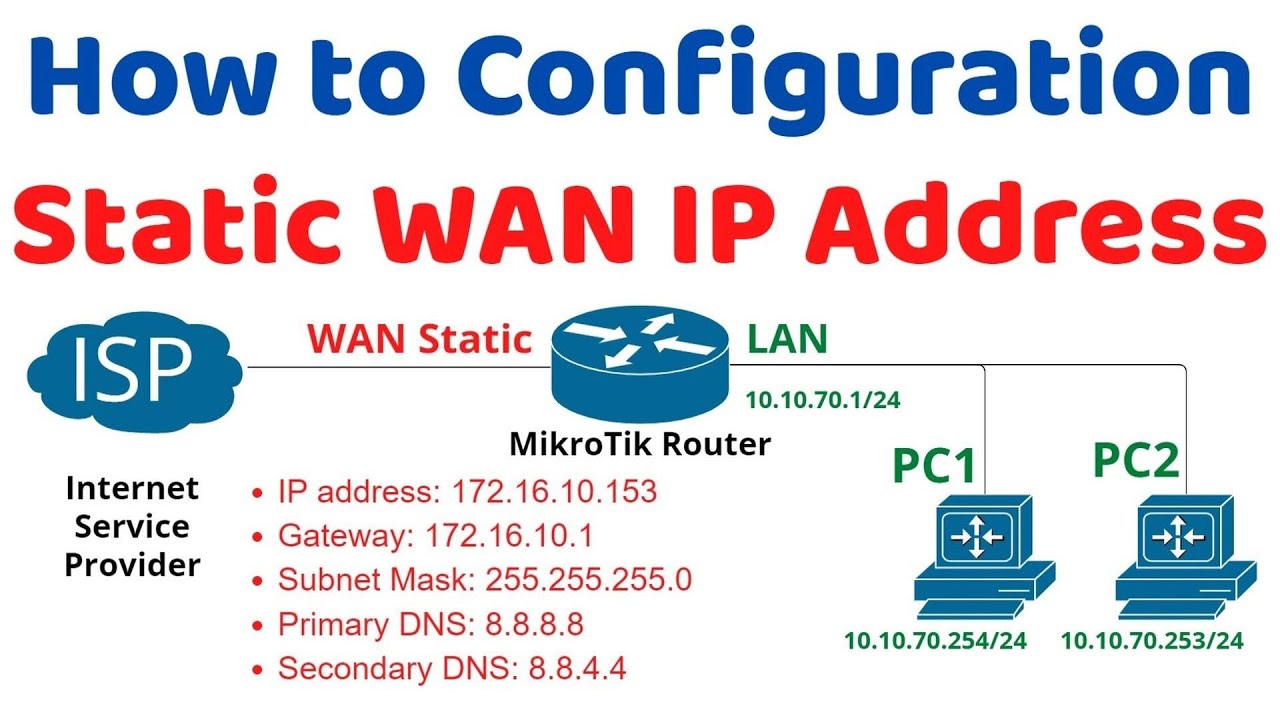
Показать описание
00:00 How to Configuration Static WAN IP Address on MikroTik router
00:24 1. Basic Configuration MikroTik Router
00:36 1.1. Login to MikroTik use WinBox
00:50 1.2. Reset Configuration - No Default Configuration
01:26 1.3. Set MikroTik router name (R1)
01:44 1.4. Set interface name
02:32 2. Configuration Static WAN IP Address step by step on MikroTik router
02:44 2.1. Configure Static IP Address on WAN interface
03:12 2.2. Configure Route
03:52 2.3. Configure DNS
04:22 2.4. Testing (R1)
04:52 3. Configure LAN Network on MikroTik Router
05:04 3.1. Set Bridege (LAN)
05:40 3.2. Set the IP address of the interface LAN (ether4)
06:08 3.3. Configure DHCP Server for LAN
06:42 3.4. Configure NAT for LAN (Source NAT)
07:16 3.5. Testing (PC)
00:24 1. Basic Configuration MikroTik Router
00:36 1.1. Login to MikroTik use WinBox
00:50 1.2. Reset Configuration - No Default Configuration
01:26 1.3. Set MikroTik router name (R1)
01:44 1.4. Set interface name
02:32 2. Configuration Static WAN IP Address step by step on MikroTik router
02:44 2.1. Configure Static IP Address on WAN interface
03:12 2.2. Configure Route
03:52 2.3. Configure DNS
04:22 2.4. Testing (R1)
04:52 3. Configure LAN Network on MikroTik Router
05:04 3.1. Set Bridege (LAN)
05:40 3.2. Set the IP address of the interface LAN (ether4)
06:08 3.3. Configure DHCP Server for LAN
06:42 3.4. Configure NAT for LAN (Source NAT)
07:16 3.5. Testing (PC)
How to Configuration Static WAN IP Address on MikroTik router
MikroTik Tutorial 82 - How to set a Static WAN IP Address
How to configuration static IP WAN and LAN with MikroTik 01(a)
How to configure Static WAN IP on #Mikrotik router
How to configure Static IP in mikrotik (connecting WAN interface with ISP)
Set a Static WAN IP Address In Mikrotik Urdu/Hindi
🌐MikroTik Tutorial 2 - 🌐 How to configuration static IP WAN and LAN MikroTik Router Quick setup🌐...
How to Configure Static ip in Mikrotik | Configuration Static WAN IP Address in MikroTik
How to Mikrotik WAN Static IP Configuration
How to Configuration Static IP WAN & LAN With Mikrotik
How to configure the SonicWALL WAN / X1 Interface with Static IP address
Static Routing Configuration (WAN) :: Cisco Packet Tracer
WAN Configuration on FortiGate Firewall | How to Configure WAN on FortiGate Firewall?
Configuring static routing with 3 routers using CLI command | Cisco Packet Tracer Tutorial 6
Static IP vs Dynamic IP Address
Basic System Settings (WAN configuration)
2 Ways Of Configuring Static IP On Meraki MX WAN
Fortinet: How to Configure a WAN Connection on your FortiGate Firewall
Mikrotik WAN IP Configuration with DHCP, PPPoE and Static IP addresses - Interface/Bridge
Mikrotik Static and Dynamic WAN and LAN configuration in fast track | Initial configuration.
How to configuration static IP WAN and LAN in Mikrotik || EP-07
How to configure Mikrotik Router Load Balancer 2 WAN
How to Configure PPPoE, Fixed IP, DHCP on FortiGate Firewall - Managing WAN Interfaces (Part4)
how to configure WAN via Static IP on Fortinet Firewall 80E (Step 1)
Комментарии
 0:08:37
0:08:37
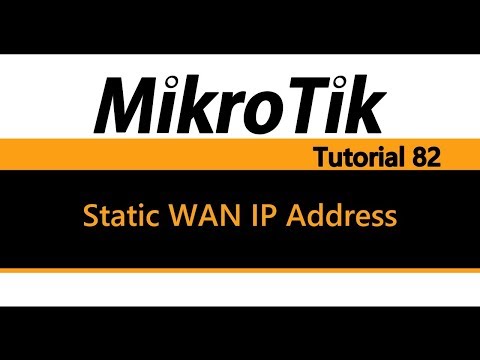 0:05:55
0:05:55
 0:08:59
0:08:59
 0:03:07
0:03:07
 0:01:06
0:01:06
 0:04:08
0:04:08
 0:14:34
0:14:34
 0:08:59
0:08:59
 0:07:10
0:07:10
 0:08:20
0:08:20
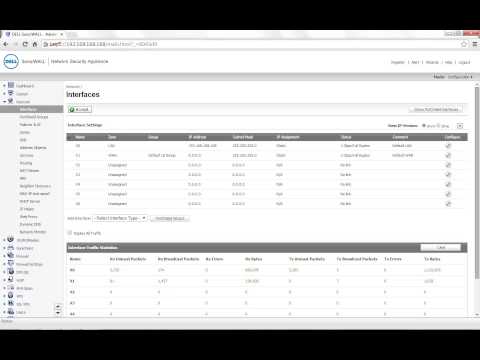 0:03:33
0:03:33
 0:05:59
0:05:59
 0:02:29
0:02:29
 0:09:41
0:09:41
 0:04:54
0:04:54
 0:02:47
0:02:47
 0:04:58
0:04:58
 0:06:53
0:06:53
 0:12:24
0:12:24
 0:31:13
0:31:13
 0:08:49
0:08:49
 0:10:09
0:10:09
 0:14:59
0:14:59
 0:12:10
0:12:10