filmov
tv
VBA Code to Create & Format Charts in Excel
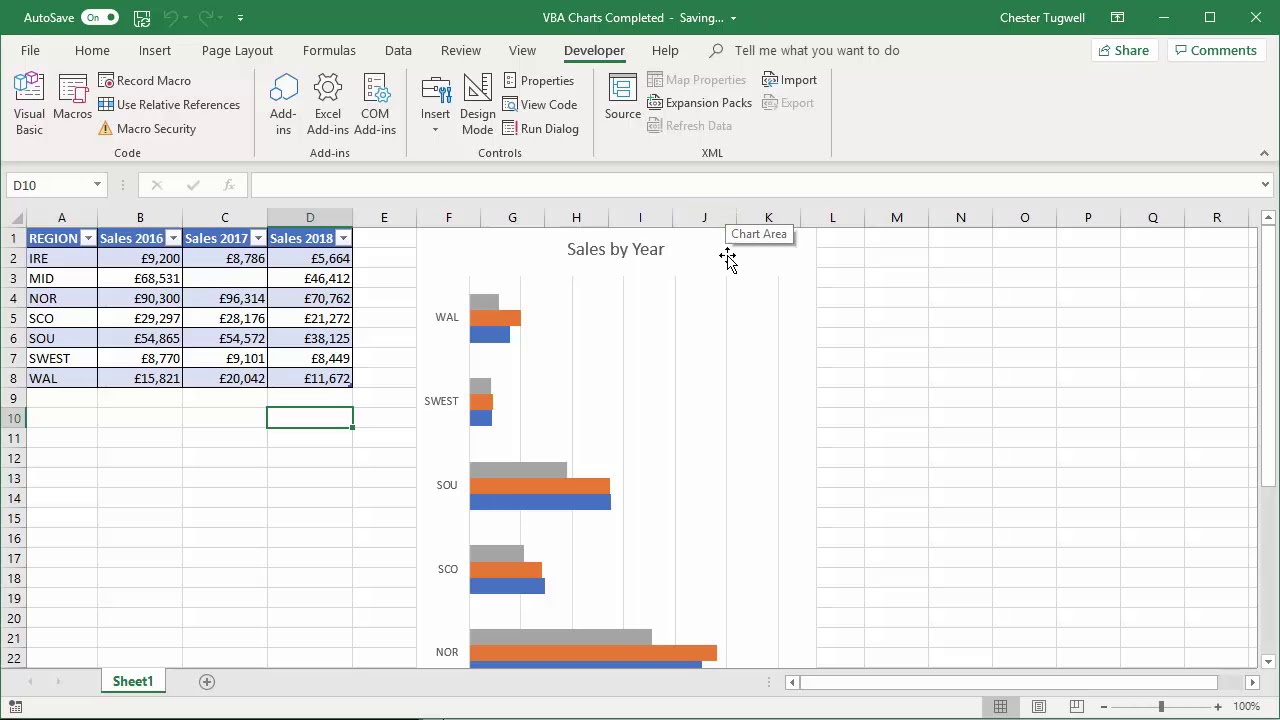
Показать описание
👍👍If you have found this content useful and want to show your appreciation, please use this link to buy me a beer 🍺.
Thank you! 👍👍
1) How to create a chart object on the same sheet as its data
2) How to create a chart on a chart sheet
3) How to position a chart on a worksheet
4) How to size a chart's width and height
5) How to apply a chart style
6) How to add data labels
7) How to turn gridlines off
8) How to position the chart legend
9) How to axis labels visible/invisible
10) How to axis titles
11) How to set a colour for each series in your chart
12) How to format the background colour of the chart area
------------------------
Thank you! 👍👍
1) How to create a chart object on the same sheet as its data
2) How to create a chart on a chart sheet
3) How to position a chart on a worksheet
4) How to size a chart's width and height
5) How to apply a chart style
6) How to add data labels
7) How to turn gridlines off
8) How to position the chart legend
9) How to axis labels visible/invisible
10) How to axis titles
11) How to set a colour for each series in your chart
12) How to format the background colour of the chart area
------------------------
Creating your first Button with Excel VBA
Excel VBA - Write a Simple Macro
Excel VBA Create QR Code
Learn Excel VBA to Automate Anything
Excel Macros & VBA - Tutorial for Beginners
VBA Code to Create & Format Charts in Excel
How To Create Vba Code Modules In Excel
✅🤓 How to ADD VBA CODE in POWERPOINT 🚀✨😱✅
How to create a login screen in MS Excel using VBA | userform in VBA | MS Excel | Login Form
How to Create & Use Excel Macros (Real world example)
How To Create a Button to Run VBA Code
Excel VBA - Create Functions
VBA to Create New Workbook - Excel VBA Macro Example
How to Design and Code an Excel VBA Application Like a Pro
Excel VBA Code to Create Chart - Charts Automation Example
Assign a Macro/VBA code to a Button in Microsoft Excel
Learn VBA & Excel Macros in 20 minutes - with code samples 👨💻
How to make your Excel VBA code run 1000 times faster
Chat GPT in Excel VBA: Create the Data Entry form with AI
Add Excel Add-in to your Workbooks to run VBA Macro with Custom Tab and Button
I Made this VBA Code 2,880,952% faster
Excel VBA Project in VSCode with XVBA Extension - First Steps
Use ChatGPT To Generate VBA Code for Automation
How I Made 2 VBA Applications Run Ultrafast
Комментарии
 0:00:35
0:00:35
 0:03:25
0:03:25
 0:00:58
0:00:58
 0:14:02
0:14:02
 0:50:20
0:50:20
 0:13:36
0:13:36
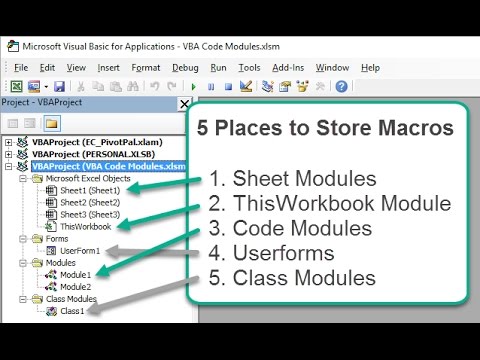 0:11:19
0:11:19
 0:02:02
0:02:02
 0:09:02
0:09:02
 0:10:09
0:10:09
 0:02:41
0:02:41
 0:02:45
0:02:45
 0:06:38
0:06:38
 0:42:27
0:42:27
 0:03:12
0:03:12
 0:00:15
0:00:15
 0:24:48
0:24:48
 0:16:55
0:16:55
 0:13:16
0:13:16
 0:00:26
0:00:26
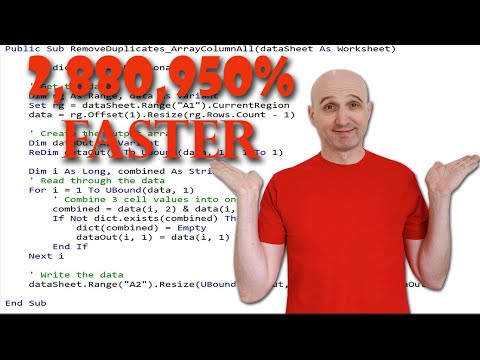 0:12:21
0:12:21
 0:06:10
0:06:10
 0:05:25
0:05:25
 0:11:36
0:11:36