filmov
tv
🌐MikroTik Tutorial 7 - 🌐 How to Configure Static IP, DNS & NAT on Mikrotik Router 🌐 #Westech_IT
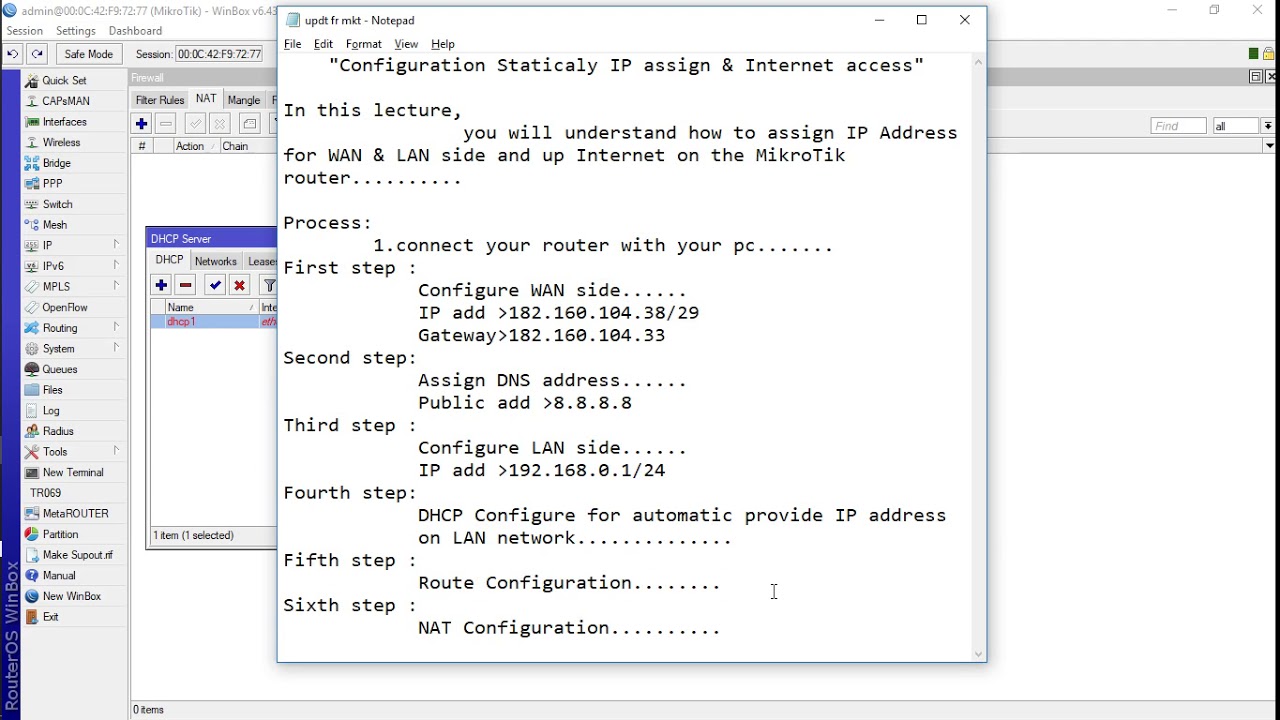
Показать описание
This video describes how to configure LAN, WAN, IP address assign and NAT.
Network Address Translation is an Internet standard that allows hosts on local area networks to use one set of IP addresses for internal communications and another set of IP addresses for external communications. A LAN that uses NAT is referred as natted network. For NAT to function, there should be a NAT gateway in each natted network. The NAT gateway (NAT router) performs IP address rewriting on the way a packet travel from/to LAN.
There are two types of NAT:
source NAT or srcnat. This type of NAT is performed on packets that are originated from a natted network. A NAT router replaces the private source address of an IP packet with a new public IP address as it travels through the router. A reverse operation is applied to the reply packets traveling in the other direction.
destination NAT or dstnat. This type of NAT is performed on packets that are destined to the natted network. It is most commonly used to make hosts on a private network to be accessible from the Internet. A NAT router performing dstnat replaces the destination IP address of an IP packet as it travel through the router towards a private network.
How do I log into my MikroTik router?
Connect your Internet cable to port 1, and LAN computers to ports 2-‐5 2. Set LAN computer IP configuration to automatic (DHCP) 3. Wireless AP mode is enabled by default, you can connect to the SSID “MikroTik”. Log into your router from your web browser by opening 192.168.88.1 in the address bar 4.
How can I reset my MikroTik router?
Turn off the device power.
Hold the reset button and do not release.
Turn on the device power and wait until the USER LED labeled with “ACT” starts flashing.
Now release the button to clear the configuration.
🌐🌐WELCOME TO THIS WEEK'S WESTECH IT LEARNING NETWORK CHANNEL. "" LEARN TODAY LEAD TOMORROW ""
🌐🌐ALL THESE VIDEOS ARE VERY EXCEPTIONAL WITH HANDS-ON TRAINING. 100% PASS GRANTEE FOR CISCO CCNA, CCNP, AND CUCM CERTIFICATION.
🌐🌐!!!! DON'T FORGET TO SUBSCRIBE TO STAY UPDATED WITH WHAT'S NEW TOPICS COMING.
🌐🌐FOLLOW US ON :
Network Address Translation is an Internet standard that allows hosts on local area networks to use one set of IP addresses for internal communications and another set of IP addresses for external communications. A LAN that uses NAT is referred as natted network. For NAT to function, there should be a NAT gateway in each natted network. The NAT gateway (NAT router) performs IP address rewriting on the way a packet travel from/to LAN.
There are two types of NAT:
source NAT or srcnat. This type of NAT is performed on packets that are originated from a natted network. A NAT router replaces the private source address of an IP packet with a new public IP address as it travels through the router. A reverse operation is applied to the reply packets traveling in the other direction.
destination NAT or dstnat. This type of NAT is performed on packets that are destined to the natted network. It is most commonly used to make hosts on a private network to be accessible from the Internet. A NAT router performing dstnat replaces the destination IP address of an IP packet as it travel through the router towards a private network.
How do I log into my MikroTik router?
Connect your Internet cable to port 1, and LAN computers to ports 2-‐5 2. Set LAN computer IP configuration to automatic (DHCP) 3. Wireless AP mode is enabled by default, you can connect to the SSID “MikroTik”. Log into your router from your web browser by opening 192.168.88.1 in the address bar 4.
How can I reset my MikroTik router?
Turn off the device power.
Hold the reset button and do not release.
Turn on the device power and wait until the USER LED labeled with “ACT” starts flashing.
Now release the button to clear the configuration.
🌐🌐WELCOME TO THIS WEEK'S WESTECH IT LEARNING NETWORK CHANNEL. "" LEARN TODAY LEAD TOMORROW ""
🌐🌐ALL THESE VIDEOS ARE VERY EXCEPTIONAL WITH HANDS-ON TRAINING. 100% PASS GRANTEE FOR CISCO CCNA, CCNP, AND CUCM CERTIFICATION.
🌐🌐!!!! DON'T FORGET TO SUBSCRIBE TO STAY UPDATED WITH WHAT'S NEW TOPICS COMING.
🌐🌐FOLLOW US ON :
Комментарии
 0:14:36
0:14:36
 0:12:13
0:12:13
 0:05:50
0:05:50
 0:47:37
0:47:37
 0:20:55
0:20:55
 0:22:51
0:22:51
 0:08:40
0:08:40
 0:08:42
0:08:42
 0:04:26
0:04:26
 0:03:20
0:03:20
 0:05:15
0:05:15
 0:23:57
0:23:57
 0:34:56
0:34:56
 0:15:52
0:15:52
 0:08:05
0:08:05
 0:06:45
0:06:45
 0:03:20
0:03:20
 0:08:16
0:08:16
 0:00:16
0:00:16
 0:12:47
0:12:47
 0:23:15
0:23:15
 0:47:23
0:47:23
 0:03:59
0:03:59
 0:04:21
0:04:21