filmov
tv
Mastering VLAN Configuration on MikroTik, Step-by-Step Guide

Показать описание
Unlock the full potential of your network with our comprehensive guide on configuring VLANs on MikroTik routers and switches. Whether you're a networking professional, a small business owner, or a tech enthusiast looking to enhance your network's efficiency and security, this tutorial is tailored just for you.
In this video, we delve into the essentials of Virtual Local Area Networks (VLANs) and how they can segregate network traffic to improve performance and security. We'll walk you through the process, step by step, demonstrating how to configure VLANs on MikroTik routers and switches effectively. By the end of this tutorial, you'll be equipped with the knowledge to:
Understand the basics of VLANs and their importance in network management.
Set up inter-VLAN routing to facilitate communication between VLANs.
Implement best practices for network security and performance optimization.
What You'll Learn:
VLAN fundamentals and benefits
Configuring VLAN settings on MikroTik RouterOS
Essential tips for troubleshooting common VLAN configuration issues
Who This Video Is For:
Network administrators, IT professionals, and tech enthusiasts looking to enhance their networking skills, especially in VLAN configuration and optimization using MikroTik devices.
Don't forget to like, share, and subscribe for more in-depth tutorials and tips on network management and optimization. Have questions or want to share your experiences? Leave a comment below!
Chapters:
00:00 - Introduction
01:09 - MikroTik Documentation
03:50 - MikroTIk Block Diagrams
10:09 - Topology Overview
16:10 - VLAN Lab
Support the Channel:
Social Media:
MTCRE Playlist:
MTCNA Playlist:
Thanks again for watching
In this video, we delve into the essentials of Virtual Local Area Networks (VLANs) and how they can segregate network traffic to improve performance and security. We'll walk you through the process, step by step, demonstrating how to configure VLANs on MikroTik routers and switches effectively. By the end of this tutorial, you'll be equipped with the knowledge to:
Understand the basics of VLANs and their importance in network management.
Set up inter-VLAN routing to facilitate communication between VLANs.
Implement best practices for network security and performance optimization.
What You'll Learn:
VLAN fundamentals and benefits
Configuring VLAN settings on MikroTik RouterOS
Essential tips for troubleshooting common VLAN configuration issues
Who This Video Is For:
Network administrators, IT professionals, and tech enthusiasts looking to enhance their networking skills, especially in VLAN configuration and optimization using MikroTik devices.
Don't forget to like, share, and subscribe for more in-depth tutorials and tips on network management and optimization. Have questions or want to share your experiences? Leave a comment below!
Chapters:
00:00 - Introduction
01:09 - MikroTik Documentation
03:50 - MikroTIk Block Diagrams
10:09 - Topology Overview
16:10 - VLAN Lab
Support the Channel:
Social Media:
MTCRE Playlist:
MTCNA Playlist:
Thanks again for watching
Комментарии
 0:34:56
0:34:56
 0:08:41
0:08:41
 0:00:53
0:00:53
 0:41:08
0:41:08
 0:01:32
0:01:32
 0:17:58
0:17:58
 0:00:31
0:00:31
 0:18:57
0:18:57
 0:04:55
0:04:55
 0:06:31
0:06:31
 0:14:14
0:14:14
 0:08:00
0:08:00
 0:29:35
0:29:35
 0:10:51
0:10:51
 0:17:57
0:17:57
 0:08:12
0:08:12
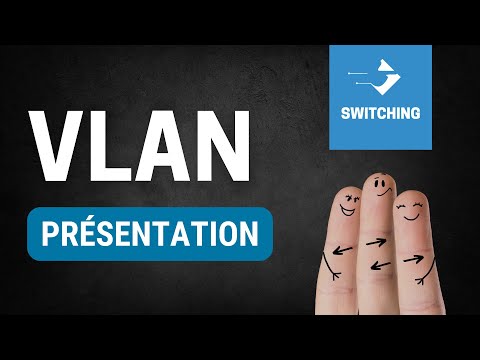 0:04:45
0:04:45
 0:21:45
0:21:45
 0:13:44
0:13:44
 0:07:24
0:07:24
 0:15:52
0:15:52
 0:08:11
0:08:11
 0:12:09
0:12:09
 0:47:07
0:47:07