filmov
tv
Eliminate Sync Delays: The Best Way to Sync Video Sources in OBS Studio

Показать описание
The delay between video cameras in your live stream can become really jarring — almost impossible to watch after just a very short period of time. Now, if you want to have multiple cameras visible on your stream at the same time, then it is critical to make sure that they are in sync, and with this method… You'll be able to do exactly that!
🔗 Relevant Links:
🎧 Chapters / Show Notes:
00:00 Intro
00:52 Consideration before Syncing Everything
02:28 How to Sync Video Sources in OBS Studio
06:04 The Better Way to do Video Source Delay with the Async Effect Filter
07:28 Testing out the Delay in Milliseconds
09:30 Syncing Audio Sources
10:55 This is Not just for Web Sources or Remote Video Streams
11:40 The Delay May Change Day to Day or on Your Setup
12:04 Outro
#ObsStudio #LiveStreaming #CameraSetup
Eliminate Sync Delays: The Best Way to Sync Video Sources in OBS Studio
OBS Tutorial - Sync Offset: A Quick Fix
FIX Elgato Game Capture Sound Audio Delay or Out of Sync
OBS Studio: How to Sync your Audio and Video (OBS Studio Tutorial)
Audio Video Sync Test
How to fix an out of sync Soundbar
Fix Audio Video Sync Problem in OBS
How to QUICKLY fix Audio Drift and Sync Issues in your video [Premiere Pro]
How To Stop Sharing Call History Between iPhones | Turn Off Call Sync on iPhone
Eliminating Audio and Video Sync issues with OBS over Zoom
Setting an audio or video delay on your vMix Inputs. Sync up your live production!
What is V-SYNC anyway?
this is why click sync doesnt make for good gameplay by itself
How To Fix G-Sync Flickering/Stuttering/Lagging (3 Methods)
Galaxy S20/S20+: How to Enable/Disable Sync Emails on Samsung Email
How to Get Perfect Audio Sync in a Livestream
Fire TV Stick Sound Sync Problems - New possible Fix (Feb 2021)
How to fix mic delay (audio sync) problem in Zoom, on a Mac
Samsung TV audio delay and picture sync issues
How To Fix Mic Delay (Audio Sync) In Zoom Quickly.
Unbeatable Input Lag + FPS Settings (Frame-cap, Reflex, G-Sync)
How To Fix Clip Audio and Video Sync Problem In DaVinci Resolve
How to Fix Midi Recording Delay | MIDI Not in Sync | FL Studio 20
Windows 10: How to Start or Stop Sync of Settings and Favorites Between Devices
Комментарии
 0:12:42
0:12:42
 0:00:39
0:00:39
 0:03:21
0:03:21
 0:02:30
0:02:30
 0:01:03
0:01:03
 0:01:39
0:01:39
 0:03:43
0:03:43
 0:02:05
0:02:05
 0:01:46
0:01:46
 0:08:43
0:08:43
 0:02:47
0:02:47
 0:00:57
0:00:57
 0:00:30
0:00:30
 0:00:48
0:00:48
 0:00:45
0:00:45
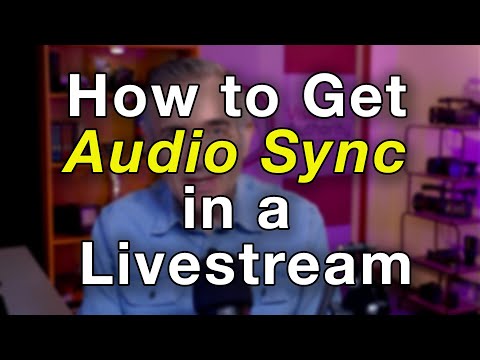 0:04:41
0:04:41
 0:03:21
0:03:21
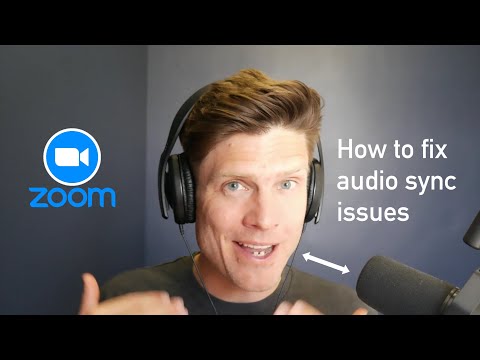 0:06:49
0:06:49
 0:04:46
0:04:46
 0:08:12
0:08:12
 0:10:29
0:10:29
 0:04:00
0:04:00
 0:01:53
0:01:53
 0:01:50
0:01:50