filmov
tv
Git Commands Tutorial | Git Clone, Add, Commit, Push, Pull, Checkout, Branch, Status
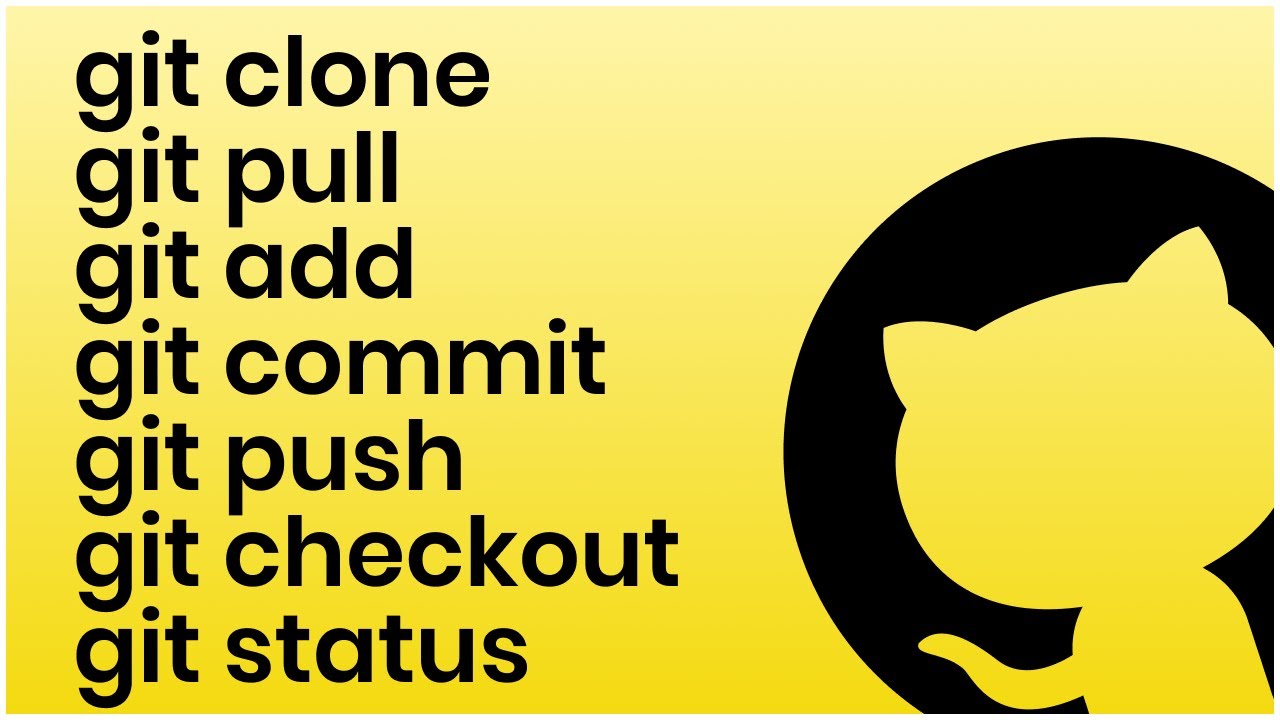
Показать описание
Learn git commands with examples. This is a complete git tutorial as well as git bash tutorial to learn github commands step by step. Previously I shared common git commands and easy way to use git on Windows by using Git GUI, git bash and git for Windows. In this video I will show you how can you use those git commands with git bash or terminal. For MAC or Linux you have got your terminal. For Windows you have got command prompt or power shell. But I will prefer git for Windows. Git for Windows gives you git bash utility. That is similar to terminal. We will use git bash to clone repo from github. We will practice:
git clone
git add .
git commit
git commit -m "commit message"
git push
git push origin branch-name
git pull
git pull origin branch-name
git branch
git branch new-branch-name
git checkout
git checkout other-branch-name
git checkout -b new-branch-name
git status
These are common commands and in most cases you only need these to do the job.
Learn these are you are good to go with version control system.
To use git, you should generate SSH keys for PC and register these with github or gitlab to do all of this. This is how github recognizes your PC and allows files transfer between PC and your github repos.
Thank you!
❤️ LIKE 👍 Thumb up
🔔 Hit BELL icon
✍️ We read every comment. Write something.
#webstylepress #git #github #webdevelopment #deployment #commands #gitbash
git clone
git add .
git commit
git commit -m "commit message"
git push
git push origin branch-name
git pull
git pull origin branch-name
git branch
git branch new-branch-name
git checkout
git checkout other-branch-name
git checkout -b new-branch-name
git status
These are common commands and in most cases you only need these to do the job.
Learn these are you are good to go with version control system.
To use git, you should generate SSH keys for PC and register these with github or gitlab to do all of this. This is how github recognizes your PC and allows files transfer between PC and your github repos.
Thank you!
❤️ LIKE 👍 Thumb up
🔔 Hit BELL icon
✍️ We read every comment. Write something.
#webstylepress #git #github #webdevelopment #deployment #commands #gitbash
Комментарии
 1:09:13
1:09:13
 0:12:33
0:12:33
 0:30:33
0:30:33
 0:09:12
0:09:12
 0:15:59
0:15:59
 1:00:29
1:00:29
 0:15:31
0:15:31
 0:29:39
0:29:39
 0:29:23
0:29:23
 0:46:19
0:46:19
 0:19:25
0:19:25
 0:40:42
0:40:42
 0:01:57
0:01:57
 0:16:35
0:16:35
 0:04:18
0:04:18
 0:23:30
0:23:30
 0:29:54
0:29:54
 0:12:19
0:12:19
 0:08:07
0:08:07
 1:08:30
1:08:30
 0:43:06
0:43:06
 0:06:37
0:06:37
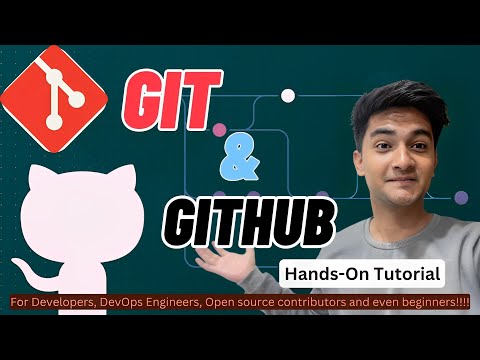 0:31:24
0:31:24
 0:08:21
0:08:21