filmov
tv
Git and GitHub for Beginners - Crash Course

Показать описание
Learn about Git and GitHub in this tutorial. These are important tools for all developers to understand. Git and GitHub make it easier to manage different software versions and make it easier for multiple people to work on the same software project.
⭐️ Contents ⭐️
⌨️ (0:00) Introduction
⌨️ (1:10) What is git?
⌨️ (1:30) What is version control?
⌨️ (2:10) Terms to be learn in video
⌨️ (5:20) Git commands
⌨️ (7:05) sign up in GitHub
⌨️ (11:32) using git in local machine
⌨️ (11:54) git install
⌨️ (12:48) getting code editor
⌨️ (13:30) inside VS Code
⌨️ (14:30) cloning through VS Code
⌨️ (17:30) git commit command
⌨️ (18:15) git add command
⌨️ (19:15) committing
⌨️ (20:20) git push command
⌨️ (20:30) SSH Keys
⌨️ (25:25) git push
⌨️ (30:21) Review workflow so far
⌨️ (31:40) Compare between GitHub workflow and local git workflow
⌨️ (32:42) git branching
⌨️ (56:30) Undoing in git
⌨️ (1:01:50) Forking in git
⌨️ (1:07:55) Ending
Thanks to Harsh Raj for creating these time codes and section descriptions.
--
⭐️ Contents ⭐️
⌨️ (0:00) Introduction
⌨️ (1:10) What is git?
⌨️ (1:30) What is version control?
⌨️ (2:10) Terms to be learn in video
⌨️ (5:20) Git commands
⌨️ (7:05) sign up in GitHub
⌨️ (11:32) using git in local machine
⌨️ (11:54) git install
⌨️ (12:48) getting code editor
⌨️ (13:30) inside VS Code
⌨️ (14:30) cloning through VS Code
⌨️ (17:30) git commit command
⌨️ (18:15) git add command
⌨️ (19:15) committing
⌨️ (20:20) git push command
⌨️ (20:30) SSH Keys
⌨️ (25:25) git push
⌨️ (30:21) Review workflow so far
⌨️ (31:40) Compare between GitHub workflow and local git workflow
⌨️ (32:42) git branching
⌨️ (56:30) Undoing in git
⌨️ (1:01:50) Forking in git
⌨️ (1:07:55) Ending
Thanks to Harsh Raj for creating these time codes and section descriptions.
--
Git and GitHub for Beginners - Crash Course
Git and GitHub Tutorial for Beginners
Git Tutorial For Dummies
Git Tutorial for Beginners: Learn Git in 1 Hour
Git, GitHub, & GitHub Desktop for beginners
Complete Git and GitHub Tutorial for Beginners
Git Tutorial for Beginners - Git & GitHub Fundamentals In Depth
Git It? How to use Git and Github
Git and GitHub tutorial
Git For Beginners 2023
Git and GitHub Tutorial For Beginners | Full Course [2021] [NEW]
Git & GitHub Crash Course For Beginners
Git And GitHub Full Course | Complete Git And GitHub Tutorial For Beginners
Git Tutorial for Absolute Beginners
Git Explained in 100 Seconds
Git & GitHub Tutorial for Beginners #10 - Introduction to GitHub
Git and GitHub Tutorial in Tamil | The Ultimate Guide to VC, Branching, Merging & Pull Request.
Git vs. GitHub: What's the difference?
Git & GitHub Complete Tutorial for Beginners | Simplest GitHub Full Course | Tamil
GitHub Basics Made Easy: A Fast Beginner's Tutorial!
Complete Git and Github Hands On Tutorial with Commands
Git and GitHub Tutorial for Beginners [11 Hours]
Git and GitHub for Beginners: What is Git?
Complete Git and GitHub Tutorial for Beginners
Комментарии
 1:08:30
1:08:30
 0:46:19
0:46:19
 0:19:25
0:19:25
 1:09:13
1:09:13
 0:22:16
0:22:16
 1:15:22
1:15:22
 0:43:06
0:43:06
 0:12:19
0:12:19
 0:16:10
0:16:10
 2:00:37
2:00:37
 2:21:43
2:21:43
 0:32:42
0:32:42
 0:33:02
0:33:02
 0:36:21
0:36:21
 0:01:57
0:01:57
 0:15:09
0:15:09
 1:22:09
1:22:09
 0:10:06
0:10:06
 0:52:28
0:52:28
 0:23:30
0:23:30
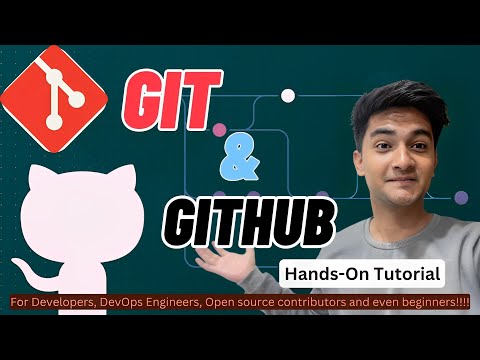 0:31:24
0:31:24
 11:12:59
11:12:59
 0:09:17
0:09:17
 1:51:27
1:51:27