filmov
tv
How to upload files and folders to github repositories | upload files/folders/projects on github

Показать описание
Learn how to upload files and folders to GitHub repositories in this step-by-step tutorial. Whether you're new to GitHub or just need a refresher, this video will show you how to easily upload your projects and files to share with others.
how to upload files and folders to github repositories How to upload files/folders/projects on github
Topics Covered:-
1 How to Create a github repository
2 How to upload project on github
3 How to upload files/Folders on github
4 Github Tutorial
5 How to upload files through git
When update under project:-
1. Command- git add -A
2. Command- git commit -m "commit message"
3. Command- git push origin master
Full upload Project:-
1) Create a New Local Git Repository
Command= git init
2) Provide User Info to Git Repository
3) Adding Files or Folders
Command- git add -A //all file and folder
git add filename # this command for Add a specific file
git add *.java # this command for Add all Java files
git add logs # this command for Add all files within a folder
4) Commit the Code when upload the data
Command- git commit -m "commit message"
5) Need to connect your local repository
Command- git remote add origin "typr here url"
6) Push the Code to Remote Repository
Command- git push origin master
========================================================
अगर आपको ये विडियो अच्छा लगे और आपका प्रॉब्लम Solve हो गया हो तो वीडियो को LIKE | SHARE | COMMENT जरूर करें। अगर आपका कोई भी सवाल हो तो कमैंट्स में जरूर लिखिए। अगर आप इस Youtube Channel पर नये हो तो SUBSCRIBE कीजियेगा और साथ में BELL ICON को जरूर दबाईयेगा।
========================================================
Please share this video and subscribe to my channel for more tech related videos!
========================================================
#RamTechnicalHelp
DISCLAIMER:
Disclaimer- Some contents are used for educational purpose under fair use. Copyright Disclaimer Under Section 107 of the Copyright Act 1976, allowance is made for "fair use" for purposes such as criticism, comment, news reporting, teaching, scholarship, and research. Fair use is a use permitted by copyright statute that might otherwise be infringing. Non-profit, educational or personal use tips the balance in favor of fair use. All credit for copyright materiel used in video goes to respected owner.
how to upload files and folders to github repositories How to upload files/folders/projects on github
Topics Covered:-
1 How to Create a github repository
2 How to upload project on github
3 How to upload files/Folders on github
4 Github Tutorial
5 How to upload files through git
When update under project:-
1. Command- git add -A
2. Command- git commit -m "commit message"
3. Command- git push origin master
Full upload Project:-
1) Create a New Local Git Repository
Command= git init
2) Provide User Info to Git Repository
3) Adding Files or Folders
Command- git add -A //all file and folder
git add filename # this command for Add a specific file
git add *.java # this command for Add all Java files
git add logs # this command for Add all files within a folder
4) Commit the Code when upload the data
Command- git commit -m "commit message"
5) Need to connect your local repository
Command- git remote add origin "typr here url"
6) Push the Code to Remote Repository
Command- git push origin master
========================================================
अगर आपको ये विडियो अच्छा लगे और आपका प्रॉब्लम Solve हो गया हो तो वीडियो को LIKE | SHARE | COMMENT जरूर करें। अगर आपका कोई भी सवाल हो तो कमैंट्स में जरूर लिखिए। अगर आप इस Youtube Channel पर नये हो तो SUBSCRIBE कीजियेगा और साथ में BELL ICON को जरूर दबाईयेगा।
========================================================
Please share this video and subscribe to my channel for more tech related videos!
========================================================
#RamTechnicalHelp
DISCLAIMER:
Disclaimer- Some contents are used for educational purpose under fair use. Copyright Disclaimer Under Section 107 of the Copyright Act 1976, allowance is made for "fair use" for purposes such as criticism, comment, news reporting, teaching, scholarship, and research. Fair use is a use permitted by copyright statute that might otherwise be infringing. Non-profit, educational or personal use tips the balance in favor of fair use. All credit for copyright materiel used in video goes to respected owner.
 0:01:56
0:01:56
 0:02:45
0:02:45
 0:04:27
0:04:27
 0:01:37
0:01:37
 0:13:18
0:13:18
 0:03:35
0:03:35
 0:12:37
0:12:37
 0:05:56
0:05:56
 0:29:23
0:29:23
 0:23:08
0:23:08
 0:06:44
0:06:44
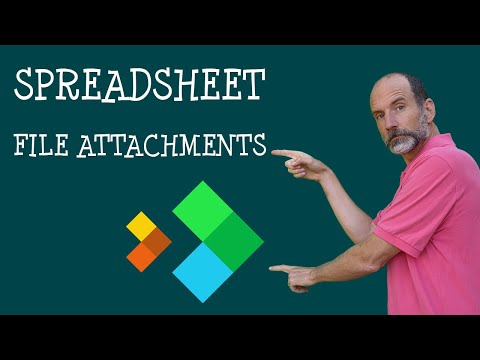 0:07:29
0:07:29
 0:12:33
0:12:33
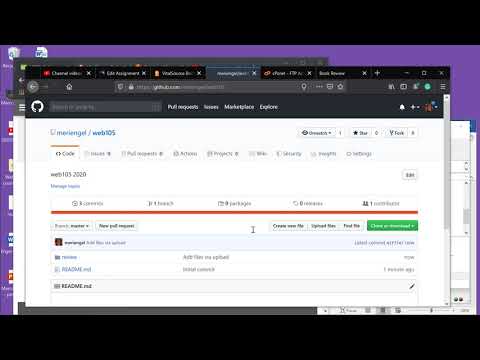 0:02:32
0:02:32
 0:02:42
0:02:42
 0:04:13
0:04:13
 0:03:12
0:03:12
 0:06:07
0:06:07
 0:00:49
0:00:49
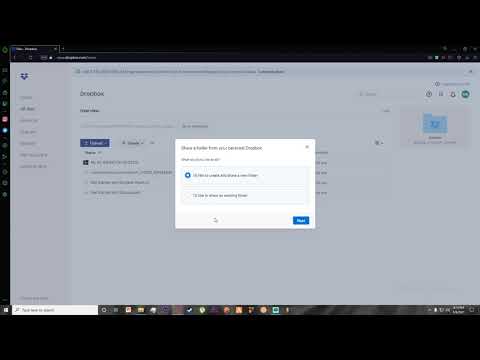 0:01:28
0:01:28
 0:03:33
0:03:33
 0:01:53
0:01:53
 0:01:04
0:01:04
 0:00:31
0:00:31