filmov
tv
UiPath Unattended Robot Setup - Complete Tutorial [2023]

Показать описание
This video tutorial shows how to set up a UiPath Unattended Robot in 2023. You'll learn to configure UiPath Orchestrator, connect your Windows machine with Orchestrator and create an unattended process.
VIDEOS FOR YOU:
UIPATH GROUPS:
- Join my network with 5500+ Automation/RPA developers, where we solve Automation/RPA problems, network, and help each other upgrade our careers. It's free!
FOLLOW ME:
0:00 Orchestrator Setup
Go to the UiPath Orchestrator. Here we create a folder for our unattended projects. Next, configure the user with Role and Unattended Acces with the Windows Domain and User Name.
1:51 Connect the Machine to Orchestrator
Use the UiPath Assistant to connect your Windows machine with UiPath Orchestrator automatically. First, assign a Production/Unattended license to the machine. Then, assign the machine to your folder.
3:12 Create a Process for Unattended Use
We create a simple process that shows we have the connection between Orchestrator to the machine.
5:44 Add the Process in Orchestrator
Add the process we just created in UiPath Studio to the Automations in Orchestrator. Then, inspect the Logs to see if we successfully created a Log message.
#uipath #rpa #roboticprocessautomation
VIDEOS FOR YOU:
UIPATH GROUPS:
- Join my network with 5500+ Automation/RPA developers, where we solve Automation/RPA problems, network, and help each other upgrade our careers. It's free!
FOLLOW ME:
0:00 Orchestrator Setup
Go to the UiPath Orchestrator. Here we create a folder for our unattended projects. Next, configure the user with Role and Unattended Acces with the Windows Domain and User Name.
1:51 Connect the Machine to Orchestrator
Use the UiPath Assistant to connect your Windows machine with UiPath Orchestrator automatically. First, assign a Production/Unattended license to the machine. Then, assign the machine to your folder.
3:12 Create a Process for Unattended Use
We create a simple process that shows we have the connection between Orchestrator to the machine.
5:44 Add the Process in Orchestrator
Add the process we just created in UiPath Studio to the Automations in Orchestrator. Then, inspect the Logs to see if we successfully created a Log message.
#uipath #rpa #roboticprocessautomation
Комментарии
 0:08:01
0:08:01
 0:13:01
0:13:01
 0:13:27
0:13:27
 0:08:08
0:08:08
 0:09:07
0:09:07
 0:39:54
0:39:54
 0:10:20
0:10:20
 0:19:35
0:19:35
 0:06:02
0:06:02
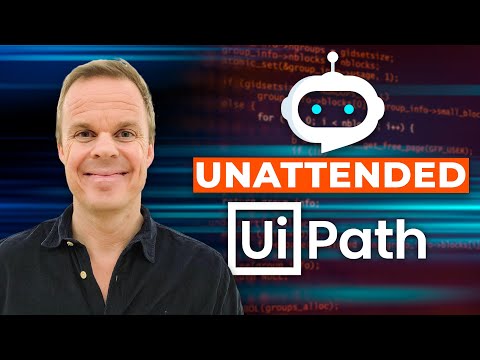 0:10:06
0:10:06
 0:14:00
0:14:00
 0:16:02
0:16:02
 0:05:19
0:05:19
 0:33:55
0:33:55
 0:05:38
0:05:38
 0:08:01
0:08:01
 0:12:00
0:12:00
 0:09:13
0:09:13
 0:09:45
0:09:45
 0:13:23
0:13:23
 0:11:06
0:11:06
 0:21:26
0:21:26
 0:16:39
0:16:39
 0:21:53
0:21:53